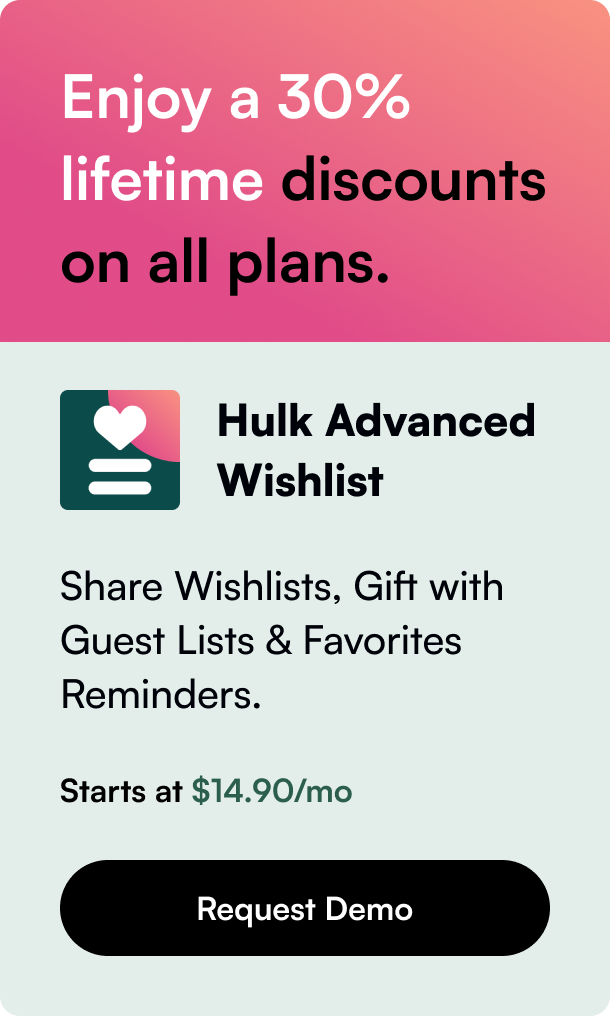Table of Contents
- Introduction
- Unraveling the Power of Reverse Image Search
- Conducting a Reverse Image Search
- Beyond Finding Similar Images
- Advanced Tools for Reverse Image Search
- Enhancing Your Website’s Visibility
- Conclusion
- FAQ Section
Introduction
Have you ever come across an image so intriguing that it left you curious about its origin, or perhaps you stumbled upon a picture that you yearned to learn more about? Regardless of your reason, reverse image search is a powerful tool that has revolutionized how we interact with digital images. It allows you to use an image to search for similar ones online. This technology, particularly Google's reverse image search, offers a seamless way to explore the vast digital landscape using visual content. Whether it's for personal curiosity, professional research, or digital marketing purposes, understanding how to effectively conduct a reverse image search on both mobile and desktop devices is an invaluable skill in today’s internet-driven world. This blog post will guide you through the steps to utilize this feature to its fullest potential, enhance your digital strategies, and safeguard your online content.
Unraveling the Power of Reverse Image Search
Origin and Impact
The concept of searching the internet using images instead of words marked a significant milestone in the evolution of search technology. It opened up new avenues for digital exploration, making it simpler to find information when textual descriptions fall short. This capability is not just about satisfying curiosity; it's a pivotal feature for professionals in various fields, including digital marketing, where visual content plays a crucial role in engagement strategies.
Google's Approach to Visual Search
Focusing on Google's reverse image search, we find a tool that stands out for its ease of use and effectiveness. By allowing users to upload an image or input an image URL, Google searches its vast indexes for similar images or relevant information about the image’s subject. This function proves invaluable in numerous situations, from identifying unknown objects to validating image authenticity.
A Multifaceted Tool
Beyond its basic use, reverse image search serves multiple purposes. It aids in the discovery of an image's source, helps in getting information about objects, and plays a significant role in digital marketing by tracking image use across the web. For instance, finding backlinks or detecting unauthorized use of copyrighted images can significantly impact your online presence and copyright enforcement efforts.
Conducting a Reverse Image Search
On Mobile Devices
iOS and Android
The process begins with downloading the Google app, available for both iOS and Android platforms. Once installed, you have several options to initiate a reverse image search:
- Using Your Camera: Snap a picture and use it as your search query.
- Using an Image Search Result: Navigate through your search results to find a specific image, then perform a reverse search on it.
- From Your Image Library: Select an image stored on your device to search.
- Using a Website Image: Save an image from a website to your device and perform a search with it.
On Desktop Devices
The desktop version offers a straightforward approach to reverse image searching:
- Using an Image URL: Copy and paste the image's URL into the search bar.
- An Image from Your File Directory: Upload an image directly from your files.
- An Image Search Result: Utilize an image found through Google’s search engine as the basis for a reverse search.
Beyond Finding Similar Images
Building Backlinks and Enhancing SEO
One of the strategic applications of reverse image search is in digital marketing, particularly in building backlinks. By identifying websites using your images without proper attribution, you can request backlinks, which are crucial for SEO.
Learning About Objects
When words fall short, images take the lead. Reverse image searching can unravel the mystery surrounding an unknown object by providing relevant information and similar images.
Discovering Image Source and Copyright Management
Authenticating image source and managing copyright is another arena where reverse image search shines, offering creators and copyright holders a tool to enforce their rights and ensure proper attribution.
Advanced Tools for Reverse Image Search
While Google's service is robust, there are specialized platforms like TinEye and Pixsy that offer more nuanced search capabilities. These tools cater to specific needs like monitoring image use across the web and managing copyright infringements.
Enhancing Your Website’s Visibility
Reverse image search is not only about finding and managing images. It's a strategic asset in the digital marketing toolkit, capable of enhancing your website's visibility and authority. By leveraging this technology, along with tools such as Backlink Analytics, you can monitor and grow your web presence more effectively.
Conclusion
In the digital age, where images are as communicative as words, mastering reverse image search is an essential skill. Whether used for personal inquiries, professional research, or digital marketing, it offers a window into the vastness of the web through visual queries. By understanding and utilizing this capability on both mobile and desktop platforms, you unlock a powerful resource for information discovery, copyright management, and online strategy enhancement.
FAQ Section
Q: Is reverse image search free to use? A: Yes, Google's reverse image search is free, as are basic functionalities of platforms like TinEye and Pixsy.
Q: Can I perform a reverse image search with any image? A: Most publicly available images can be searched. However, the search's effectiveness may depend on the image's uniqueness and online presence.
Q: How accurate is reverse image search? A: The accuracy can vary depending on the image's clarity, distinctiveness, and the database of the search engine. Google's vast image index usually provides relevant results.
Q: Can reverse image search help in finding people? A: While it can find images similar to the one you search, it’s not designed as a tool to identify or locate individuals. Privacy standards limit such functionalities.
Q: Are there copyright issues I should be aware of when using images found through reverse image search? A: Yes, always verify the copyright status of an image and obtain necessary permissions when using images found through reverse image search to avoid legal complications.