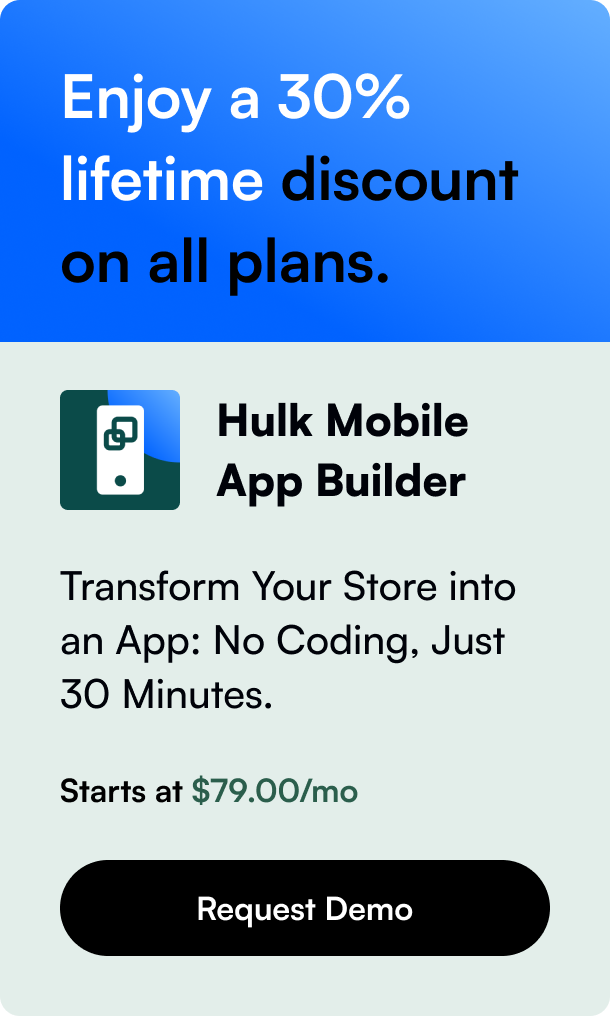Table of Contents
Introduction
Have you ever stumbled upon an online shop that stopped you in your tracks with a captivating video on the product page? Visual storytelling is not just effective; it's essential in today's e-commerce landscape. Now, imagine bringing this powerful engagement tool to your Shopify store. In this comprehensive guide, I’ll take you through the ins and outs of incorporating videos into your Shopify shop, detailing why it's a game-changer for your business, and outlining a seamless integration process that will set you apart from the competition. Ready to revolutionize your online presence? Let's dive in!
The Impact of Video on E-Commerce
Integrating video content into Shopify offers a multitude of benefits, from enhancing user experience to improving SEO rankings. A dynamic video can translate to higher dwell times, a boost in organic reach, and an overall increase in conversions. Simply put, videos give life to your products, fostering a deeper connection between your brand and customers.
Identifying the Perfect Video for Your Store
What sort of video resonates with your target audience? Is it a sleek product demo, an enthusiastic unboxing, or authentic customer testimonials? Whatever your choice, ensure it embodies the essence of your brand and speaks directly to your customers' needs and preferences.
Step-by-Step Guide: Adding Video to Shopify
Now, let's walk through the process of enhancing your Shopify product pages with engaging video content.
Preparing Your Video
Optimize for Quality and Load Time: Before embedding, your video must be the right blend of high-quality visuals and quick loading times. Compress it to reduce file size without compromising on quality, ensuring swift streaming that accommodates users with varied internet speeds.
Create a Captivating Thumbnail: A strong first impression is key. Your video’s thumbnail should entice clicks, provide a glimpse of the content, and stand out visually.
Implementation Options
Method 1: Direct Upload to Shopify:
- Navigate to the desired product page within your Shopify backend.
- Scroll to the 'Media' section, and upload your video file from your computer or directly embed a YouTube or Vimeo link.
Method 2: External Video Embedding:
- Upload your video to a hosting platform like YouTube or Vimeo.
- Generate an embed code from your chosen platform.
- Go to your Shopify product page and find the HTML editor.
- Insert your embed code into the editor to showcase the video in the product description or a designated section.
Method 3: Utilizing Shopify Apps:
Shopify marketplace boasts various apps that facilitate video embedding. From adding background videos to incorporating sophisticated video galleries, these tools come with easy-to-use interfaces and handy customization options. Popular choices include 'SC Video Background,’ 'Product Videos Gallery,’ 'Shoppable Videos,’ and many more.
Tip: When selecting an app or third-party service for video embedding, weigh factors like user-friendliness, customization capabilities, analytics, and customer support.
Troubleshooting Common Video Integration Challenges
Even with due diligence, common hiccups like incompatible video formats, slow buffering, or autoplay issues can occur. Tackling these challenges head-on involves:
- Ensuring video compatibility across web browsers.
- Testing speed and responsiveness across desktop and mobile.
- Adhering to autoplay policies, which may differ based on the user’s device or browser settings.
Enhancing UX with Interactive Videos
Go beyond passive viewing by making your videos interactive. Engage customers through clickable hotspots, in-video purchase prompts, or captivating illustrations of product use-cases. Personalized interactions lead to memorable experiences, fostering customer loyalty and repeat visits.
Conclusion
In a digital era where attention is the most coveted currency, infusing your Shopify store with video is not just innovative; it's imperative. From the bustling background of your homepage to the storytelling canvas of your product pages, videos forge emotional ties and guide customers along the purchasing journey. Embrace this visual phenomenon and set a new benchmark for immersive e-commerce experiences.
Ready to Raise the Bar?
Get out there and start integrating compelling video content into your Shopify store today. Strike a balance between stunning visual narratives and seamless user experiences, setting your brand up for amplified engagement and elevated sales. Your future self, boasting a flourish of conversion graphs, will thank you.
FAQ Section
Q1: How long should my product videos be?
- Aim for a sweet spot between one to two minutes, ensuring you capture attention without testing the viewer's patience.
Q2: Can videos affect my page load speed?
- Yes, large video files can slow down your page. Opt for compressed videos, consider external hosting, and leverage Shopify's built-in settings to maintain speed.
Q3: Should I host my video or embed via platforms like YouTube?
- Embedding via platforms can provide better streaming capabilities and additional exposure. However, hosting allows for a more branded and ad-free experience.
Q4: How can I measure the success of my videos?
- Utilize Shopify's analytics or integration with video hosting platforms to track metrics like view count, engagement time, and conversion rates linked to video views.
Q5: Can I add videos to my Shopify blog posts?
- Absolutely, following similar methods outlined for product pages, videos can make your Shopify blog posts more lively and informative.