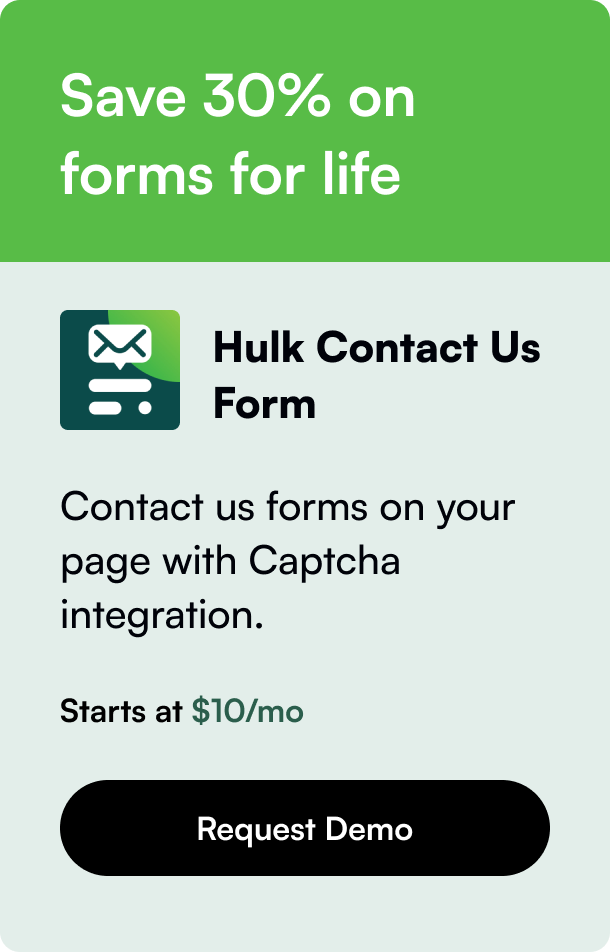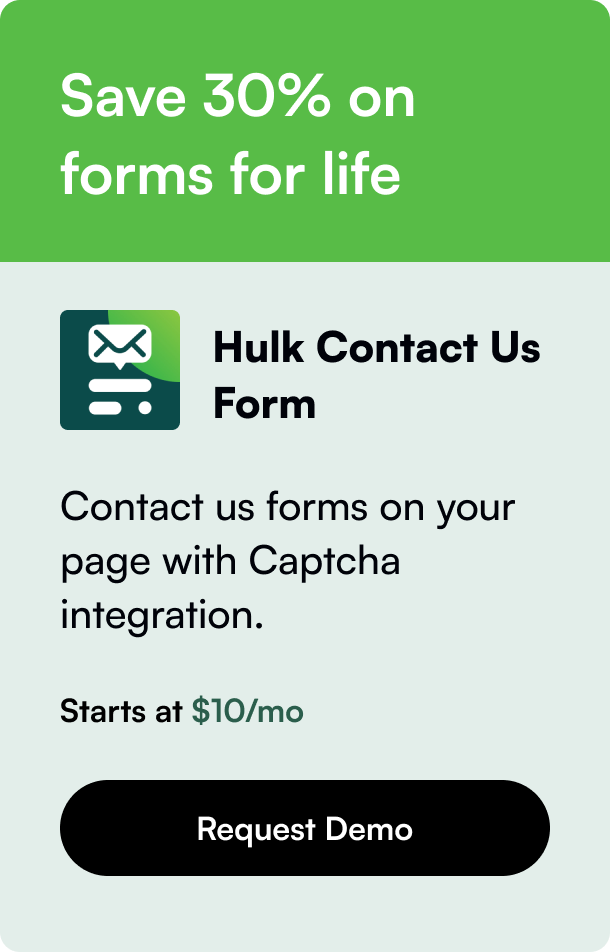Table of Contents
- Introduction
- Removing Third-Party Domains from Your Shopify Store
- Deleting a Shopify-Managed Domain
- FAQs
Have you ever faced the dilemma of wanting to remove a domain from your Shopify store but not sure where to start? Whether you're rebranding, selling your domain, or simply want to declutter your Shopify admin, understanding the steps to properly remove a domain can save you a lot of time and headaches. This blog post will walk you through the ins and outs of removing both third-party and Shopify-managed domains, ensuring your transition is as smooth as possible.
Introduction
Did you know that not correctly removing a domain from your Shopify store could lead to visitors being directed to a non-existent website? Or worse, it could affect your store's SEO ranking. The process of removing a domain from Shopify, while not overly complicated, requires a bit of know-how to ensure everything runs smoothly.
In today's digital era, your domain name serves as your online identity, and making changes to it isn't something to take lightly. Whether you're here because your business is pivoting or because you've decided it's time for a change, this guide is designed to help you tackle this task with confidence.
By the end of this post, you'll learn the precise steps to remove a third-party domain or a Shopify-managed domain, along with understanding the implications and best practices during the process. So, whether you're a seasoned online merchant or new to the e-commerce world, this post has something for everyone.
Removing Third-Party Domains from Your Shopify Store
Starting with the basics, if you've decided that a third-party domain no longer fits your Shopify store, removing it is straightforward. However, there's one crucial step to keep in mind: if the domain in question is your primary domain, you'll first need to designate a new primary domain. Once this is done, follow these steps:
- Access Your Shopify Admin: Log in to your Shopify admin dashboard to begin the process.
- Navigate to 'Domains': In the Shopify admin, click on the ‘Online Store’ button, and from the drop-down menu, select ‘Domains’.
- Choose the Domain to Remove: You'll see a list of all your domains. Find the third-party domain you wish to remove.
- Remove the Domain: For third-party domains, there's usually a ‘Remove’ button or a similar option. Click it, and follow the prompts to confirm the removal.
It's also advisable to change the DNS settings in your domain provider account after removal. This step will redirect the domain away from Shopify, allowing you to point it towards a new website or retain it for future use.
Deleting a Shopify-Managed Domain
Removing a Shopify-managed domain requires a slightly different approach. Since these domains are managed directly within Shopify, you might need some help from Shopify's support team to fully remove them, but disconnecting them from your storefront can be done independently. Here's how:
- Disable Auto-Renew: Go to ‘Online Store > Domains > Manage’, and make sure the auto-renew option is turned off.
- Adjust DNS Settings: While still in the ‘Manage Domains’ section, you’ll need to alter the DNS settings by removing the CNAME and changing the A Record to 0.0.0.0. These actions will disconnect your domain from pointing to Shopify.
- Contact Shopify Support: If you wish to completely remove the domain from your account, contacting Shopify Support is the next step. They'll guide you through the process of fully deleting the domain.
Why Might You Need to Remove a Domain?
There are several reasons why you might decide to remove a domain from your Shopify store:
- Brand Reimagining or Rebranding: Your business could be undergoing a brand refresh, necessitating a change in domain to match your new identity.
- Domain Sale: Selling a domain can be lucrative, and removing it from Shopify is necessary for the sale process.
- Switching Platforms: Moving away from Shopify to another e-commerce platform or a custom-built site requires disconnecting your existing domains.
- Streamlining: Sometimes, it's just about decluttering your Shopify admin from unused or unnecessary domains.
FAQs
Can I reuse a domain after removing it from Shopify?
Yes, after removing a domain from Shopify, you're free to use it elsewhere. Just ensure you update the DNS settings to point the domain to the new website or platform.
How long does it take for the changes to take effect?
DNS changes can take up to 48 hours to propagate throughout the internet. Therefore, it might take a couple of days before the domain fully disconnects from your Shopify store.
What happens if I remove my primary domain by accident?
If you accidentally remove your primary domain, you can always add it back or set another domain as the primary one from your Shopify admin.
Can I transfer my Shopify-managed domain to another registrar?
Absolutely. Shopify allows you to transfer your domain to another registrar if you decide to move away from Shopify or prefer to manage your domain through a different service.
Removing a domain from your Shopify store, whether third-party or Shopify-managed, is a process that can be done relatively quickly. By following the steps outlined and understanding the reasons and implications behind this move, you can ensure a seamless transition for your business's online presence. Whether you're rebranding, decluttering, or simply moving on, managing your domain correctly is crucial in maintaining a professional and cohesive online identity.
Partner with the best SEO agency for your growth.