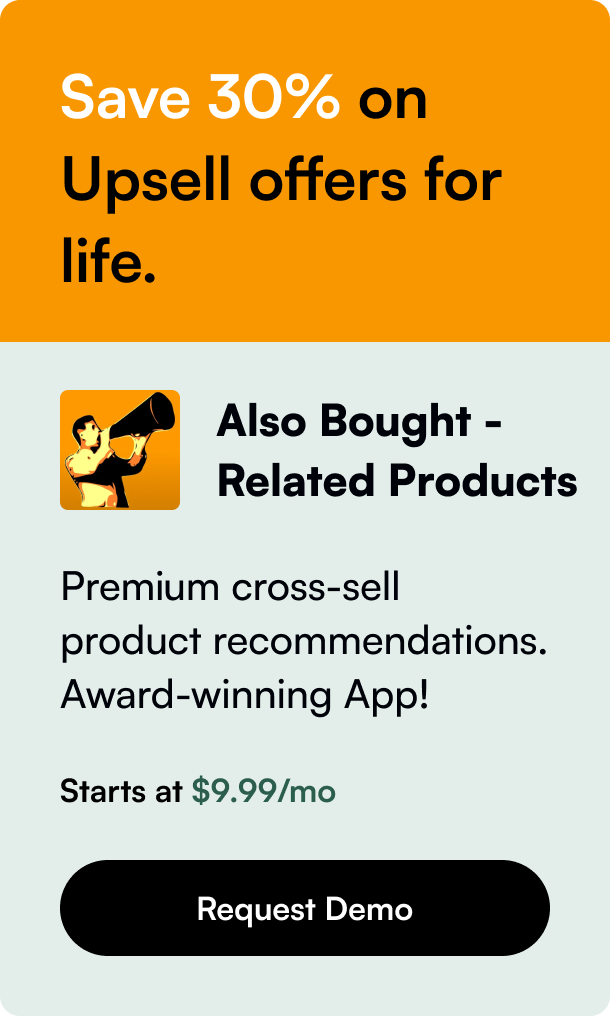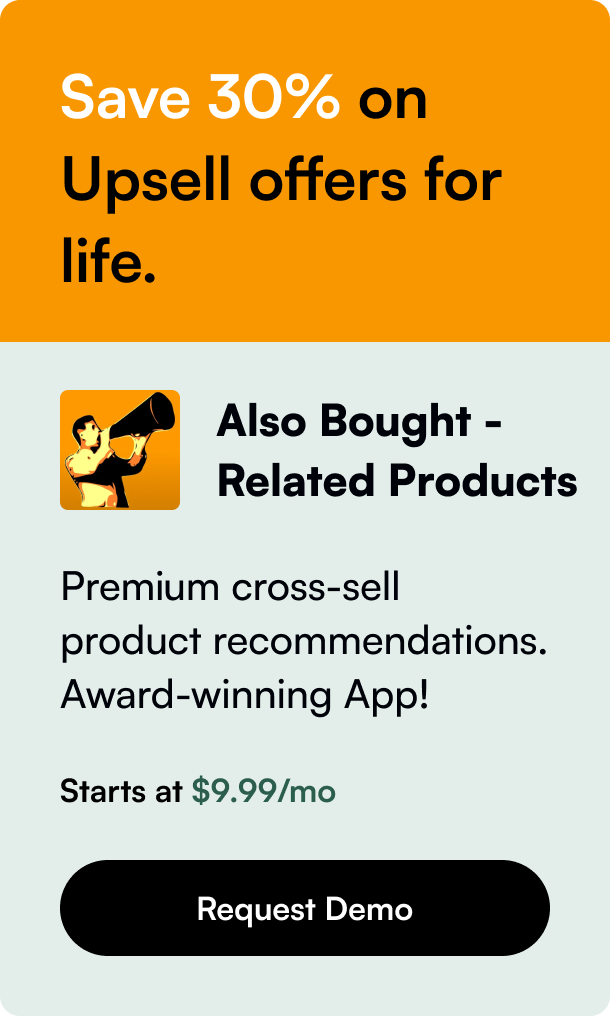Table of Contents
- Introduction
- Understanding the Basics of Shopify Orders and GraphQL
- The Comprehensive Anatomy of a Shopify Order
- Managing Order Access and Privacy Protocols
- Advancements with GraphQL: Efficient Order Queries and Mutations
- Implementing Real-World Usage Scenarios
- Troubleshooting and Community Insights
- Conclusion and FAQs on Shopify Orders and GraphQL
Introduction
Have you ever marveled at the seamless integration of sprawling digital storefronts and how they manage countless transactions daily? At the core of these online behemoths like Shopify, lies a robust system designed to handle orders with precision. Central to this capability is the use of Shopify Orders with GraphQL, a powerful querying language allowing developers and e-commerce specialists to interact with orders in intricate ways. In this blog post, we delve into the nitty-gritty of how Shopify Orders can be managed using GraphQL, offering invaluable insights for those looking to optimize their online store's operations. We will explore the essentials of GraphQL in the context of Shopify, its advantages, and practical tips on managing Shopify Orders effectively.
Understanding the Basics of Shopify Orders and GraphQL
Before diving into technicalities, let's address what a Shopify Order entails. Essentially, an order is a customer's committed intention to purchase products from a store. Shopify' Order object is composed of a plethora of fields that detail every facet of the transaction – pricing, fees, discounts, customer information, fulfillment status, and more.
GraphQL is a query language developed by Facebook, enabling developers to retrieve exactly what they need from a database, no more, no less. With Shopify's adoption of GraphQL, you can specifically query or mutate the data related to orders. This precision prevents over-fetching or under-fetching data - a common issue with traditional REST APIs.
The Comprehensive Anatomy of a Shopify Order
Retrieving and updating orders from the Order object in GraphQL, you have access to services such as:
- Billing and shipping details
- Discounts applied pre- and post-returns
- Order creation date alongside currency specifics
- Customer interaction insights prior to purchase
- Calculations on taxes, shipping fees, weights, and more
- Order status concerning fulfillment and financial transactions
Moreover, there are various attributes concerning the technical aspects of an order like API client IP, metafields, and globally unique IDs, which are pivotal for backend order management and tracking.
Managing Order Access and Privacy Protocols
Caution must be exercised when accessing order data. Shopify specifies that only the past 60 days' worth of orders from a store are accessible by default. If older orders are needed, you must request access to all orders and may need to include read_all_orders scope for your application.
It's essential to respect customers' data privacy and only utilize this data when necessary for your app's functionality. Default scopes like read_orders or write_orders are typically sufficient for most apps handling orders. For private apps, accessing all orders is standard as they are automatically granted the needed scope.
Advancements with GraphQL: Efficient Order Queries and Mutations
Utilizing GraphQL enhances order management in applications, themes, and custom storefronts. Here's what you get:
- Detailed lookups and changes to an order via mutations and queries
- The choice to closely observe risks, transactions, shipping lines, and refunds
- Advanced filtering based on orders’ fulfillment status, tags, or risk levels
The benefits of GraphQL are evident when you need to close, create, or update orders, as well as when initiating refunds or processing payments.
Implementing Real-World Usage Scenarios
Imagine you manage an extensive inventory and wish to update order statuses in bulk or segment orders based on fulfillment requirements; GraphQL makes these tasks straightforward. Crafting queries and mutations can seem daunting at first, but as you understand the structure and possibilities, a world of dynamic data management opens up.
Troubleshooting and Community Insights
Exploring external resources such as Shopify Community forums can offer valuable troubleshooting advice and real-world examples of queries. Challenges like querying for specific order statuses, filtering orders with diverse parameters, or grappling with unclear documentation require engaging with a knowledgeable community for guidance.
Conclusion and FAQs on Shopify Orders and GraphQL
We've explored the depths of managing Shopify orders with GraphQL - a tool that transforms complex e-commerce data handling into a streamlined, efficient process. Paired with a vibrant developer community and thorough documentation, the integration and advancement of your Shopify experience are within reach.
FAQ Section
Q: Can I access orders beyond the standard 60-day limit using GraphQL?
A: Yes, but you must request additional permissions to access orders beyond 60 days and potentially include the read_all_orders scope in your app.
Q: What are some challenges developers face with GraphQL Shopify orders? A: Common issues include confusion over the correct use of filter parameters, interpreting order fields, and following updates to GraphQL's syntax and functions within the Shopify environment.
Q: What makes GraphQL preferable over the traditional API for orders? A: GraphQL offers precise data fetching, aggregating multiple requests into a single query. This trimmed-down data exchange boosts performance and aligns perfectly with the dynamic nature of e-commerce platforms.
Q: How can I ensure privacy and adherence to Shopify's data handling standards? A: Use data mindfully, respect customer privacy, and adhere to scopes relevant to your app. Access to extensive order histories should only be pursued if your app requires it to function properly.