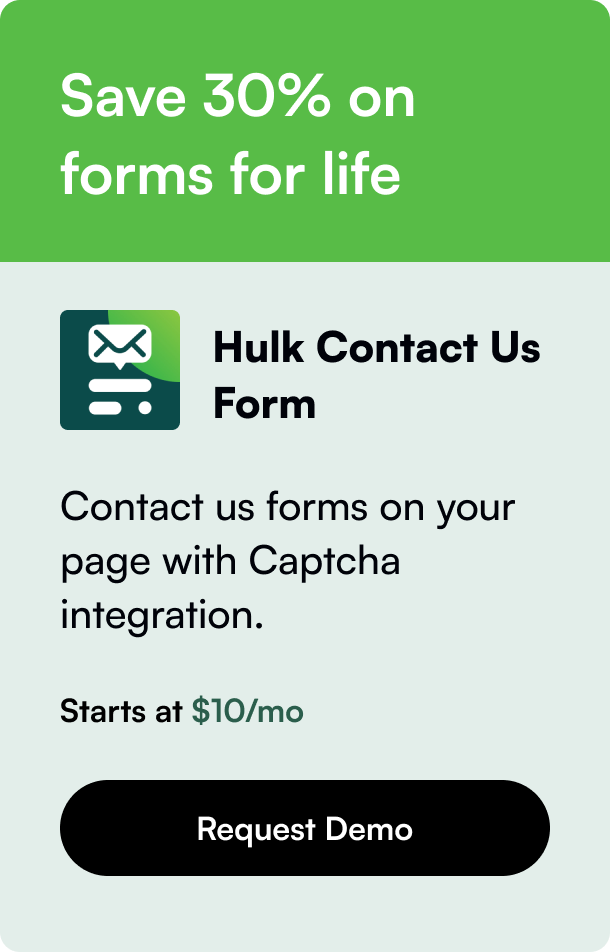Table of Contents
- Introduction
- Adding Services as Products
- Customizing Your Service Listings
- Marketing Your Services
- FAQ Section
In the rapidly evolving digital landscape, businesses are continuously looking for ways to diversify their offerings and cater to a broader audience. If you're a Shopify store owner, adding services alongside your products could be a strategic move to enhance your business model and sales. Whether you're thinking of offering digital downloads, consultations, or booking services, Shopify provides the flexibility to list these offerings seamlessly. In this comprehensive guide, we'll walk you through the process of how to add services to your Shopify store effectively.
Introduction
Imagine you're browsing through an online store, and you find that they not only sell physical products but also offer services that complement these products. It could be anything from personal styling advice for the apparel they sell to installation services for electronic gadgets. This not only adds value for the customer but also opens up a new revenue stream for the business. The question is, how can you implement this strategy in your Shopify store?
In this blog post, we’re going to dive deep into the steps you can take to add services to your Shopify store. Whether you’re looking to offer personalized consultations, digital products, or booking services for events, we’ve got you covered. Read on to discover how you can elevate your business with these additions.
Adding Services as Products
The first step in adding services to your Shopify store is to treat them as you would any product. Here's how you can do that:
- Navigate to Products: In your Shopify admin, go to the 'Products' section.
- Add a New Product: Click on 'Add product'. Here, you can enter the details of your service just like you would for a physical product. Be sure to give a comprehensive description that highlights the benefits and outcomes of your service.
- Uncheck “This is a physical product”: In the ‘Shipping’ section of the product page, make sure to uncheck this box, as services do not require shipping.
- Set Pricing and Variants: Based on your service type, you can set different pricing tiers or variants. For instance, a consultation service might have different lengths and thus, different prices.
Customizing Your Service Listings
To make your services stand out and to provide a seamless booking or purchasing experience, consider the following:
- High-Quality Images or Graphics: Use visually appealing images or graphics that represent your service. This could be an infographic or an icon that makes it clear what the service entails.
- Detailed Descriptions: Since services are intangible, it’s crucial to include detailed descriptions that accurately paint a picture of what the client can expect.
- Service-Specific Information: Add any pertinent information like how the service will be delivered (e.g., via email for a digital download, or Zoom for consultations).
- Use Apps for Advanced Functionality: Depending on your service type, you might need advanced booking or scheduling functionalities. Shopify’s App Store offers numerous options like appointments or booking system integrations that can streamline this process.
Marketing Your Services
Having your services listed is only part of the equation. Effectively marketing them is key to attracting customers:
- Create Dedicated Service Pages: Design pages on your website that are dedicated to explaining and highlighting your services. Use these pages for SEO and link them in your menu for easy access.
- Leverage Social Media: Use your social platforms to talk about your services. Create posts or stories that link directly to your service pages.
- Email Marketing: Include your services in your email marketing campaigns. A well-crafted email can effectively communicate the value of your services to your existing customer base.
FAQ Section
Q: Can I offer services for free on Shopify?
A: Yes, you can list services at a $0 price point. This is great for free consultations or introductory sessions.
Q: How can I manage appointments booked through Shopify?
A: Utilize booking apps from the Shopify App Store that integrate with calendars and provide management tools for appointments.
Q: Can I offer personalized services to my customers?
A: Absolutely. You can use product variants to offer personalized options or use apps that allow for custom inputs from customers during the booking or purchasing process.
Q: How do I handle payments for services?
A: Payments for services are handled just like any other product on Shopify. You can set up various payment methods through your Shopify settings.
By following this guide, you can effectively add and market services in your Shopify store, creating a more comprehensive offering for your customers. Whether you’re offering digital products, consultations, or booking services, the key is to provide clear, detailed information and use the right tools to manage your offerings efficiently. Welcome to the new era of your Shopify store, where products meet services for a truly dynamic shopping experience.
Driven by the expertise of our content engine.