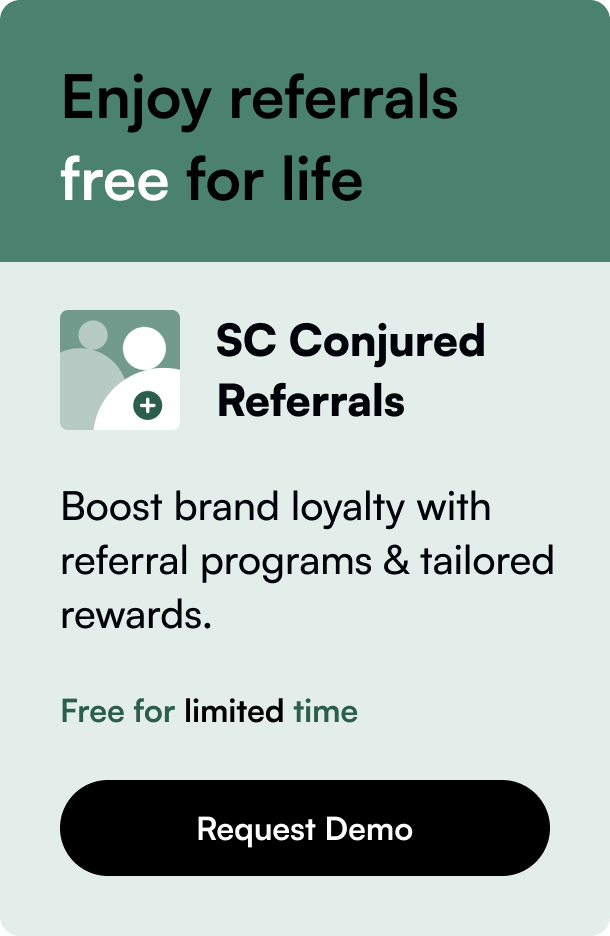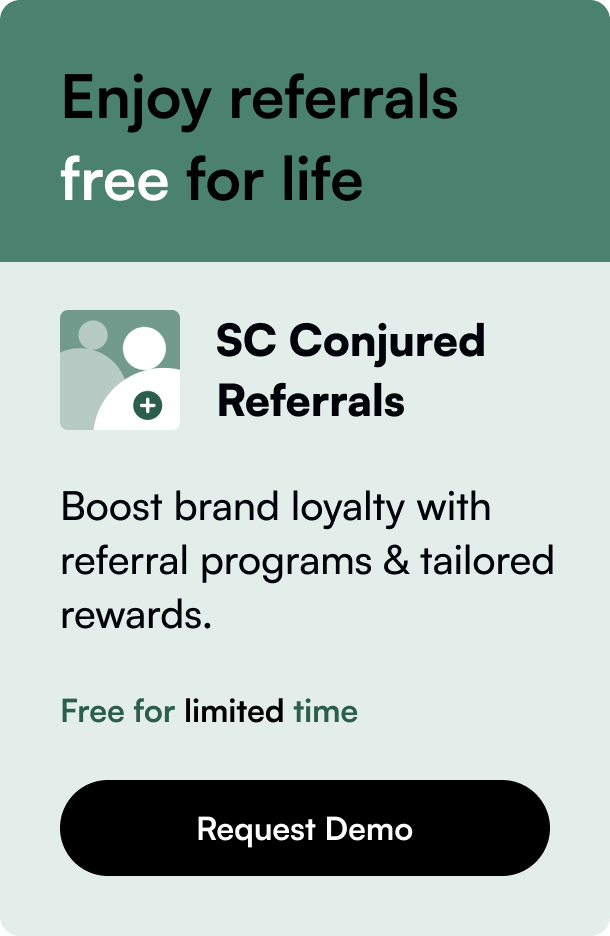Table of Contents
- Introduction
- Understanding Afterpay: A Quick Dive into Installment-Based Purchasing
- How to Setup Afterpay on Your Shopify Store
- Amplifying Afterpay's Impact
- The Conclusion: A Boost in Flexibility and Sales
- FAQ Section
Introduction
Are you looking to empower your customers with more flexible payment options? Offering Afterpay on your Shopify store could be the answer you're seeking. With the rise of "Buy Now, Pay Later" services, consumers have shown a keen interest in installment payment methods that don't strain their bank accounts. In this blog post, we'll walk you through the benefits and detailed process of integrating Afterpay into your Shopify experience. By the end, you'll understand how this payment platform can transform your business prospects and cater to a generation of shoppers after a contemporary and agile purchasing pathway.
Understanding Afterpay: A Quick Dive into Installment-Based Purchasing
Afterpay is a pioneering payment solution that catapults the traditional shopping experience into the convenience of the modern era. It allows customers to buy products and split the payment into four equal, interest-free installments. The appeal? Shoppers part with their funds incrementally, making large or spontaneous purchases less of a fiscal hiccup.
This payment model is particularly attractive to budget-conscious millennials and Gen Zers, who often prefer managing their finances without the potential entanglements of credit card use. From a merchant's standpoint, Afterpay promises increased conversion rates, higher average order values, and the likelihood of repeat business - all without the store bearing credit risk as Afterpay settles the payment upfront.
How to Setup Afterpay on Your Shopify Store
Adding Afterpay to your Shopify store is a strategic move that could increase customer satisfaction and grow your sales. Here's what you need to know about launching it on your site:
1. Start with a Merchant Account
Before you can dazzle your customers with Afterpay, you need to create a merchant account with the service. This process involves providing details about your business and possibly undergoing a review process based on your industry and commerce habits.
2. Configuration within Shopify
With your Afterpay merchant credentials in hand, it's time to dive into Shopify's settings:
- Log in to your Shopify admin area and navigate to
Settings > Payment Providers. - In the 'Alternative Payments' section, choose Afterpay from the list.
- Enter your Afterpay Merchant ID and Secret Key, then activate the service.
3. Emphasize Afterpay across Your Store
Awareness will drive usage. So, put some digital elbow grease into communicating that Afterpay is an available option. Post clear Afterpay messaging within product and cart pages, advising customers of this newfound purchasing power. Bear in mind that Afterpay needs to be prominently placed to prompt shoppers to opt for this payment method.
4. Test and Launch
Always run a test transaction to ensure everything flows smoothly from cart to checkout. Once satisfied, introduce Afterpay to your live site.
5. Spotlight on Marketing
With Afterpay activated, don't keep it a secret! Employ your marketing channels to inform existing and potential customers about this payment feature.
Amplifying Afterpay's Impact
While integrating Afterpay is a technical task, leveraging its presence is an art of customer engagement. Here are ways to enhance its reach:
- Display Afterpay as an option with products that tend to hit higher price points.
- Create email campaigns highlighting the advantages of installment payments.
- Use bold graphics, badges, or banners across your site and social media to signify Afterpay's availability.
- Consider segmenting your audience and tailoring messages that resonate with their buying preferences.
- Encourage first-time Afterpay users with exclusive offers or educational content showcasing the simplicity and safety of the service.
The Conclusion: A Boost in Flexibility and Sales
By incorporating Afterpay into your Shopify store, you're not just outfitting your business with another payment option - you're tapping into the heartbeat of consumer trends. You're enabling purchase power, meeting customers in their financial comfort zone, and fostering an environment that beckons them back. Implement Afterpay wisely, and watch your Shopify store flourish with satisfied customers and consistent growth.
FAQ Section
Q: Is Afterpay a risk to my business regarding customer defaults? A: No, Afterpay assumes the risk of non-payment. As the merchant, you receive full payment upfront from Afterpay.
Q: What kind of fees does Afterpay charge to merchants? A: Afterpay charges a flat 30 cents per transaction plus a commission fee ranging from 4-6%, based on the transaction value. This can vary, so it’s essential to review Afterpay's merchant terms.
Q: Does Afterpay affect my store's order processing and fulfillment? A: Afterpay integrates into your Shopify payment options, so order processing remains consistent with your standard procedures, taking the hassle out of fulfillment.
Q: Can I use Afterpay for overseas sales? A: Afterpay's Cross Border Trade service enables international sales for stores located in specific regions, allowing transactions in local customer currencies while you receive payments in your local currency.
Q: Will offering Afterpay increase my store's conversion rates? A: Data suggests that Afterpay can improve conversion rates by allowing customers an alternative and possibly more accessible method to pay, potentially reducing cart abandonment.
This content is powered by innovative programmatic SEO.