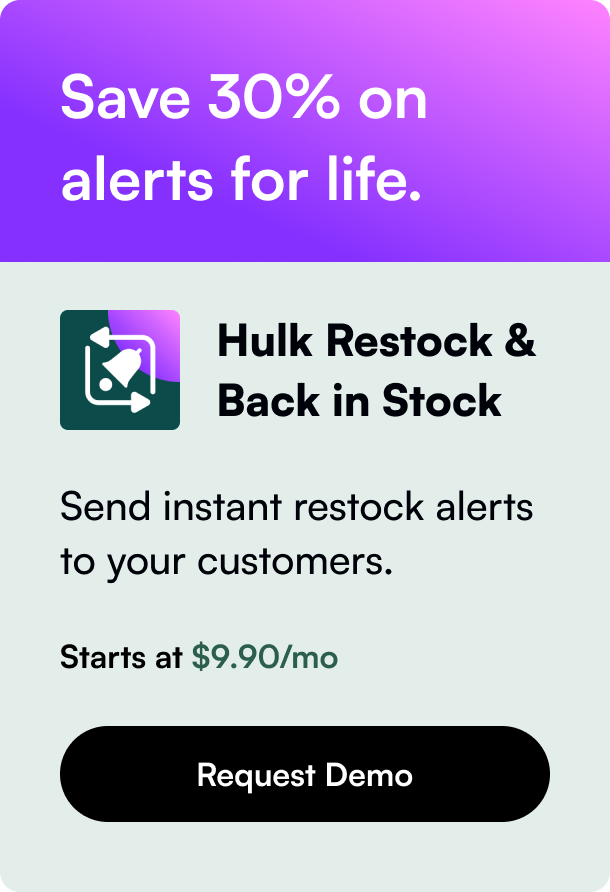Table of Contents
- Introduction
- Creating Enticing Sale Campaigns on Shopify
- The Practical Steps for Setting Up a Sale
- Advanced Tips for an Unforgettable Sale
- FAQs on Creating Shopify Sales
- Conclusion
Introduction
Have you ever visited an online store during a sale event and found yourself filling up the cart with discounted products you didn't even know you wanted? It's no secret that sales can powerfully influence customer behavior. Setting up a sale on your Shopify store is an excellent strategy to increase traffic, move inventory, and, most importantly, boost revenue. Whether you're an established e-commerce merchant or just starting, understanding the ins and outs of creating sales on Shopify can greatly contribute to your store's success. In this detailed guide, you’ll learn strategies, tips, and best practices to effectively craft and launch a sale that captivates your customers.
Creating Enticing Sale Campaigns on Shopify
When envisioning a sale on Shopify, think beyond the traditional “10% off.” Vary your sales pattern. Stage flash sales, offer bundle deals, or set up "buy one get one" offerings. Strategic use of various sale types can keep your customers engaged and willing to return, wondering what exciting promotion may come up next.
The Practical Steps for Setting Up a Sale
Shopify simplifies the process for merchants to put items on sale. Here’s a streamlined process to follow:
1. Optimize Product Listings
- The Power of Compare-At Prices: Utilize the compare-at price on your product listings. This small yet powerful feature shows consumers the perceived value they’re getting from purchasing during a sale.
2. Craft Sale Collections
- Curate Sale-Specific Collections: Make it simple for your customers to browse all sale items by gathering them on dedicated sale pages. This reduces friction and guides buyers directly to the deals they seek.
3. Leverage Timed Promotions
- Create Urgency with Time-Sensitive Deals: A countdown timer can work wonders. Psychology states that urgency can shorten the consumer’s decision-making process, nudging them toward a quicker purchase.
4. Focus on Visual Promotion
- The Allure of Promotional Graphics: Sales should be visually evident. Banner ads or popping graphics across your store can guide consumers, amplify the sale’s allure, and maintain an exciting shopping atmosphere.
5. Seamless Checkout Offers
- Discount Codes and Checkouts: Create discount codes that customers can apply seamlessly at checkout, simplifying their journey from browsing to purchasing.
Advanced Tips for an Unforgettable Sale
Enhance with App Integration
Invest in apps that manage bulk price changes or ones like the Countdown Sales Timer, which can, add urgency.
Social and Email Marketing
- Clever Email Marketing: Capitalize on your mailing list; preview the sale to loyal customers or offer them early access deals.
- Proliferate the Hype on Social Media: Use social platforms not just as a bulletin board for announcements, but as a stage to engage and build anticipation for your sale events.
Opt for Dynamic Pricing
- Adopt a Dynamic Pricing Tool: Consider using apps that automate price adjustments based on inventory levels or the longevity of stock—perfect for clearance sales!
Review and Analyze
- Post-Sale Analysis is Crucial: Study analytics to refine future sales strategies. What worked? What flopped? Learn, iterate, and improve!
FAQs on Creating Shopify Sales
Q: How do I create an attractive sale announcement for my storefront? A: An attractive sale announcement should be visually captivating and convey the value of the deals offered. Videos, GIFs, and quality graphics combined with compelling copy can create a strong visual appeal.
Q: Can I schedule my Shopify sale in advance? A: Yes, with Shopify's scheduling feature, you can prepare your sale in advance, choosing the exact date and time it goes live.
Q: How can I measure the success of my Shopify sale? A: Determine key metrics like conversion rates, average order value, and the total revenue beforehand. Post-sale, analyze them using Shopify's detailed analytics dashboard.
Conclusion
With simplicity on its side, Shopify empowers store owners to launch sales that can turn a slow business month into a season of revenue triumph. Remember, sales are not just about reducing prices—they're about providing value and creating memorable shopping experiences. A properly planned and executed sale strategy can enhance the shopping experience, shift inventory at pace, and propel your revenue to new heights.
By adhering to the steps laid out above and continuously innovating in response to customer behavior and market trends, you can create sales that resonate with your audience, building both goodwill and your bottom line.
Ready to take your Shopify store to new commercial heights? Roll up your sleeves—it's time to set up a sale that your customers won't resist!