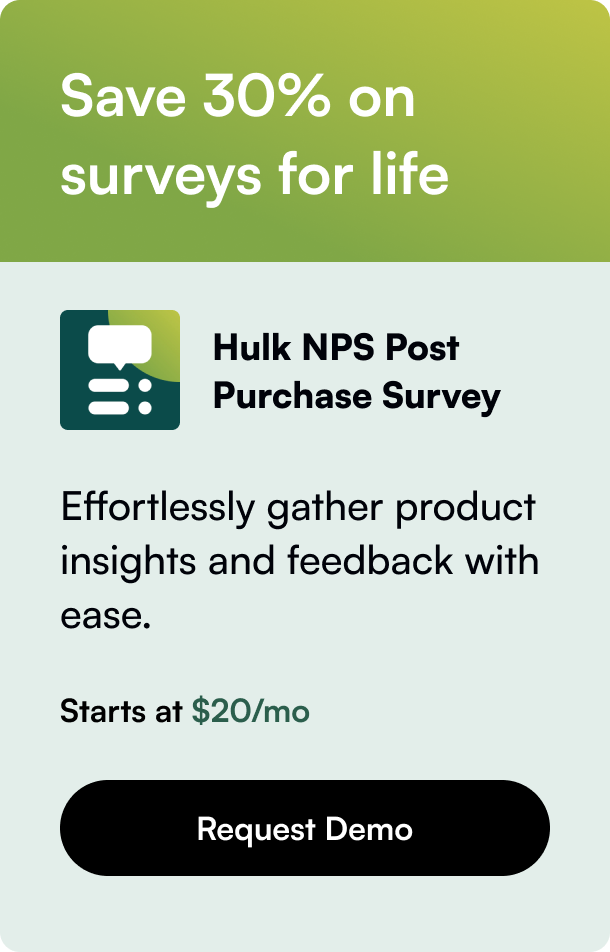Table of Contents
- Introduction
- Setting Up Email Forwarding for Shopify Domains
- SPF Records: Assuring Email Deliverability
- Replying to Customer Emails from Your Domain
- FAQs on Creating and Managing Shopify Email Addresses
- Conclusion
Introduction
Did you know that having a professional email address linked to your Shopify store not only elevates your brand credibility but also ensures better customer communication? If you're setting up your online shop and wondering how to go about this, then you're at the right place. In this post, we’ll walk through the process of creating email addresses within Shopify and discuss options to manage and use them effectively—ensuring your business communication is seamless and professional.
Why Email Addresses Matter for Your Shopify Store
Email communication remains an essential aspect of interacting with customers. A professional email address aligned with your store's domain projects a trustworthy and established business image. Plus, it simplifies how your customers remember and reach out to you.
How to Leverage Shopify for Email Forwarding
Shopify, being a powerful e-commerce platform, offers several tools for managing your business email communication. Let's explore how you can easily harness these features for your business needs.
Setting Up Email Forwarding for Shopify Domains
First and foremost, with a Shopify-managed domain, you can set up custom domain email addresses that forward to your existing email accounts, such as Gmail or Outlook. Here’s how you can create these redirected email addresses:
- Navigate to your Shopify admin and access Settings > Domains.
- Choose the domain for which you want to create a custom email forwarding address.
- Inside the Email forwarding section, click on Add forwarding email.
- Enter the desired forwarding email address tied to your domain (e.g., contact@yourstore.com) and the destination email address where you want to receive messages.
- Complete the setup by clicking Save.
Essential Note: Remember, email forwarding merely reroutes the emails to another existing account. If you want to send emails from the custom domain itself, you'll need a third-party email hosting service.
SPF Records: Assuring Email Deliverability
The Sender Policy Framework (SPF) record addition is vital to ensure that your emails are delivered successfully and not marked as spam:
- Create an SPF record by going to Domain settings > Edit DNS settings in your Shopify domain settings.
- Add a new TXT Record with a specific value provided by Shopify to authenticate emails sent from your domain.
Testing your email forwarding setup is crucial. Send emails to your new domain email and check the inbox of your forwarding destination to confirm proper setup.
Replying to Customer Emails from Your Domain
While Shopify doesn’t provide native email hosting, you can always use third-party email hosting services line Zoho Mail or Google Workspace by configuring their settings with your Shopify Domain.
Benefits of Third-party Email Hosting for a Shopify Domain:
- Choosing an email host like G Suite or Zoho gives you the opportunity to craft and send emails directly from your custom domain instead of relying solely on forwarding.
- Gain access to additional tools and resources for email management and customization.
- Increased security features with hosting services that provide measures like two-factor authentication.
Once you've set up your third-party email host, follow Shopify’s or the respective host's guides to link it with your domain for smooth email sending and receiving functionality.
FAQs on Creating and Managing Shopify Email Addresses
Can I create multiple email aliases with Shopify?
Absolutely, as long as you manage your domain with Shopify, you can create as many forwarding email addresses as needed – all directing to the email host of your choice.
Which email hosting service should I use with Shopify?
Shopify doesn’t prefer one over the other, but G Suite and Zoho Mail are commonly recommended for a seamless integration experience.
How can I ensure the emails from my Shopify store don’t end up in spam?
Adding SPF and DKIM records are standard best practices. They verify your domain’s authenticity, telling email servers that the emails are coming from a verified source.
Conclusion
Creating email addresses in Shopify involves setting up email forwarding, adding necessary records for authenticating emails, and possibly using a third-party email hosting service for enhanced email functionality. By following these steps, you're equipping your store with vital communication tools that help build your credibility, improve customer service, and manage your business correspondence with confidence and efficiency.