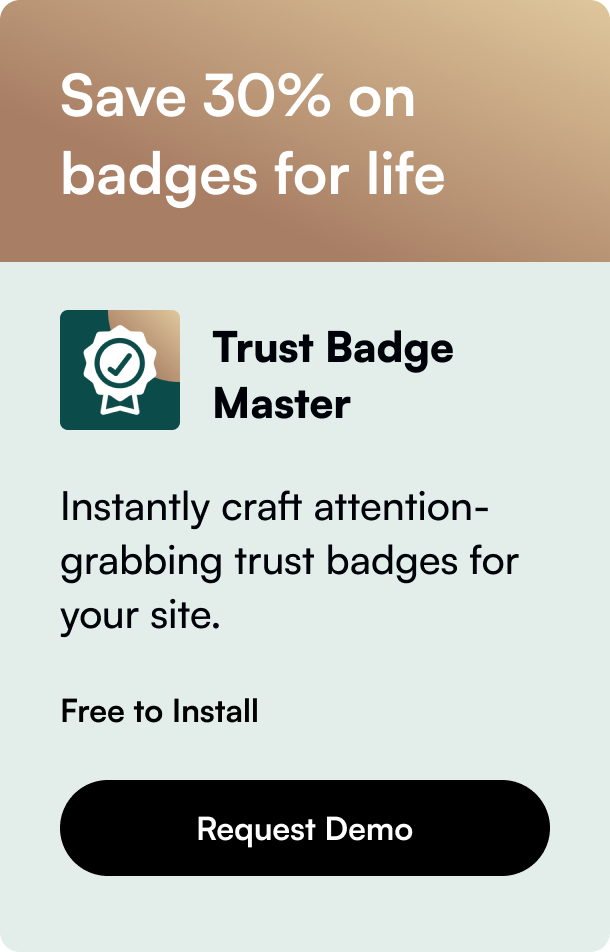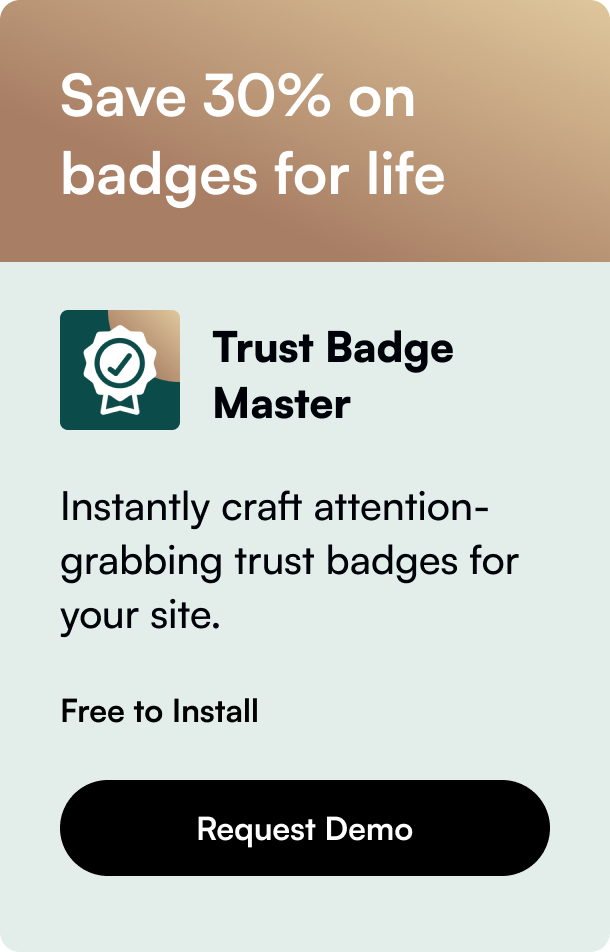Table of Contents
- Introduction
- Why Integrate Klaviyo with Shopify?
- Prerequisites for Integration
- Step-By-Step Guide to Integrate Klaviyo with Shopify
- Ensuring Smooth Operation of Klaviyo and Shopify Post-Integration
- Frequently Asked Questions
- Conclusion
Introduction
Have you been looking for ways to streamline your marketing efforts and improve ROI with extreme precision? If you run an online store on Shopify, integrating with a platform like Klaviyo could be the trump card you need to achieve unprecedented levels of customer engagement and sales. In this post, we will dive deep into how to integrate Klaviyo with Shopify, why you should consider it, and how it can elevate your e-commerce business strategies.
E-commerce growth often hinges on one’s ability to effectively use customer data to drive marketing campaigns, and that’s exactly where the beautiful symphony of Klaviyo and Shopify comes into play. Let’s unveil how connecting these two platforms can set you up for success.
Why Integrate Klaviyo with Shopify?
Optimizing your Shopify store with Klaviyo’s advanced marketing automation and data science tools empowers you to deliver personalized experiences to your customers. From crafting tailored email campaigns, SMS messaging, and weaving seamlessly across various touchpoints, the integration positions you at the forefront of customer-centric marketing.
Klaviyo shines with capabilities such as predictive analytics, audience segmentation, automated email and SMS flows, and comprehensive insights into customer interactions. Shopify’s robust e-commerce platform supports these efforts with an infrastructure that scales seamlessly with your business, ensuring agile responses to market changes and customer needs.
Prerequisites for Integration
Before you initiate the integration process, make certain that you’ve covered the essentials:
- A functional Shopify Store with customer activity to track.
- A Klaviyo account with proper account setup.
- A strategic plan on how to use the sophisticated tools that Klaviyo brings to your marketing suite.
Step-By-Step Guide to Integrate Klaviyo with Shopify
Step 1: Access the Integrations in Klaviyo
Go to your Klaviyo dashboard, directly access the Integrations section, or use the Setup Wizard for newcomers. You'll find Shopify listed among the numerous integrations Klaviyo supports.
Step 2: Connect to Your Shopify Store
In the Shopify integration option, input your Shopify store URL in the format—‘mystore.myshopify.com’. Following this, Klaviyo will streamline the essential store data collection necessary for pertinent campaign strategies.
Step 3: Onsite Tracking
Klaviyo requires that its onsite JavaScript, aka Klaviyo.js, be added for tracking customer behavior on your site. Enable this feature to collect critical data points, like pages visited and items added to carts.
Step 4: Configure Email & SMS Subscription Syncing
In Klaviyo, enable settings that automatically sync email and SMS subscribers from Shopify. Assign customers to specific lists based on their actions, ensuring compliant subscription management.
Step 5: Finalizing the Integration
Complete the integration by installing a small snippet of code on your Shopify store—this is pivotal for Klaviyo to communicate with Shopify effectively. Verify by looking for a success notification indicating a successful data sync.
Step 6: Diving into Klaviyo Features
Now explore Klaviyo’s vast array of features ranging from creating dynamic segments and autoresponders to leveraging detailed reporting tools for in-depth campaign analytics.
Ensuring Smooth Operation of Klaviyo and Shopify Post-Integration
Post-integration, your focus should be on constant monitoring and optimization:
- Regularly review data sync between the platforms to ensure information is accurate and timely.
- Experiment with dynamic content in emails based on Shopify’s behavioral data.
- Keep watch for Klaviyo updates that further refine the Shopify integration and offer new tools for increased engagement and sales.
Frequently Asked Questions
- Can Klaviyo automation drive significant sales?
Yes, with precise targeting and personalization, you can expect an uptick in engagement leading to higher conversion rates.
What kind of customer behaviors can Klaviyo track on Shopify?
Klaviyo can track page views, product views, add to carts, purchases, and more, depending on your setup.
How can I further enhance my customer segmentation?
Utilize Shopify’s customer data with Klaviyo’s segmentation tools to create granular, performance-centered segments.
Will integrating Klaviyo with Shopify affect my store’s performance?
If properly configured, this integration won’t hamper your store’s performance and will enhance your marketing effectiveness.
Is there support available for integration issues?
- Yes, both Shopify and Klaviyo offer support. It's wise to check their respective support centers for integration guides or direct assistance.
Conclusion
Integrating Klaviyo with your Shopify store is more than just connecting two platforms—it's a strategic move that aligns your marketing efforts with consumer behavior and drives value with customized engagements. By executing the integration with thoughtful planning and a clear comprehension of its functionalities, you create a world of possibilities for customer interactions, retention, and growth.
Remember, the integration is just the starting line—your ongoing analysis, creativity, and innovative use of these platforms will distinguish your brand in a crowded e-commerce landscape. Feed the system with quality data, and watch as Klaviyo and Shopify become key players in scripting your growth story.
Partner with the best SEO agency for your growth.