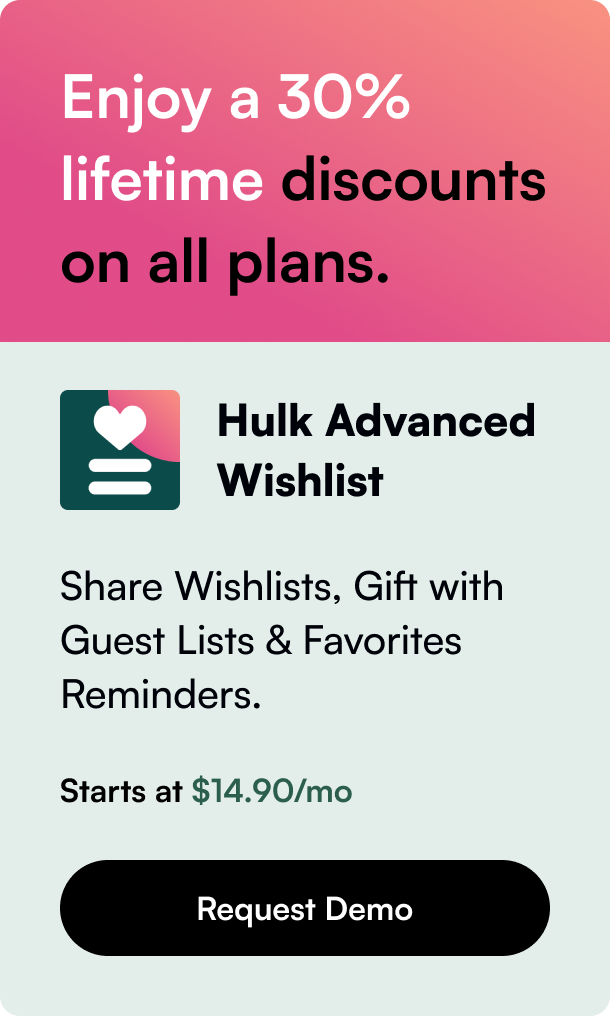Table of Contents
- Introduction
- Adapting Shopify for Payment-less Orders
- Enhancing the Customer Experience Without Immediate Payments
- Conclusion
- FAQ Section
Introduction
Have you ever wondered if it’s possible to process orders on Shopify without immediately receiving payment? Whether you're dealing with large equipment, customized products, or clients who prefer to pay through alternative means, the need for a payment-less checkout can be vital for your business's operations. In this blog post, we'll take a closer look at how you can navigate Shopify to receive orders now and handle payments later. We’ll discuss various scenarios and solutions that cater to different business needs while ensuring a smooth experience both for the seller and the buyer.
Adapting Shopify for Payment-less Orders
Processing orders in Shopify without payments can sound tricky, but it’s a viable and often necessary approach for many businesses. Let’s dive into how this can be implemented effectively.
Step 1: Adjusting Payment Settings
One of the first things to consider is adjusting the payment settings on your Shopify account. You can start by disabling Shopify Payments, the default payment gateway, under the payment providers’ settings. While Shopify typically requires at least one active payment method, bypassing this for payment-less orders is possible through the use of manual payment methods.
Step 2: Implementing Manual Payments
Instead of standard credit card payments, enable a “Manual Payment Method” in your store's checkout settings. This way, the order can get processed as usual, but you do not require immediate payment from the customer. Often, manual payments can include methods such as bank deposits, cash on delivery, or pay upon invoice.
Step 3: Managing Expectations at Checkout
Communicating clearly during the checkout process is essential to avoid confusion for your customers. It’s crucial to ensure that nothing at the checkout suggests that the products are free. Using custom checkout fields or notes can provide a clear message that a staff member will follow up with the payment details post-purchase.
Step 4: The Use of Draft Orders
Shopify's draft order function allows for even greater flexibility. A draft order can be created and modified before it's sent to the customer as an invoice. This is particularly useful for businesses that deal in custom-made products or require unique shipping costs that vary by customer.
Addressing Custom Shipping and Pricing Challenges
Businesses with varied shipping costs due to product size or customer location often face hurdles with immediate payment systems. Here are some strategies to handle such scenarios:
-
Live Shipping Rates: Utilizing live shipping rates from carriers integrated into Shopify ensures that accurate shipping costs are displayed at checkout. If this is not suitable due to the varied nature of your products, look towards the next step.
-
Draft Orders with Updates: Gathering order details without payment allows you to calculate precise shipping costs manually. You can then update the draft order with the accurate shipping rates and send it as an invoice to the customer.
-
Custom Checkouts: By customizing the checkout experience, you can hide prices or remove payment-related fields entirely. This can be accomplished through apps or custom development work, maintaining a storefront that's in line with your payment processes.
Enhancing the Customer Experience Without Immediate Payments
Ensuring a seamless customer experience is equally crucial when deviating from the standard order and payment process. Here are key points to focus on:
-
Transparent Communication: Keep customers informed about the purchase steps. After they place an order, send them follow-up emails explaining the upcoming procedures regarding payment and shipping.
-
Customer Service: Be ready to offer extensive customer support. Customers may have additional questions when payments aren’t straightforward.
-
Streamlined Workflow: Ensure that your internal process for transitioning from order received to invoice sent is efficient to avoid any delay in completing transactions.
Conclusion
Having the ability to manage Shopify orders without immediate payment can provide your business with the necessary flexibility to cater to various needs. Through careful configuration and clear communication, you can create a tailored checkout experience that works for both your business model and your customer expectations.
Let's summarize the steps to confidently move forward with accepting orders without immediate payment on your Shopify store:
- Disable Immediate Payment Methods.
- Enable Manual Payment Methods.
- Use Clear Messaging During Checkout.
- Leverage Draft Orders for Invoicing.
By catering to the unique requirements of your business and audience, leveraging Shopify's inherent flexibility, and focusing on seamless customer interaction, you can process orders effectively while managing payments in a way that benefits all parties involved.
FAQ Section
Q: Will I incur transaction fees for manual payment methods? A: No, Shopify does not charge transaction fees for orders processed through manual payment methods.
Q: Can the draft order function handle varying shipping costs? A: Yes, draft orders can be adjusted to reflect the exact shipping costs before sending the customer an invoice.
Q: Are there any Shopify apps that can handle custom checkouts to suppress prices? A: Yes, there are several apps available in the Shopify App Store, like Locksmith for access control, that can help customize the checkout experience.
Q: Is it possible to automate the creation of draft orders? A: Yes, automation apps, such as Mechanic, can be used to automate aspects of creating draft orders.
Q: Can I prevent certain products from being visible to the public? A: Yes, with the right app or custom solution, you can content-gate products to ensure they are only available to specific accounts or individuals.