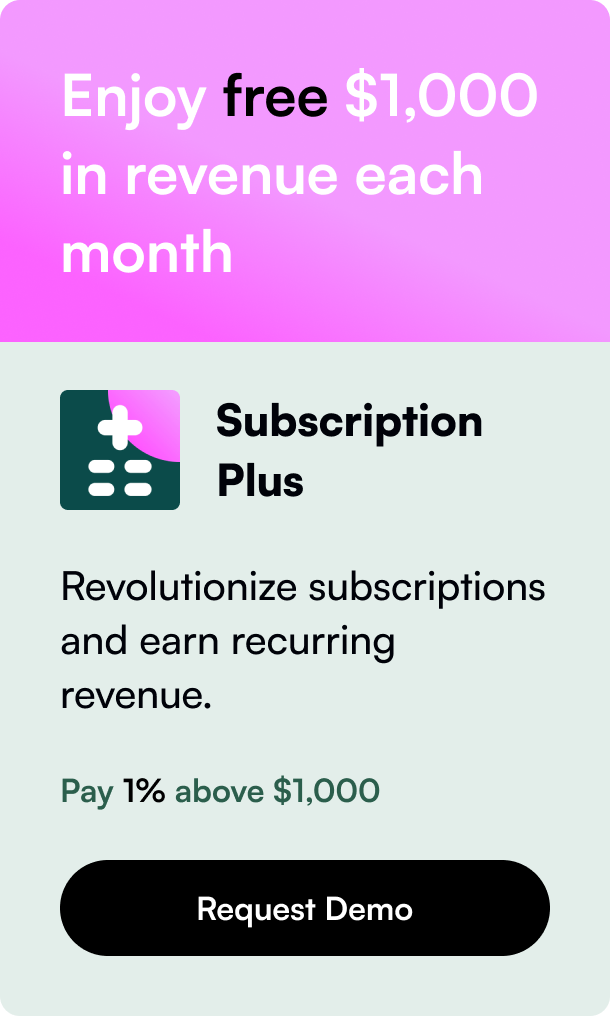Table of Contents
- Introduction
- The Significance of Stripe for Ecommerce
- Steps to Link Stripe with Shopify
- Benefits of Integrating Stripe with Shopify
- Making Stripe Work Uniquely for Your Business
- Conclusion
- FAQ Section
Introduction
Are you running an online store on Shopify and considering simplifying your payment process for both yourself and your customers? Look no further than integrating Stripe with your Shopify store. As ecommerce continues to take giant strides across the globe, making payments easy and secure is a top priority for both retail owners and customers. But why exactly should you link Stripe to Shopify, and what unique advantages does this offer to your ecommerce game? This blog post will guide you through those benefits while providing a step-by-step approach on how to link Stripe to your Shopify store seamlessly.
The Significance of Stripe for Ecommerce
Stripe handles billions in transactions every year, making it one of the most trusted online payment processors in the ecommerce industry. It stands out due to its robust security infrastructure, ease of use, and comprehensive analytics. With Stripe, businesses of all sizes—from fresh startups to established market leaders—can experience the smoothness of collecting payments online.
What's more is the increasing preference for Stripe among internet businesses. Its advanced algorithm for fighting fraud, global payment reach, and ability for financial reporting makes it an alluring payment gateway for Shopify store owners.
Integrating Stripe within your Shopify store ensures that you are offering a payment solution that aligns with what customers trust and potentially improving conversion rates.
Steps to Link Stripe with Shopify
Before venturing into the integration process, ensure that Stripe is a supported payment gateway for your country, as certain regions mandate using Shopify Payments, which is powered by Stripe itself.
Step 1: Ensure Eligibility and Understand Your Region's Regulations
Familiarize yourself with the payment gateways supported in your region. Verify that you are eligible for either Shopify Payments or the ability to use a third-party payment provider such as Stripe.
Step 2: Setting up Your Stripe Account
For new users, navigate to Stripe’s website and sign up. For existing Stripe account holders, ensure that your account details are handy for the integration process.
Step 3: Access Shopify Admin & Navigate to Payment Settings
Log in to your Shopify admin dashboard and access the payment settings through the 'Settings' menu located typically at the bottom left corner of the Shopify admin panel.
Step 4: Select Stripe as Your Payment Gateway
Within your Payments settings, opt for third-party payment providers, if available. If not, Shopify Payments (powered by Stripe) should be your default option. For regions supporting Stripe directly, select it from the list of payment gateways.
Step 5: Enter Your Stripe Account Details
Carefully input your Stripe account details, ensuring the accuracy of information such as your Stripe registered email and account password.
Step 6: Activation and Test Run
Finalize the integration process by activating Stripe. It's always a good practice to perform a test transaction to ensure everything is running smoothly.
Benefits of Integrating Stripe with Shopify
The integration of Stripe with Shopify offers numerous advantages such as:
- Simplified Checkout Process: Enhances user experience by providing a streamlined checkout process.
- Increased Payment Security: Leveraging Stripe's world-class security measures offers peace of mind to you and your customers.
- Improved Cash Flow Management: With Stripe, track your revenue in real-time and better manage cash flows.
- Global Reach: Stripe accepts a wide range of currencies and payment methods, expanding your market reach.
Making Stripe Work Uniquely for Your Business
Customizing your Stripe settings allows you to tailor the payment process to fit your business model. Consider configuring Stripe to handle subscriptions, one-time purchases, or even setting up payment plans. Also, utilize Stripe’s reporting features to gain insights that inform strategic decision-making.
Conclusion
In the world of ecommerce, providing a seamless and secure payment process cannot be overemphasized. By linking Stripe to Shopify, you not only offer the best in payment processing, but you also position your business as a customer-centric enterprise. Invest time in understanding Stripe and Shopify’s capabilities and utilize your new integrated setup to take your online store to new heights of efficiency and profitability.
Remember, employing a payment gateway like Stripe isn't just about transactions—it's about building trust, enhancing experience, and nurturing customer relationships in a secure digital environment.
Happy Selling!
FAQ Section
Does linking Stripe to Shopify incur additional charges?
Stripe charges a standard fee per transaction but does not impose additional charges for linking to Shopify.
Can I use my current Stripe account with Shopify?
Yes, it is possible to connect your existing Stripe account with Shopify following the steps provided.
What are the requirements for using Stripe with my Shopify store?
You'll need a valid Stripe account, and your store's region must support Stripe as a payment gateway.
Will customers see any difference during checkout?
Customers may see Stripe as the payment processor, which can be a benefit given its strong reputation for security and reliability.
Is Stripe safe to use with Shopify?
Absolutely. Stripe’s state-of-the-art security measures pair well with Shopify’s robust ecommerce infrastructure, providing a safe, seamless checkout experience.