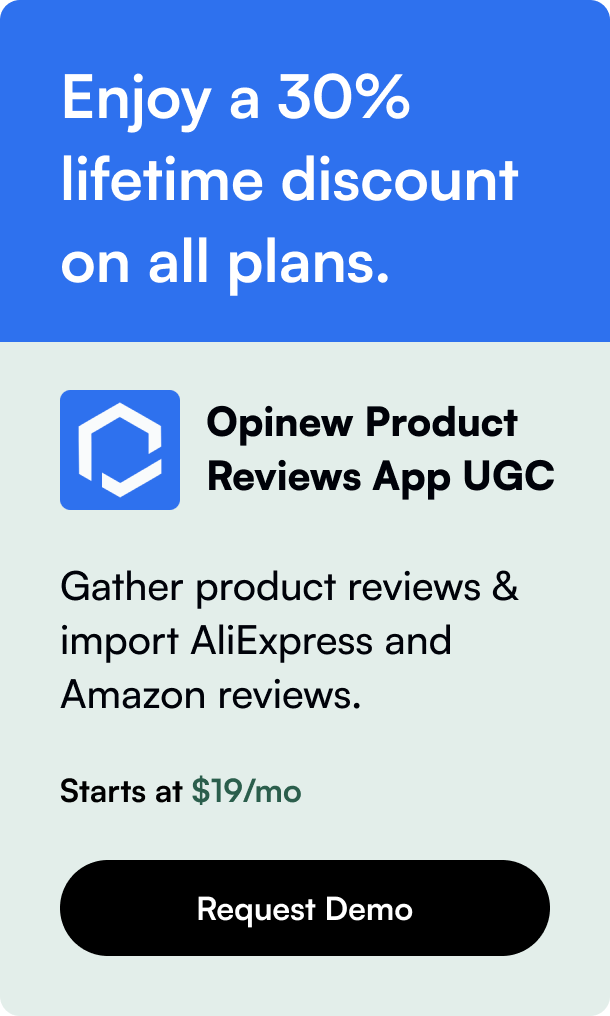Table of Contents
- Introduction
- Integrating Pinterest and Shopify: The What and The Why
- Setting the Stage for Integration
- Conclusion: Powering Your Marketing with Pinterest and Shopifyn
Introduction
If you're a Shopify store owner looking to diversify your marketing efforts and drive traffic to your online shop, tapping into the power of Pinterest might just be your next best move. With its visually-driven platform, Pinterest provides a unique opportunity for businesses to showcase their products to an engaged audience. In this blog post, we will guide you through the process of how to link Pinterest to Shopify effectively, ensuring your products shine in the sea of visual content.
Imagine the potential customer browsing through their Pinterest feed filled with inspirational images and stumbling upon a product pin from your Shopify store. This pin not only catches their eye but also allows them to seamlessly click through to your site, ready for purchase. By merging Pinterest’s discovery power with Shopify’s e-commerce strengths, you open doors to new marketing possibilities.
Let's delve into the integration process so you can capitalize on the opportunity that lies in pairing Pinterest with your Shopify store.
Integrating Pinterest and Shopify: The What and The Why
Before we divulge into the "how," understanding the "what" and the "why" is crucial. Pinterest serves as a visual search engine where users might not only seek inspiration but are often in a mindset to shop. Integrating Pinterest with Shopify means that pins that showcase your products can directly link back to your online store, bridging the gap between inspiration and purchase.
This integration has several key benefits:
- Increased Discovery: Harness the potential of Pinterest's algorithm to help prospective buyers discover your products.
- Traffic Boost: Drive high-intent traffic to your Shopify store from a platform where users are ready to try new things.
- Simplified Shopping Experience: Let users shop your products directly from their inspiring feeds, providing a smooth path from discovery to checkout.
- Analytics: Track the performance of your pins and adapt your strategy using Pinterest's analytical tools.
Setting the Stage for Integration
Setting Up Pinterest for Business
The first step in the integration process is setting up a Pinterest business account. If you have a Pinterest personal account, convert it into a business account or create a new one altogether. A business account provides you with necessary features like analytics and ads management, essential for tracking the success of your pinned products.
Install the Pinterest for Shopify App
Make your life easier by using the Pinterest for Shopify app. Once installed, it connects your accounts flawlessly, automates the pinning of new items, and keeps your catalog updated on Pinterest without extra manual effort. By using the app, you will also be able to:
- Track conversions via Pinterest tags
- Get daily product catalog updates
- Gain insights into pin performance
Crafting the Perfect Pin
Once your Shopify products are linked to Pinterest, each product will automatically generate a Product Pin. To make each pin stand out:
- Use High-Quality Images: Eye-catching and high-resolution images tend to perform better.
- Craft Descriptive Titles: A great pin title can be the difference between a scroll-by and a click-through.
- Incorporate Keywords: Use relevant keywords in your pin descriptions that potential customers might use when searching on Pinterest.
Monitoring Pinterest Analytics
Finally, make use of Pinterest’s analytics platform to keep track of how your pins perform. Observe the trends, learn what your audience prefers, and iterate on your strategy.
Addressing FAQs on Shopify and Pinterest Integration
Q: How do I sync my Shopify products to Pinterest?
A: Install the Pinterest for Shopify app. This will automatically link your Shopify inventory with your Pinterest account.
Q: What are the best practices for Pinterest images?
A: Opt for vertical images with a 2:3 aspect ratio to ensure your pins look great on mobile and desktop feeds.
Q: How often should I update my pins?
A: Consistent and frequent pinning can foster engagement, but quality should not be compromised for quantity. Aim for a schedule that is manageable and aligns with your content calendar.
Q: Do I need a separate Pinterest tag if I’m using the Pinterest for Shopify app?
A: No, the app automatically sets the tag for you.
Conclusion: Powering Your Marketing with Pinterest and Shopify
Integrating Pinterest with your Shopify store can supercharge your marketing strategy, offering an engaging platform for users to discover and purchase your products directly. By following this definitive guide and consistently refining your approach based on analytics, your Shopify store can reap the rewards of this visual powerhouse.
Unlock the full potential that the Pinterest Shopify integration holds and watch as an audience fueled by inspiration conversions into a customer base propelled by purchases.
Remember, the blend of inspiring content and seamless shopping experience on Pinterest can act as a catalyst for your Shopify store's growth. Don’t hesitate to embrace this symbiotic digital marketing strategy - start linking Pinterest to Shopify today and watch your business flourish.