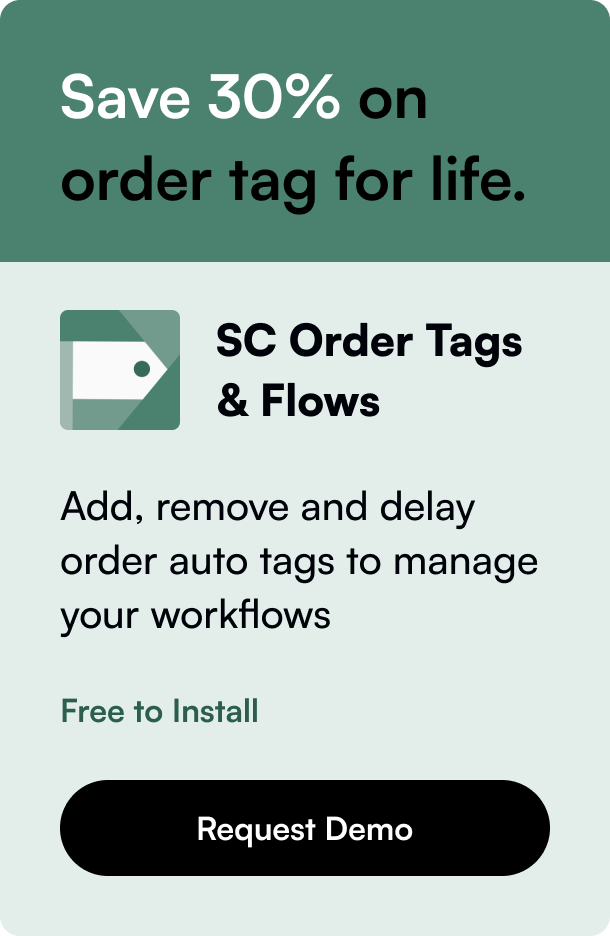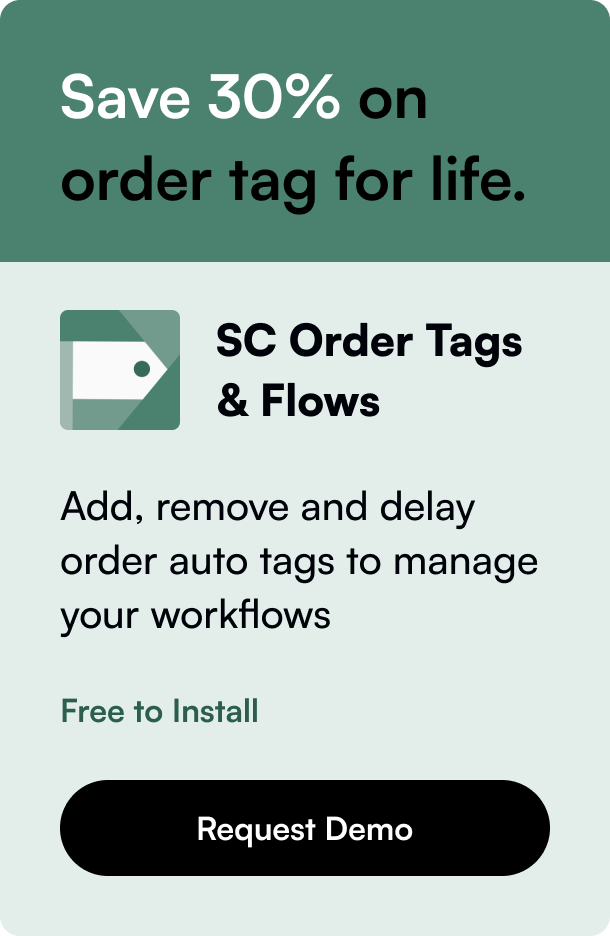Table of Contents
- Introduction
- Shopify API Orders: An Overview
- Diving Deeper into Order Management Capabilities
- A User’s Walkthrough: Interacting with the API
- Making Sense of the API Technicalities
- Fine-tuning Order Handling
- Conclusion
- FAQ Section
Introduction
Did you know e-commerce is booming and Shopify stands as a giant in this industry, attributing to a considerable percentage of online retail sales? For a moment, let’s talk numbers. Imagine the millions of transactions Shopify handles daily—an overwhelming yet exhilarating prospect for any e-commerce enthusiast. The keystone to managing this commerce flow smoothly? The Shopify API Orders.
This blog post peels back the layers of the Shopify API focused on orders, guiding you through the capabilities, intricacies, and best practices in leveraging this powerful feature. Whether you’re a developer, a store owner, or just someone keen on how digital storefronts operate, you’re going to acquire a valuable blueprint to navigate Shopify orders.
We’ll explore the key functionalities of Shopify's API orders resource, its limitations, and the potentials it unlocks for developers and merchants alike. By the end of this article, you'll be equipped with the knowledge on how to create, retrieve, update, and delete orders, and glimpse further how businesses can flourish through a robust API integration.
Shopify API Orders: An Overview
When we say "order", we think of an item bought or a service availed. In Shopify’s ecosystem, the order API does precisely that—it reflects the purchase intent conveyed by the customer. The API is a conduit that speaks efficiently between the Shopify platform and different software applications to make order handling crisp and error-free.
The Backbone of E-commerce Transactions
At its core, the Shopify API for orders embodies the full life cycle of an order—it starts with creating an order when a customer finalizes their cart, navigating through various updates (like shipping address changes), to ultimately, the order’s closure upon fulfillment.
Handling Limitations with a Finesse
While powerful, the API comes with restrictions aimed at securing stable performance. For instance, by default you can only access the last 60 days' worth of orders. Want more? You'll need to request additional permissions with corresponding read scopes.
Furthermore, the platform cautions against the creation of checkouts via the Order resource, directing users towards specialized checkout APIs showing Shopify's commitment to tailoring user experiences.
A Node to Multiple Network Extensions
Shopify’s API orders section doesn’t operate in isolation. It networks with a range of access scopes including buyer memberships, marketplace orders, and more. Managing multiple touchpoints, it must parse through currency specifications and authenticate update requests, showcasing its robust nature.
Diving Deeper into Order Management Capabilities
To harness the Shopify order API to its full potential, it’s pivotal to realize the vast realms it covers.
Order Creation with Customization
Creating an order isn't a static event; various optional parameters allow customization. It’s interesting to note that product inventory isn’t claimed by default when an order is created. This is a critical detail for inventory management and contributes to avoiding premature inventory deductions.
Navigating Through Constraints
Order creation for trial or partner development stores faces rate limits, asserting a ceiling on how many orders can pop-up per minute. This reflects Shopify's careful resource management, ensuring service quality for all users on their platform.
Update and Deletion Procedures
An order’s journey doesn't end with creation—the API’s ability to update and cancel orders adds a dynamic component. Error handling, through HTTP status codes, ensures that updates or deletions run through a tight checkpoint process.
A User’s Walkthrough: Interacting with the API
The layman's interaction with the Shopify API for orders is through simple HTTP methods which make it accessible for a wide range of users.
Seeking and Sorting Data
Retrieving specific orders or a list thereof entails the use of easy-to-apply parameters. One fascinating aspect developers and merchants admire is the capacity for pagination—handy when dealing with an expansive set of order data.
Utility in Filtering and Sorting
Sifting through the order data requires a keen understanding of filtering by fulfillment status. A common challenge many face is discerning between 'shipped' and 'fulfilled' order statuses—a subtle yet essential differentiation.
Surpassing Order Retrieval Bottlenecks
A noteworthy pain point often expressed in the Shopify community has been the constraint of retrieving a moderate number of orders in a single API call. Well, Shopify proffers a solution: the use of &limit parameters and savvy pagination to move past these boundaries.
Making Sense of the API Technicalities
For anyone dipping their toes into Shopify waters, the API technical landscape can be daunting. But fear not, Shopify guides with its welcoming ‘rate limits’ which
are there to prevent abuse and to ensure equal resource distribution. It also gives us the ‘X-Shopify-Shop-Api-Call-Limit’ header as a beacon to monitor our request allowance.
Security and Authentication Measures
Authentication stands as a sentry ensuring only those with rightful access can perforate the API veil. Integration of X-Shopify-Access-Token header in API queries fortifies this security measure.
Fine-tuning Order Handling
Beyond the mechanics of the API itself, let's explore some practical insights.
The Art of Efficient Inventory Management
One of the sophisticated features includes the detachment of order creation and inventory claim—a strategic move for ensuring proper stock handling.
Tackling Bumps in Order Status Filters
Interpreting Shopify's nuanced order status filters like 'unshipped' versus 'partial' demands an attention to detail. Understanding these can lead to a refined order fetching strategy.
Making Peace with Limits
Whether it's the cap of 40 requests per minute or handling a ‘429 Too Many Requests’ error, developers learn to employ rate limit headers and the Retry-After field with savvy.
Conclusion
Conclusively, understanding and utilizing the Shopify API for orders requires threading together technical proficiency, an embrace of platform limitations, and strategic query management. Your capacity to swivel within these parapets can transform the shopping experience for legions of users interacting with Shopify.
While it demands a step up in technical understanding and patience, the bounty it bears comes in the power to drive e-commerce engines with precision—a worthy pursuit indeed.
FAQ Section
Q: How do I obtain access to the Order API for older orders not falling within the 60-day window? A: You’ll need to request access to all orders from Shopify and include the 'read_all_orders' scope in your application permissions.
Q: What are the rate limits for Shopify's API? A: Shopify’s REST Order API has a rate limit of 40 requests per application, per store, per minute, replenishing at a rate of 2 requests per second.
Q: How can I avoid exceeding Shopify’s API rate limits? A: Monitor the 'X-Shopify-Shop-Api-Call-Limit' header to keep track of your requests and adhere to the Retry-After header when faced with a '429 Too Many Requests' response.
Q: What should I do if I encounter an error while using the API? A: Review the HTTP status code provided for clues on the nature of the error and check Shopify’s comprehensive list of response and error codes for appropriate action steps.
Q: Is authentication required for each API call? A: Yes, every API call must include a valid Shopify access token in the request header for authentication purposes.
Navigating the Shopify API with orders is like a sojourn through a bustling marketplace, teeming with activity and possibilities. Embark on this journey with knowledge and foresight, and you, too, can master the digital tides of e-commerce on Shopify’s shores.