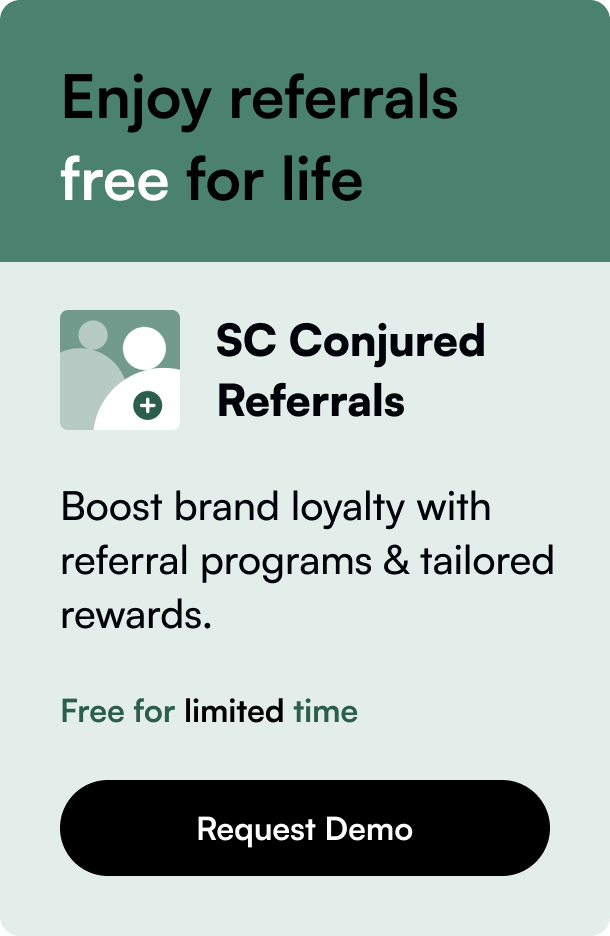Table of Contents
- Introduction
- Understanding Shopify GraphQL API for Orders
- Crafting an Optimized Query
- Conclusion
- FAQ Section
Introduction
Have you ever experienced the challenge of extracting every single order from your Shopify store using their API? Whether you're an app developer, data analyst, or store administrator, understanding how to leverage Shopify's GraphQL API to access orders effectively can transform your approach to data management. In this comprehensive guide, you'll learn the methodology behind fetching all orders using Shopify GraphQL API, including dealing with pagination, filtering, and best practices. Together, we’ll explore the breadth of Shopify's GraphQL capabilities and how they can simplify the often-complex task of data retrieval.
Understanding Shopify GraphQL API for Orders
GraphQL is a powerful query language for your API, and Shopify provides this tool to give users more control and flexibility over the data they fetch. Unlike REST APIs, GraphQL allows you to request exactly what you need, leading to more efficient data transfer. However, mastering the query structures and understanding the various possibilities of the Shopify GraphQL API can be tricky.
Unveiling the Orders Query
Shopify’s GraphQL orders query feature is a powerful tool for retrieving order-related data. It’s constructed to accommodate various needs, from fetching the latest orders to filtering orders based on specific criteria like fulfillment status. The basic structure of an orders query includes arguments that control what set of orders you receive, the order of the list, and what information you want about each order.
When writing a site's GraphQL query to get all orders, you use the OrderConnection object, which will include edges and nodes. Each node represents an order, and through the edges, you can access useful pagination information that helps in iterating through large sets of orders.
Paging through Orders
One of the essential practices with GraphQL is handling pagination. Since it’s not practical to load all orders at once, especially for stores with a great number of transactions, Shopify provides cursor-based pagination. Arguments like first or last let you specify the number of items you want to retrieve, while after and before are used to navigate through your order list using cursors.
Filters and Sorting
Applying filters to your orders query can significantly reduce the volume of data returned, allowing you to retrieve precisely what you need. You can filter the orders using criteria such as financial status, fulfillment status, and created at or updated at timestamps.
Sorting can be achieved through a sort key that orders your results according to fields like ID, total_price, created_at, and more, saving time on manual sorting and enabling quicker access to the most relevant data.
Crafting an Optimized Query
Writing a GraphQL query that efficiently retrieves all orders from Shopify requires both an understanding of the store's data structure and an implementation of best practices in GraphQL querying.
Example of a Simple Orders Query
graphql
{
orders(first: 10) {
edges {
node {
id
lineItems(first: 5) {
edges {
node {
title
quantity
}
}
}
}
}
pageInfo {
hasNextPage
}
}
}
This example fetches the first ten orders along with the first five line items for each order. The pageInfo object is vital as it informs whether there are more pages of data to fetch.
Implementing Filters and Sort Keys
Combining filters and sort keys in your queries allows for highly tailored data retrieval. For instance, if you're interested in fulfilled orders, your query can reflect that by specifying the counterpart fulfillment_status in the filter.
Tips for Improving Query Performance
To enhance performance: - Request only the fields you need. - Use pagination efficiently. - Leverage filters to minimize data transfer. - Understand the syntax and operation specifics offered by Shopify to avoid common mistakes like incorrect filter values.
Conclusion
Now, you have a clearer picture of how the Shopify GraphQL API operates when it comes to retrieving all orders. By carefully crafting your queries, employing filters, sorting correctly, and managing pagination, you can gather extensive datasets while optimizing for performance.
With the knowledge you've gained, you're now equipped to handle data extraction with more confidence and efficiency. Approaching GraphQL queries with precision not only saves time but ensures your applications and analyses have the accurate data needed for informed decision-making.
FAQ Section
Q: How do I know if I’ve retrieved all the orders?
A: The pageInfo object in your edge will indicate if there are more orders to retrieve (hasNextPage). Keep fetching data until hasNextPage is false.
Q: What is a cursor in GraphQL and how does it work? A: In GraphQL, a cursor is a reference to a specific item in a data set. When paginating, cursors are used to specify the exact spot where the next set of data should be fetched from, ensuring a continuation from the last query.
Q: Can I use the Shopify GraphQL API to filter by customer?
A: Yes, you can apply a filter to the orders query that specifies a customer, allowing you to pull all orders associated with that individual.
Q: What’s the difference between GraphQL and REST APIs? A: GraphQL offers more tailored data fetching, allowing for a single query to retrieve multiple types of related information without over-fetching, whereas with REST APIs, multiple HTTP requests might be necessary to achieve the same result.
Q: Is there a rate limit to Shopify’s GraphQL API queries? A: Yes, Shopify imposes rate limits to ensure stability and fair usage. They implement a calculated cost for queries, and once you reach your store's limit, you'll have to wait before making more requests.