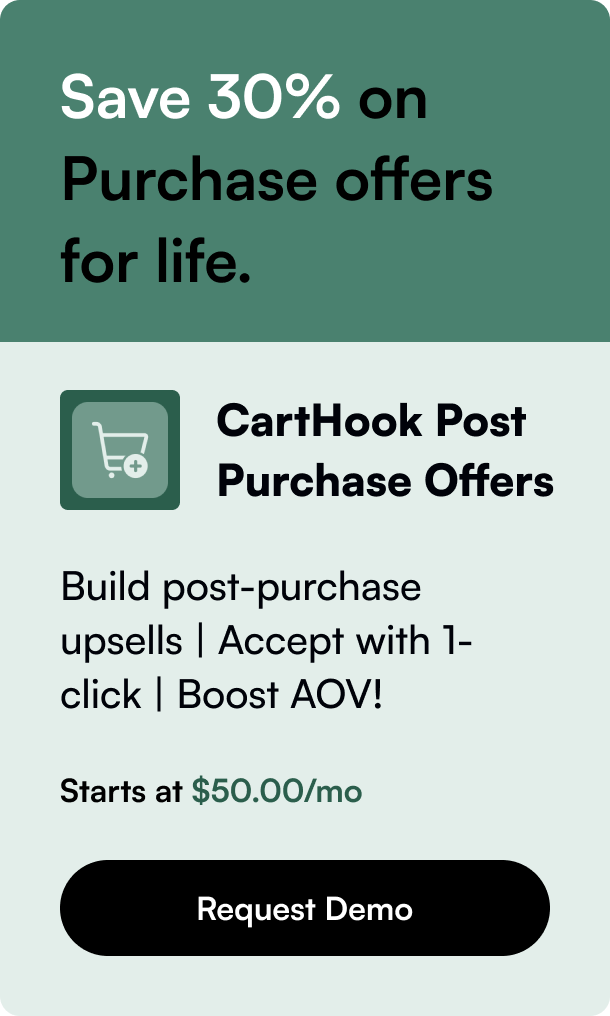Table of Contents
- Introduction
- Crafting the Perfect Custom Pop-Up: A Comprehensive Guide
- Concluding Thoughts: Pop-Ups as Engaging Conversationalists
- FAQ Section
Introduction
Have you ever experienced that moment of unexpected delight when you land on a website and a well-timed, attractive pop-up appears? It could offer a sweet deal, an exclusive piece of content, or a simple welcome message that makes you feel acknowledged. In the digital storefront that is your Shopify site, a custom pop-up can be that impactful touchpoint that contributes to converting visitors into loyal customers.
The significance of pop-ups is more than just aesthetic; it's about engaging with your visitors effectively and providing value at opportune times. In this article, we'll explore the ins and outs of adding custom pop-ups to your Shopify store. We'll delve into the rationale behind using pop-ups, share creative ideas for various types of pop-ups, and guide you through creating and implementing one on your Shopify site.
Brace yourself because by the end of this post not only will you appreciate the strategic role pop-ups play in online marketing, but you'll also be equipped to employ them to their full potential.
Crafting the Perfect Custom Pop-Up: A Comprehensive Guide
Intending to harness the power of pop-ups, it’s imperative to proceed with astuteness and envision them as part of your customer’s journey – not interruptions, but signposts directing toward value.
The Why and When of Pop-Ups
To justify incorporating pop-ups, we need to understand their potential to influence user behavior. They can:
- Capture attention immediately as they overlay the content temporarily.
- Act as lead generation tools, encouraging newsletter sign-ups or account creation.
- Provide timely offers that can incentify immediate purchase decisions.
- Collect user feedback through surveys or rating requests, which enhances UX and service.
Timing, however, is everything. A pop-up should not disrupt the browsing experience but complement it. Triggering them upon entry, after a set time, during exit intent, or when certain actions are taken can make all the difference.
Pop-Up Variations: More Than Just Email Capture
There's a multitude of creative uses for pop-ups. Some core types include:
- Welcome Pop-Ups: Greet users and perhaps offer a first-purchase discount.
- Exit-Intent Pop-Ups: Provide a compelling reason to stay or come back.
- Educational Pop-Ups: Share relevant content or guidance about your products or services.
- Gamified Pop-Ups: Engage users with a spin-the-wheel game for discounts.
The Design and Content Balancing Act
A stellar pop-up isn't just well-timed; its true prowess lies in concise copy and appealing visuals. Here's what to consider:
- Keeping messaging brief but potent, striking a chord with viewers quickly.
- Aligning design elements with your brand's visual identity.
- Creating a straightforward path to conversion, such as a clear call to action button.
- Ensuring the pop-up performs seamlessly across all devices, especially on mobile.
The Technical Side: Custom Pop-Up Integration in Shopify
To breathe life into your custom pop-up vision for your Shopify site:
- Utilize a reputable pop-up builder or Shopify app that caters to your technical comfort and provides the functionalities you need.
- If coding is within your wheelhouse, leverage Liquid (Shopify’s templating language) in combination with HTML, CSS, and JavaScript to create bespoke pop-ups tailored to the nth degree.
The Polished Touch: Analytics and Optimization
With pop-ups live on your site, immersing into data analytics can reveal a wealth of insights. How are users interacting with them? Are conversion rates increasing? Use these data points to tweak and optimize for better outcomes, with A/B testing being invaluable in this process.
Concluding Thoughts: Pop-Ups as Engaging Conversationalists
In conclusion, pop-ups, when executed with strategy, sensitivity, and style, can engage visitors in conversational marketing. They enhance your users' digital experience, aligning with both their and your business needs without being invasive.
Employ custom Shopify pop-ups thoughtfully and creatively, monitor their impact, and refine continuously. In this digitally bustling marketplace, they can become your silent salesfolk, guiding and engaging customers—24/7.
FAQ Section
Q: What are best practices for mobile-friendly pop-ups? A: Ensure pop-ups are responsive on mobile devices by checking their size, easy exit options (like a large 'X' button), and making sure they don’t hinder the user’s ability to navigate the site.
Q: How often should I change my pop-up content? A: This can vary based on campaigns and performance. Monitor your pop-up's effectiveness and user feedback to determine optimal timing for content refreshes.
Q: Are there SEO implications for using pop-ups on a site? A: Yes, especially for mobile pages where intrusive interstitial ads may negatively impact SEO. It’s advisable to follow Google's guidelines on this.
Q: Do pop-ups affect website speed? A: They can if not optimized properly. Ensure pop-ups load efficiently and are not bogged down by heavy images or complex scripts.
Q: What should be the average time delay for triggering a pop-up? A: It can range from 5-30 seconds depending on user behavior on your site. Using analytics to understand how long users typically spend on your page can guide this setting.