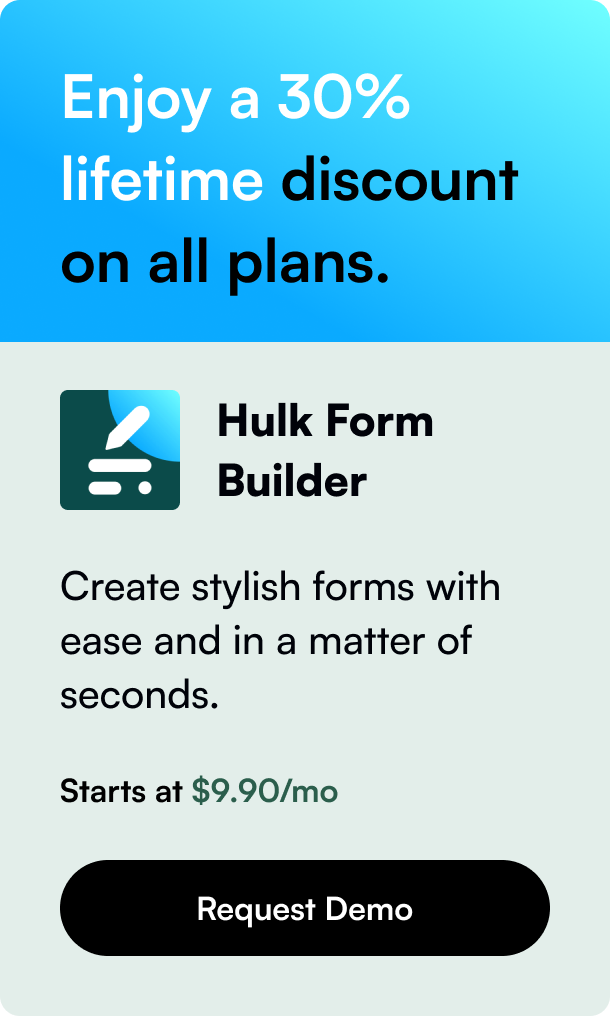Table of Contents
- Introduction
- Grasping the Basics of orders.json
- Leveraging orders.json for Enhanced Productivity
- Understanding Limitations and Respecting Privacy
- Best Practices When Working with orders.json
- Conclusion and Reader Engagement
- FAQ Section
Introduction
Have you ever encountered a situation where managing your Shopify orders seemed like looking for a needle in a digital haystack? Imagine having a single file format that streamlines your order management system, making it much more accessible and organized. That's the promise of Shopify's orders.json. In today's fast-paced e-commerce world, understanding how to efficiently navigate orders can significantly impact your business's success. In this blog post, we'll demystify orders.json, examine its nuances, and offer practical tips to harness its full potential. Whether you're a seasoned developer or a Shopify store owner venturing into the technical territory, you'll find valuable insights here. Let's dive in and explore how orders.json can revolutionize the way you handle your online orders.
Grasping the Basics of orders.json
If you're new to Shopify's ecosystem, orders.json might sound a tad technical, but fear not—it's quite the opposite. To put it simply, orders.json is a manifestation of order records in a JSON (JavaScript Object Notation) format. It's a universally accepted standard for data representation, making it easily readable for both humans and machines. Let's unfold the implications and functionalities this resource offers you.
The Backbone of Order Management
JSON serves as the backbone for various web operations because of its lightweight and user-friendly nature. Consequently, Shopify's choice to utilize JSON for order representation aligns with a broader perspective on functionality and accessibility.
Key Features:
- Data Structure: JSON boasts a hierarchical structure, which means that you can effectively represent nested data, such as customer details, shipping addresses, items purchased, and transaction histories.
- Ease of Integration: JSON files can be seamlessly integrated with various applications and services. This becomes particularly useful when syncing Shopify order information with third-party tools or custom dashboards.
Leveraging orders.json for Enhanced Productivity
For business owners and developers striving to make the most of Shopify's capabilities, orders.json is a critical asset. Here's how you can leverage it effectively:
Automated Data Transfer:
You can automate the process of order extraction by custom scripts or third-party applications, thereby saving time while mitigating errors associated with manual data handling.
Filtering and Accessing Specific Orders:
Shopify provides a vast assortment of API endpoints that allow you to apply filters to your orders. Whether you need to find orders based on fulfillment status, payment status, or even a specific time frame, orders.json acts as an itinerary guiding your search for the necessary information.
Custom Reports and Analytics:
Utilizing orders.json, you can generate tailored reports and derive analytics catering to your business needs. This could include identifying purchasing trends, measuring order volumes, or calculating the average purchase value.
Understanding Limitations and Respecting Privacy
While orders.json is a powerful tool, it comes with certain limitations and responsibilities.
Data Retention:
As per Shopify's policies, only the last 60 days’ worth of orders are accessible by default through the Order resource. If your business requires historical data, you must request additional permissions to access older orders.
Privacy and Security:
Handling customer data is a matter of trust—and with great power comes great responsibility. Shopify emphasizes that you should only access and use data crucial for your application's functionality. It advocates a stringent data culture to protect customer privacy.
Best Practices When Working with orders.json
To harmonize your experience with orders.json, consider adhering to these best practices:
- Cache Strategically: Data caching can significantly speed up your operations but remember to balance it with data clarity. Stale data can lead to inaccuracies, which in turn can affect business decisions.
- Be Mindful of API Rate Limits: When working with Shopify APIs, keep an eye on rate limits. Excessive requests can lead to throttling and potentially halt your data operations.
- Test Vigorously: Build a testing environment to simulate and understand how various operations with orders.json play out. This helps in identifying potential hiccups before they hit your production setup.
Conclusion and Reader Engagement
In closing, unlocking the potential of Shopify's orders.json means tapping into a realm of efficient order management. The conveniences it affords can streamline your operations, freeing up time to focus on what's truly important—growing your business.
FAQ Section
-
What exactly is Shopify orders.json?
Orders.json is a JSON-formatted file containing data about orders placed within a Shopify store. It allows for the effective organization and retrieval of order information. -
Why can I only access the last 60 days of orders by default?
Shopify has implemented this restriction to ensure platform stability and performance. If longer historical data is necessary for your operations, you can request access by gaining proper permissions. -
How does orders.json benefit my Shopify store?
It aids in the automation of data transfers, simplifies the creation of custom reports, and allows for the fine-tuning of order management processes. -
Can I adjust inventory levels when creating an order with orders.json?
Yes, but this is not done by default when creating an order. You need to set specific inventory behavior flags if you wish to adjust inventory on order creation. -
What are the limits and concerns to be aware of when requesting data?
Respect user privacy and only request data that's essential for your app's functionality, mind Shopify's API rate limits, and ensure you are not caching sensitive or stale data beyond its useful timeframe.
Harnessing the power of orders.json can significantly impact the effectiveness of your Shopify order management system – turning what might otherwise be a daunting task into an optimized, well-oiled machine.