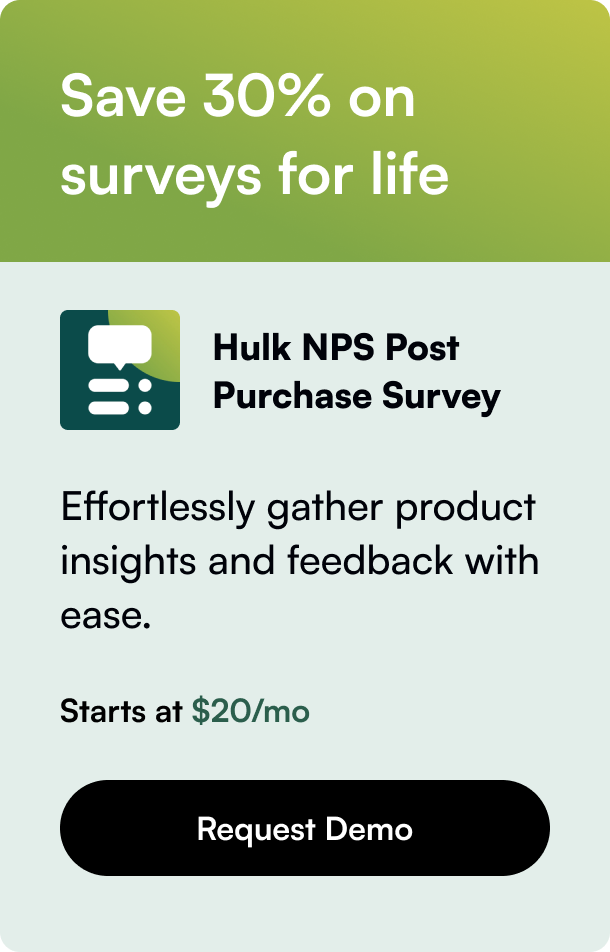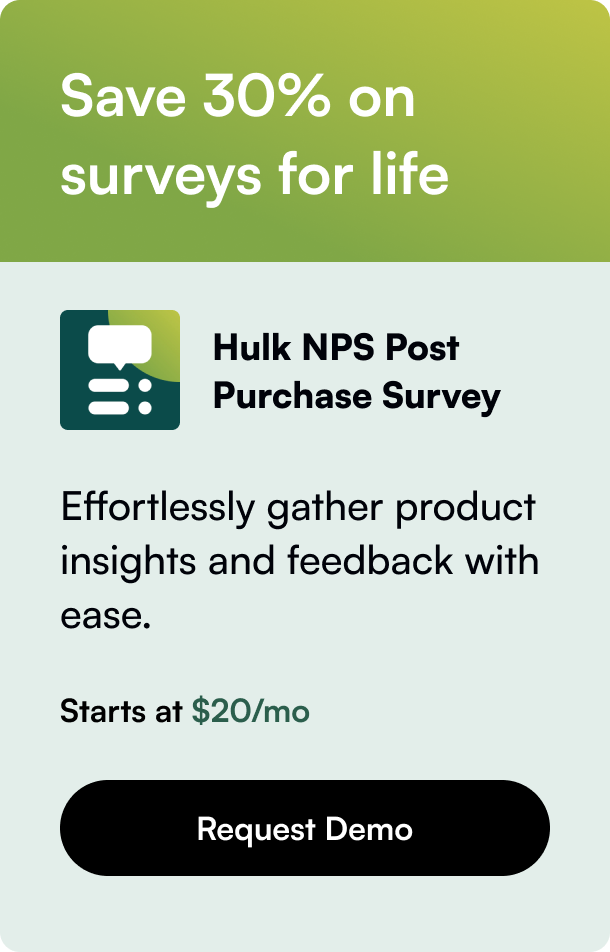Table of Contents
- Introduction
- The Essentials of Barcode Scanning in Shopify
- Setting Up Your Barcode Scanner
- Barcode Scanning Apps and Tools
- In-Depth Shopify Scanner Insights
- Conclusion & FAQs
Introduction
Have you ever considered how much a barcode scanner could revolutionize the way you manage inventory in your Shopify store? The simple act of scanning a barcode can streamline your business operations, save you hours of manual work, and greatly reduce the potential for human error. With the rise of e-commerce and the increased volume of inventory that businesses must handle, a barcode scanner is more of a necessity than a luxury for efficient operations. In this article, I will guide you through the ins and outs of effectively using a barcode scanner with your Shopify store. You'll learn how to integrate this technology into your processes and take a sneak peek at some advanced tips that can further boost your store's productivity.
The Essentials of Barcode Scanning in Shopify
Barcode scanners operate by reading the barcodes on your products and interfacing with your Shopify database to perform a multitude of tasks. From adding products to a customer’s cart at checkout to keeping your inventory counts accurate, these scanners are about to become your next best friend in managing your Shopify store. Let's explore some key elements crucial to harnessing the full potential of barcode scanners.
Enhancing Checkout Efficiency
With a compatible barcode scanner, you can enhance not merely the speed but also the precision of the checkout process. Products are added to the cart instantly, with the correct pricing and details, minimizing the chances of human errors and speeding up transactions, which is fundamental in today’s fast-paced retail environment.
Flawless Inventory Management
Updating inventory can be a headache, especially with a growing catalog of products. However, you can kiss manual updates goodbye; scanning a product instantly fetches its details, allowing for swift stock adjustments whether you are adding new stock, performing counts, or moving inventory.
Product and Variant Identification
Every product in your store has a unique identifier in the form of a barcode. Whether you are dealing with single items or complex variants, scanners ensure that every detail is captured flawlessly for accurate tracking and management.
Setting Up Your Barcode Scanner
Choosing the right barcode scanner is vital to seamless integration with your Shopify store. Generally, Shopify supports a range of Bluetooth barcode scanners that operate wirelessly, freeing up movement, and allowing for operations up to 100 meters from your devices, mainly iPads or iPhones.
Pairing and Connectivity
Pairing your chosen scanner with your device is typically a straightforward process. Once paired, the scanner will automatically reconnect whenever it is within the range of your device, ensuring a constant state of readiness for your operations.
Understanding Barcode Types
It's essential to distinguish between 1D and 2D barcodes as they serve different purposes. 1D barcodes, consisting of parallel lines, are commonly used for product identification at points of sale. In contrast, 2D barcodes — blocks arranged in a pattern — can contain more information and are used for a variety of applications within POS systems.
Barcode Scanning Apps and Tools
With Shopify's mobile app, scanning barcodes using the built-in camera on your device has become a possibility. For enhanced functionality, incorporating third-party barcode scanning apps can elevate the level of control and management. These apps augment Shopify’s native toolset with features that cater to advanced inventory workflows, including raw material tracking, order fulfillment verification, and shop floor operations synchronization.
The Retail Barcode Labels App
Shopify's Retail Barcode Labels app streamlines the process of generating and printing barcode labels from within Shopify, facilitating easy label creation and barcoding, thus building a barrier against inventory errors.
Inventory Adjustment Made Easy
Using scanning tools or apps like Quick Scan, conveniently add or deduct stocks directly on your store floor. Intuitive interfaces of such tools bypass the need for cumbersome manual updates, resulting in a have-effortlessly-will-update experience.
In-Depth Shopify Scanner Insights
Further, various tools, like Katana and StockSavvy, specialize in providing manufacturers with barcode scanning capabilities tailored to their unique workflow needs. These solutions synchronize sales and manufacturing orders and give live inventory insights crucial for on-time decision-making.
Apps That Make the Difference
Whether you choose a basic barcode management app or go for more sophisticated tools like GroovePacker Lite or SKULabs, what matters is suiting your specific operational needs. Some apps offer customization, while others focus on streamlined scanning, fulfillment, or advanced inventory tracking, ensuring that your choice enhances your existing processes.
Conclusion & FAQs
Utilizing barcode scanners with Shopify can make a world of difference to your inventory management, but it's paramount to select the right scanner, understand its capabilities, and integrate it practically into your workflow. By doing so, you set the stage for streamlined operations, error-free inventory management, and improved customer satisfaction.
FAQ Section
Q: Can I use any barcode scanner with Shopify? A: Only barcode scanners listed as compatible and supported by Shopify will guarantee seamless function. Other scanners may cause functionality issues.
Q: Is it necessary to use barcode scanners for a Shopify store? A: While not a necessity, using barcode scanners is highly recommended for inventory accuracy, time efficiency, and simplified operations.
Q: Can barcode scanners work with Shopify on any device, be it an iPhone or an Android tablet? A: Officially supported barcode scanners typically work with iOS devices; however, ensure you check the compatibility if you plan to use an Android device.
Q: Can I print my barcode labels using Shopify? A: Yes, Shopify has its Retail Barcode Labels app which enables printing barcode labels directly from your admin or using the Shopify mobile app.
Q: Will using a barcode scanner improve my checkout process? A: Absolutely. Barcode scanners reduce the potential for manual entry errors and speed up the process of checkout by automatically retrieving product data.
By integrating barcode scanners into your Shopify store, you streamline your inventory and checkout processes, ensuring a more efficient, error-free operation. This upgrade not only enhances the customer experience but also frees valuable time, allowing you to focus on growing your business.