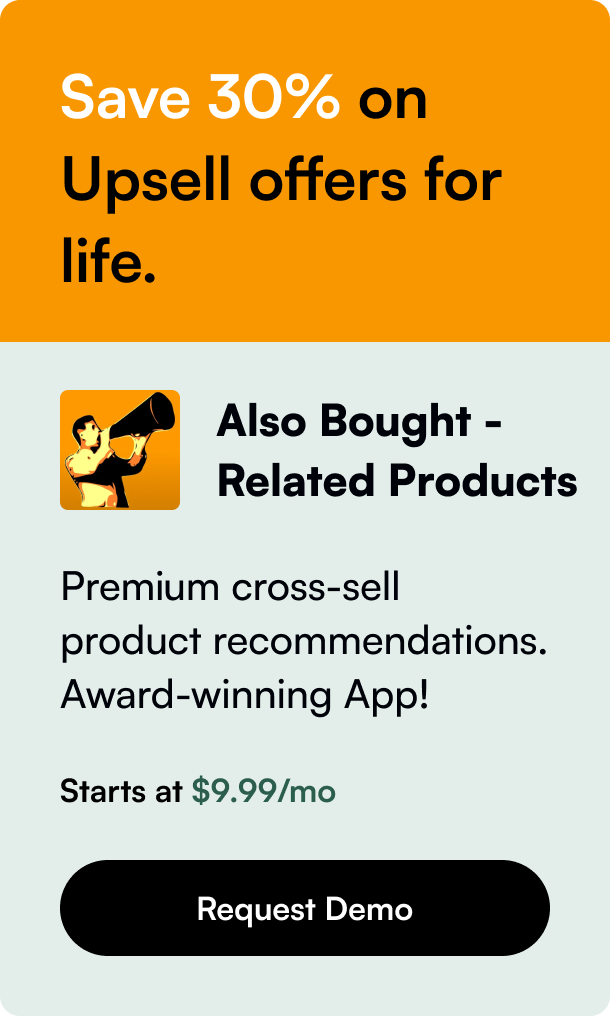Table of Contents
- Introduction
- Decoding Shopify Theme Architecture
- Selecting and Customizing Your Shopify Theme
- Handling Third-Party Integrations
- Collaborating and Continuity in Development
- Adding and Testing Shopify Themes
- Tips for a Streamlined Theme Development Experience
- Conclusion and Next Steps
- FAQ Section
Introduction
Did you know that Shopify currently powers over 1.7 million businesses worldwide? The platform's versatility and user-friendly nature make it the go-to option for online merchants. Integral to creating the ideal Shopify store is choosing and integrating the right theme. But with a vast array of options and technical considerations, where do you begin? Matters like design choices, brand alignment, and technical setup can be daunting tasks.
In this post, you'll gain comprehensive insights into Shopify theme integration—the process, the tools, and the tricks of the trade. Whether you're a budding e-commerce entrepreneur or a seasoned developer looking to streamline your workflow, this guide is crafted to assist you in creating a cohesive online store that is both visually appealing and functional.
From understanding the architecture of Shopify themes, selecting one that aligns with your vision, to mastering theme customization and troubleshooting common integration challenges—each facet will be covered. Ready to elevate your online store with the perfect Shopify theme? Let's dive in!
Decoding Shopify Theme Architecture
Shopify themes serve as the framework for your online store, shaping how your products and services are presented to customers. They are a collection of files, known as template files, supported by various assets that determine your store's structure, style, and functionality. These unique DNA sequences bring to life the aesthetic and user experience of your platform.
At the heart of these themes lies the Liquid templating language, a powerful tool designed by Shopify for loading dynamic content on storefronts. It works in tandem with familiar coding standards like HTML, CSS, JavaScript, and JSON. Understanding Liquid is a must for customization, as it enables you to manipulate Shopify objects and effectively utilize metafields.
The concept of modular designs in Shopify themes opens the door to customization without heavily altering the core code, thus aligning branding seamlessly across every touchpoint in your store.
Selecting and Customizing Your Shopify Theme
The pursuit of finding the right theme can be analogous to finding the ideal home—it has to be both functional and resonate with your personal style. You'll want to consider themes that align with your brand's identity, meet your functionality requirements, and offer a seamless experience for both desktop and mobile users.
Starting with Shopify's Dawn, a reference theme available on GitHub, can set you on a path to individuality. Dawn epitomizes modern Shopify theme design, focusing on speed and flexibility while providing a reliable starting point for customization and large-scale development.
Migrate to Online Store 2.0
Are you running an older theme and wondering how to leverage the latest functionality? Transition smoothly with the guidelines provided by Shopify in bringing your store to Online Store 2.0, the latest advancement in theme architecture that prioritizes modularity and ease of use.
Use Shopify's Suite of Development Tools
Shopify development is streamlined through tools like Shopify CLI, allowing local theme set-ups, and previews. The Shopify GitHub integration simplifies version control while Theme Check enforces best coding practices, making your development process meticulous and efficient.
Handling Third-Party Integrations
When adding or switching to a new theme, consider third-party apps like Klaviyo, a popular email marketing solution. Often, aspects like tracking codes or form embeds need a fresh install with each new theme. A thorough check of such features is crucial to maintaining continuity across theme switches.
Collaborating and Continuity in Development
If you're venturing deeper into theme development, delve into the realm of integrations such as GitHub. It brings up an important workflow consideration: replication and continuity. If a theme is copied within Shopify, the duplicate loses GitHub connectivity, living as a separate entity. Circumnavigate this by branching in GitHub before adding the branch to Shopify; all your modifications go through the streamlined process of merging, maintaining a seamless workflow, and ensuring that changes aren't siloed.
Adding and Testing Shopify Themes
Adding a new theme brings a new vibe to your store. Shopify allows you to experiment with up to 20 different themes on your account, letting you preview and trial out themes (even paid ones) without commitment. Any customizations made in the trial period carry over should you decide to purchase the theme.
The Best Practices for a Smooth Integration
-
Thorough Customization: Prior to making any theme live, consider the granular elements that define your brand presence across the web—fonts, colors, media assets, and product presentation.
-
Data Preservation: Crucially, understand that your products, collections, and non-theme specific content remain untouched with theme transitions.
-
Sharing a Theme Preview: Before going live with your online store or unveiling major visual updates, leverage Shopify's feature to share a theme preview with peers for valuable feedback.
Tips for a Streamlined Theme Development Experience
In constructing your theme masterpiece, consider a collection of key development insights from Shopify's reservoir of knowledge:
- Aim for full-funnel analytics and insight-driven decisions while optimizing marketing efforts.
- Dive into the details of working with metafields, a valuable facet of Shopify Theme development.
- Understand the Shopify theme review process for a frictionless experience in getting your theme approved.
- Truly make the most of Dawn or any starter theme by customizing and extending it to your requirements.
- Stay in tune with the latest accessibility requirements, ensuring that your themes are usable by everyone.
Conclusion and Next Steps
Setting out on your Shopify theme integration journey need not be a leap into the unknown. With keen attention to detail, a solid understanding of tools and resources, and embracing the community and continual learning, you'll be shaping and transforming your online store like a seasoned craftsman.
By embracing the liquid language logistics, utilizing development efficiency tools, and implementing best practices, your Shopify theme integration can be a smooth and even enjoyable process.
As you progress, consider your theme as a living component of your brand—a part of your store that evolves and grows alongside your business. Experiment, listen to customer feedback, and continually optimize for the greatest chance of e-commerce success. Ready to take the leap and integrate your ideal Shopify theme?
FAQ Section
Q: Can I switch between its Shopify themes without losing my existing content? A: Absolutely. Your product data, blog posts, and general setting remain intact. You would need to tweak theme-specific settings after a switch.
Q: How can I ensure my theme choices are mobile-friendly? A: Select responsive themes and preview your changes on multiple devices before going live to guarantee a seamless mobile experience.
Q: If I have coding experience, can I edit the Shopify theme directly? A: Yes. For those comfortable with HTML, CSS, Liquid, and JavaScript, direct manipulation of the theme's code can unlock new levels of customization.
Q: Are there tools available for devs to streamline the theme integration process? A: Shopify offers diverse tools such as Shopify CLI for local development and GitHub integration for version control.
Q: What happens if a chosen Shopify theme doesn't resonate with my customers? A: Feedback is a gift. Use analytics and customer feedback to iterate and refine or consider switching to a different theme that resonates better with your audience.