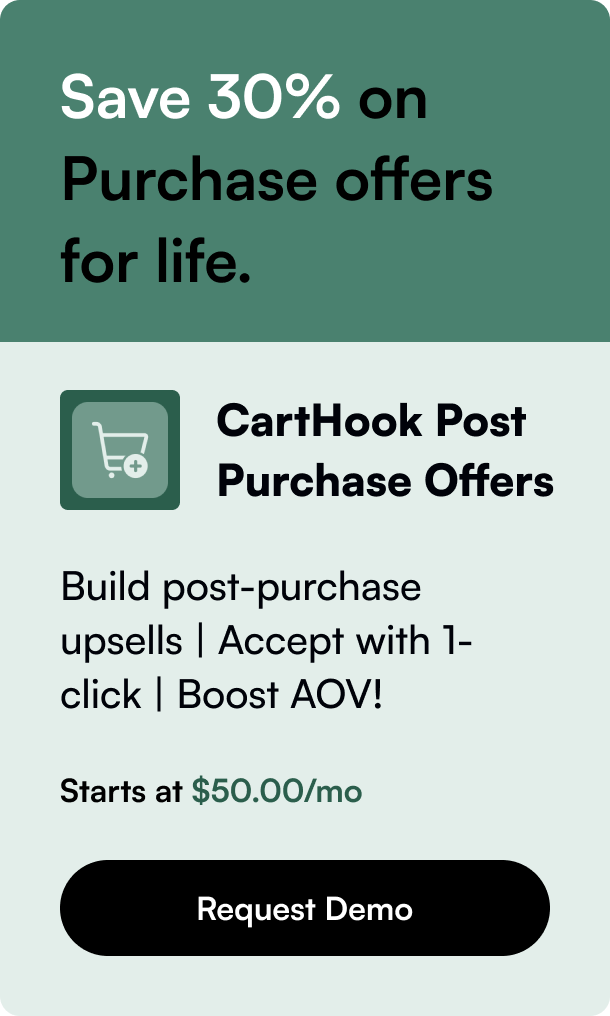Table of Contents
- Introduction
- Understanding Shopify's Shipping Settings
- Case Studies and Examples
- Actions for Resolving the Error
- Preemptive Measures
- Conclusion
- FAQ Section
Introduction
Have you encountered the frustrating error message, "Shopify this order can't be shipped to your location"? If you're a Shopify store owner, you might have seen this pop up when you or your customers were trying to complete a purchase. This error can halt transactions and affect your business operations—but don't worry, you're about to learn how to tackle it. In this post, we'll explore why this problem occurs and provide actionable solutions to keep your business running smoothly. You will also discover the reason behind the error and how the shipping and delivery settings in Shopify are crucial for seamless order fulfillment. So, let's dive into the solutions and say goodbye to shipping obstacles.
Understanding Shopify's Shipping Settings
The error message often emerges from issues within Shopify's intricate shipping settings. Let's break down the common culprits one by one.
Market Locations and Shipping Profiles
Shopify allows you to define market locations where your products are available for purchase. If a customer from an unlisted region attempts to buy, they may bump into the error message. Similarly, shipping profiles regulate how products are shipped to different locations and it's vital that these profiles correctly cover the desired shipping destinations as well as the weight of products.
How to Tackle It 1. Open your Market settings in Shopify and make sure all intended selling regions are enabled. 2. Examine your Shipping Profiles to ensure they include all necessary destinations and that the rates are compatible with the weights of your products.
Weight-Based Shipping Rates
For suppliers like Inkthreadable, weight-based shipping rates are used to calculate shipping costs. Any discrepancies here can trigger the error.
Platform Synchronization Ensure your store’s weight-based shipping settings mirror your supplier's. This includes making sure shipping rates cover all possible weights up to the maximum your supplier can handle.
Shipping Rates and Destinations
This error can also arise when your store's shipping rates do not match the destination or product weight, or if the rates are not assigned to the right products. Isolated cases may occur for specific situations such as local delivery or when a customer’s address is incomplete or incorrectly formatted.
Troubleshooting Steps 1. Verify that the address entered is correct and adheres to formatting requirements. 2. For local deliveries, ensure that the setting is properly configured in Shopify to exclude postal mail options if necessary.
Case Studies and Examples
Imagine a business operating out of Canada and targeting the U.S. market. If the U.S. market is not enabled or the shipping rates are not suited to U.S. deliveries, any U.S. customer trying to purchase will face the error. Similarly, if a business has included a product in multiple shipping profiles thinking it will expand coverage but instead inadvertently restricting it, customers might encounter shipping errors.
Consider hypothetical Shopify store owner, Alex, who, after expanding their product range, accidentally removed several products from their US shipping profile during their setup for Australian customers. This led to confusion and checkout errors until Alex realized their oversight and corrected the shipping profiles.
Actions for Resolving the Error
If you are confronted with this error, follow these comprehensive steps for a resolution:
- Enable proper market settings: Add markets in the Shopify settings for regions you wish to sell to.
- Set up accurate shipping profiles: Link your products to the shipping profiles covering all the regions and weight categories for your products.
- Align shipping methods and rates: Make sure your shipping rates and methods sync with the ones provided by any third-party suppliers or fulfillment services you use.
Make alterations and then run tests by trying to place orders from the regions you sell to. Watch out for potential oversights such as the exclusion of a market region or a mismatch between your product weights and the shipping rates you've set up.
Preemptive Measures
Preventing errors before they upset customers is the key. To avoid the recurrence of such an issue, make the following a standard procedure:
- Regularly review your shipping settings after making changes to your inventory or when expanding to new regions.
- Check compatibility with third-party shipping suppliers to ensure that your store settings are aligned with their requirements.
- Implement shipping rate calculators that can automatically handle weight calculations to avoid human error.
If a similar error does pop up in the future, arm yourself with the knowledge and readiness to swiftly resolve it.
Conclusion
The dreaded "Shopify this order can't be shipped to your location" error doesn't have to be a roadblock to your store’s success. By understanding Shopify's market locations, shipping profiles, and making sure all settings are consistent with your shipping strategy and partners, you can smoothly sidestep this hurdle. Uninterrupted shopping experiences not only increase customer satisfaction but also boost your store's credibility.
FAQ Section
Q: What is the primary cause of the error message “This order can't be shipped to your location” in Shopify? A: The primary cause is usually related to a store’s shipping settings not covering the location or the specific parameters such as weight or product matched to the attempted order.
Q: How can I ensure my store won't reject customers from a location I want to sell to? A: Ensure that the location is included in your market settings and that you have established appropriate shipping rates for that region.
Q: Will adjusting my shipping rates affect existing orders? A: No, changes to shipping rates only apply to orders placed after adjustments were made in your settings.
Q: Is it important to synchronize my weight-based shipping settings with those of my fulfillment service provider? A: Absolutely, synchronized settings prevent discrepancies that can lead to checkout errors for your customers.
Q: Can I set different shipping profiles for different types of products? A: Yes, Shopify enables you to create shipping profiles with different rates and zones based on the product types or their specific shipping needs.
Remember, clear and accurate shipping settings ensure that your customers have a positive and seamless shopping experience on your Shopify store, ultimately leading to more sales and a stronger reputation for your business.