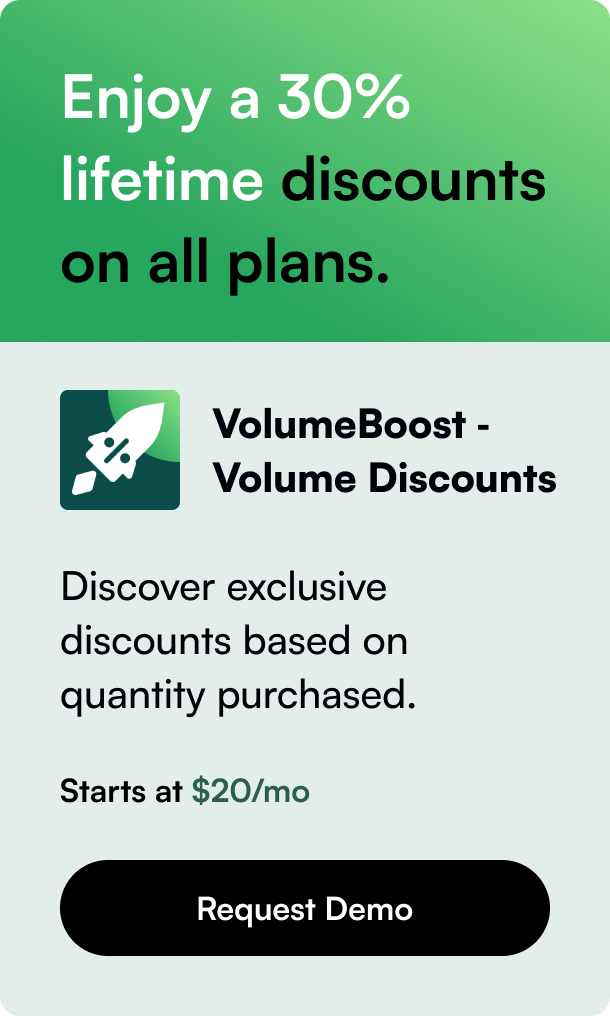Table of Contents
- Introduction
- The Importance of Order Fulfillment
- Understanding Shopify Fulfillment
- Fulfillment Orders API
- Troubleshooting Fulfillment Issues
- Considerations for Shopify POS
- FAQs
Introduction
Are you looking to streamline your order fulfillment process on Shopify? Understanding the ins and outs of marking orders as fulfilled can save you time and enhance your customer's experience. In a world where prompt delivery can make or break an online store, mastering the fulfillment process can be the competitive edge you need. This blog post will walk you through every step necessary to efficiently mark an order as fulfilled in Shopify, whether you're shipping physical goods or delivering digital downloads.
This guide is designed to explain not only the how-to but also the when and why behind fulfilling orders on Shopify. By the end, you'll be equipped with the understanding to automate, streamline, and manage your order fulfillment like a pro. Ready for a smoother operation?
The Importance of Order Fulfillment
Order fulfillment is vital in the e-commerce flow because it determines the speed and accuracy with which customers receive their products. In essence, it connects your Shopify store's shopping cart to your products arriving at a customer's doorstep. Moreover, it impacts customer satisfaction, repeat business, and even store reviews. Therefore, knowing the different ways to mark an order as fulfilled on Shopify is essential for maintaining an organized and successful e-commerce business.
Understanding Shopify Fulfillment
Shopify enables you to fulfill orders automatically or manually. The automatic fulfillment is suitable for digital downloads or items that do not require shipping, while manual fulfillment gives you control over each order's shipping and handling.
Automatic Fulfillment
For those who deal with digital goods or want to expedite the shipping process for physical items, setting up automatic fulfillment will have orders marked as fulfilled upon payment. This means there's no extra step needed — your customer will instantly receive access to digital products through a link in their email.
Manual Fulfillment
Single Order Fulfillment
If you need more control over shipping, such as when dealing with physical goods that require packing and posting, manual fulfillment is the way to go. Within your Shopify admin, navigate to 'Orders' and click on the order number you're looking to fulfill. If applicable, adjust your location to accurately track your inventory and proceed to fulfill your item(s) either moving through the entire fulfillment process or fulfilling only a portion if that suits the situation better.
Bulk Fulfillment
Running a larger operation? You can also select multiple orders at once to fulfill. After selecting the desired orders, click 'Mark as fulfilled' to update their statuses simultaneously. This feature highlights the potential for saving considerable amounts of time when dealing with multiple orders.
Order Holds and Splitting Orders
Shopify facilitates placing holds on order fulfillment, which can be helpful when dealing with stock shortages or other fulfilling delays. On a related note, Shopify provides the flexibility of splitting an order to send out what's available immediately, thus optimizing the fulfillment process.
Fulfillment Orders API
For those looking for a more tech-savvy approach or managing a high order volume, Shopify's FulfillmentOrders API comes into play. This REST API allows for the fulfillment of items to be automated through developer-created systems — a powerful option for large businesses and those with the resources to create custom workflows.
Troubleshooting Fulfillment Issues
Cancellation of fulfillments sometimes becomes necessary, and Shopify allows you to revert an order's status from fulfilled to unfulfilled, enabling you to adjust fulfillment as needed before final shipping.
However, it's worth noting that this doesn't stop in-progress fulfillments through a third-party service; thus, constant communication with your fulfillment service provider is key in managing your orders effectively.
Considerations for Shopify POS
Businesses that also sell in a physical storefront using Shopify POS will have considerations for fulfillment. Specifically, Shopify POS automatic fulfillment settings will need to align with your retail workflow.
FAQs
Q: Can I fulfill part of an order if not all products are available?
A: Yes, Shopify supports partial fulfillment. You can fulfill the items in stock and fulfill others later when available.
Q: How can I change the location of fulfillment after an order has been placed?
A: Within the Shopify admin, orders have a 'Change location' option enabling you to set a different place for fulfillment, provided the order requires shipping and has not been fulfilled yet.
Q: Can I send tracking information to my customer through Shopify?
A: Yes, during manual fulfillment, you have the option to include tracking details that will be forwarded to the customer upon fulfillment.
Q: Is it possible to automate fulfillment for physical orders?
A: Yes, but consider whether this fits your business process. Automatic fulfillment immediately marks orders as fulfilled upon payment, which may not give you enough time to package and ship a physical product.
Q: What happens if I need to cancel a fulfillment?
A: You have the option to reverse a fulfillment from 'Fulfilled' to 'Unfulfilled' within the Shopify admin, allowing you to update the order as needed before the final shipping stage.
Q: Can I use third-party fulfillment services with Shopify?
A: Yes, Shopify integrates with a variety of third-party fulfillment services. Accurate setup within your admin and clear communication with the service provider are crucial for such integrations to work smoothly.
Understanding how to mark an order as fulfilled in Shopify is crucial to the operational efficiency and customer satisfaction of your e-commerce business. Each step you take from unfulfilled to fulfilled marks progress in delivering the promise you've made to your customers. Mastering this ensures that their lasting impression of your brand is one of reliability and quality service.