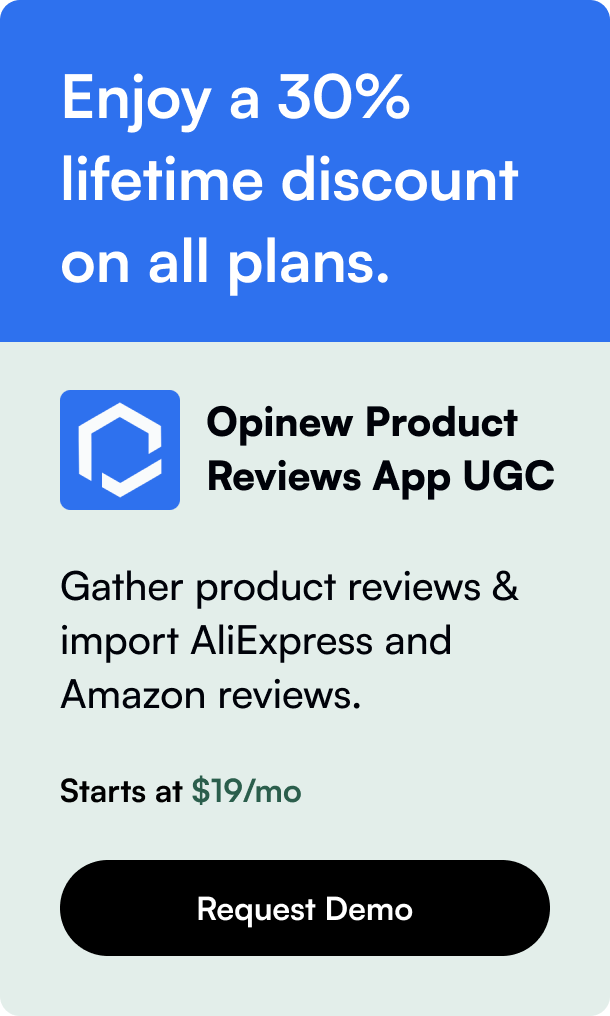Table of Contents
- Introduction
- Understanding Shopify Gmail Integration
- Implementation: How to Integrate Shopify with Gmail
- Maximizing Shopify Gmail Integration
- Conclusion
- FAQ Section
Are you struggling with managing customer inquiries on your Shopify store? Are missed customer emails causing chaos within your business? Shopify Gmail integration might just be the solution you need. In an online world where customer service can make or break your e-commerce success, integrating your Shopify store with Gmail could streamline your operations and significantly improve communication with your customers.
Introduction
E-commerce platforms and email services often work side by side, yet rarely in perfect harmony. Enter the solution for Shopify store owners: integration with Gmail, one of the most widely used email platforms. But why is this synergy between Shopify and Gmail so crucial, and how can it benefit your online business?
By integrating Shopify with Gmail, businesses achieve not only streamlined communication but also, the very foundation of a successful e-commerce platform is reinforced: customer trust and satisfaction. In this post, we will explore how integrating Shopify with Gmail can enhance your e-commerce operations, step-by-step guides to setting it up, and strategies to make the most out of this powerful combination.
Understanding Shopify Gmail Integration
For starters, Shopify, a leading e-commerce platform, offers business owners the functionality to build and manage their stores, yet it lacks in-built email hosting capabilities. Gmail, on the other hand, handles email but isn't tailored for e-commerce management. By integrating the two, you create a bridge that carries over the strengths of both platforms.
Significance in E-Commerce
In e-commerce, timely and effective communication with customers is paramount. Whether resolving an issue or confirming an order, connecting your Gmail account with Shopify enhances the professionalism of your customer interactions by enabling you to use your custom domain email while capitalizing on Gmail's exemplary user interface and features.
How Integration Simplifies Operations
The Shopify Gmail integration simplifies operations by allowing for automated responses to common queries, better email list management, and streamlined access to customer communication histories. Keeping all communication in one place leads to more efficient handling of customer relations and operational tasks, decreasing the likelihood of errors or oversight.
Implementation: How to Integrate Shopify with Gmail
Setting up the integration might look challenging at first, but with careful attention, it's easily achievable. Here’s a clear, step-by-step guide to ensure everything runs smoothly:
-
Prepare Your Account Credentials:
-
Before anything else, make sure you can access both your Shopify store backend and Google Workspace account. Having login details ready will provide a smooth setup process.
-
Modify DNS Settings:
-
Access your Shopify-managed domain settings, and navigate to the DNS settings area. This is where you'll adjust your domain's MX records to direct your email to Gmail servers.
-
Adjusting MX Records for Google Workspace:
-
Within your DNS settings, locate existing MX records and remove any that aren't directing to Google's mail servers. Update the records according to Google Workspace's specifications.
-
Activating Gmail for Your Domain:
-
After updating MX records, use the Google Workspace setup tool to activate Gmail for your domain. This will typically involve inputting your Shopify domain details and finalizing the setup in the Workspace tool.
-
Test and Verify:
-
Once activated, you need to send a test email to confirm that integration is successful. Look for any delivery issues and if the email successfully arrives in your Gmail inbox with your Shopify domain.
Integration Tools and Apps
There are several tools and applications that enhance the capabilities of Shopify Gmail integration:
- Zapier: Create workflows that automatically send Gmail emails when certain triggers happen in Shopify, such as new orders or customer sign-ups.
- AppyPie Connect: Synchronize Shopify data with Gmail and automate email campaigns.
- Storeye: Manage Shopify customer and order data directly from Gmail.
These tools help automate many processes that otherwise would be manual and time-consuming.
Maximizing Shopify Gmail Integration
Once your integration is established, here's how you can maximize the benefits:
- Automated Responses: Set up auto-responders in Gmail for frequently asked questions, order confirmations, and shipping updates.
- Email Marketing: Utilize the integration for personalized email marketing campaigns, segmentation of customer lists based on their activity and preferences.
- Streamline Customer Support: Integrate customer support tickets within the Gmail platform so that your support team can manage inquiries directly.
Conclusion
The fusion of Shopify and Gmail begets a business ecosystem that is efficient and customer-centric. By establishing this integration, you'll elevate your e-commerce game, foster better customer relations, and ensure that communication across your business operations is deftly handled.
With a step-by-step approach that involves preparing both Shopify and Gmail, modifying essential DNS settings, and capitalizing on integration tools, businesses can harness the full prowess of this integration. Use it wisely to automate routine tasks and enhance your marketing reach.
Now that your Shopify store and Gmail are working as a unified force, you can expect fewer missed opportunities, a clearer line of communication with your customers, and the satisfaction of running a streamlined, efficient business.
FAQ Section
Q: How long does it take for my new MX records to take effect after setting up the integration? A: It varies by the domain registrar, but typically changes to DNS settings, including MX records, can take up to 48 hours to propagate fully across the internet.
Q: Can I still use Shopify email forwarding after integrating with Gmail? A: Yes, you can still use Shopify's email forwarding; however, integrating with Gmail provides a more direct and professional email solution using your custom domain.
Q: What should I do if I encounter issues while integrating Shopify and Gmail? A: First, recheck all the steps to ensure that all settings are correctly entered. If problems persist, reach out to customer support for either Shopify or Google Workspace, depending on where the issue lies.
Q: Can the Shopify Gmail integration handle automatic email campaigns? A: Yes, with the integration and use of an email marketing platform like Zapier, you can automate email campaigns, order confirmations, and customer responses.
Q: Is this integration helpful for Shopify stores that have a high volume of sales? A: Absolutely. For high-volume Shopify stores, integrating with Gmail allows you to manage customer communications more efficiently and helps ensure that all customers receive timely responses and updates.