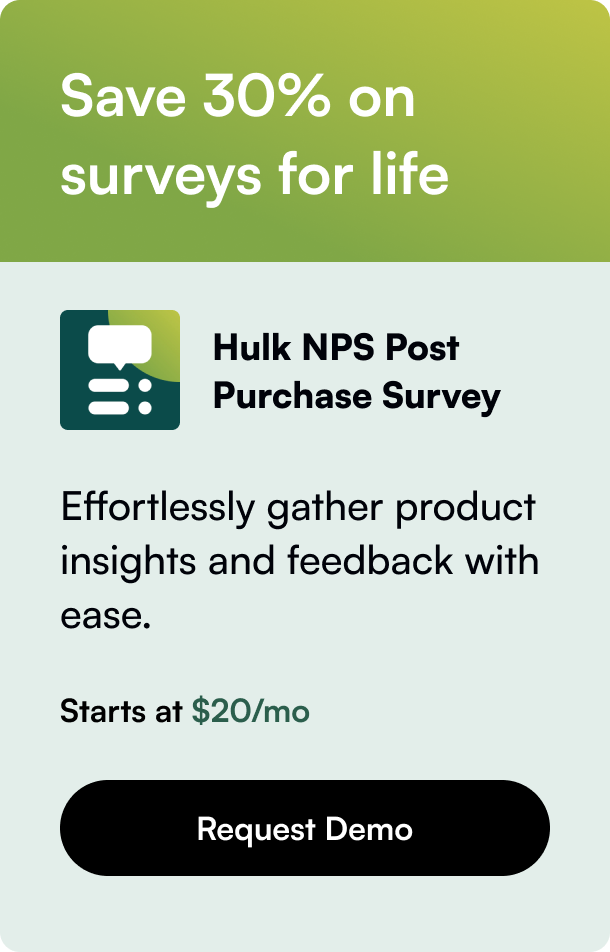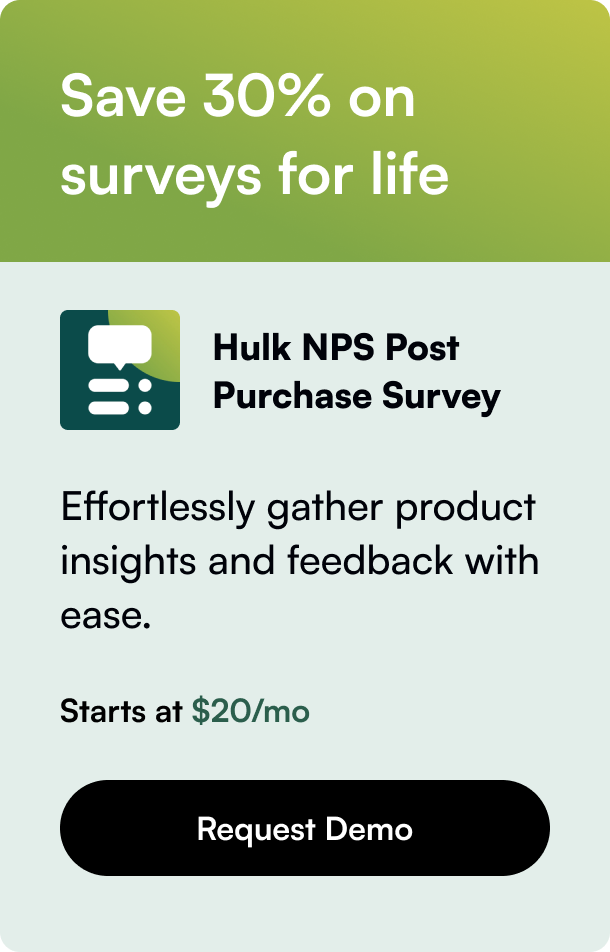Table of Contents
- Introduction
- Understanding the Walmart Shopify Integration
- Price Structure and Plans
- Comparing Walmart Shopify Integration Services
- Choosing Your Integration Plan
- Easy Integration Steps
- Finalizing Integration: A Brief Look at Policies and Features
- Conclusion: The Future of Multi-Channel Retailing
- Frequently Asked Questions
Introduction
Have you ever wondered how to seamlessly merge your Shopify store with Walmart Marketplace to optimize sales and manage transactions with efficiency? As e-commerce platforms evolve, the ability to integrate services becomes not just a convenience but a strategic necessity. In this post, we will delve into the pricing plans for Walmart Shopify integration, offer a comprehensive understanding of the integration process, and cover the essential features this union brings to your business.
The rise of multi-channel retailing compels businesses of all sizes to synchronize their operations across various platforms. Notably, the cooperation between Shopify and Walmart aims at providing an immaculate shopping experience for consumers and a trustworthy management system for sellers.
We will unpack the multifaceted aspects of Walmart Shopify integration, including inventory and order management, as well as outlining the different pricing plans available. By the end of this discourse, you will be well-equipped with knowledge to determine the optimal pricing plan for your business needs and to capitalize on the benefits of integrating your Shopify endeavors with the Walmart Marketplace.
Understanding the Walmart Shopify Integration
The Walmart Shopify integration is designed to link your Shopify store to the vast customer base of the Walmart Marketplace. With over 240 million customers visiting Walmart each week, increasing your store's exposure on this platform can significantly amplify your sales.
Benefits of Integration
- Centralized Management: Monitor your store’s performance, manage your inventory, list products, and process orders from a single dashboard.
- Increased Visibility: Tap into Walmart's broad audience to reach more potential customers.
- Synchronized Data: Real-time updates ensure that your inventory and prices stay in sync across both platforms, reducing the chances of overselling or price discrepancies.
- Analytics and Performance: Use Walmart's analytics to understand sales, campaigns' effectiveness, and customer behavior, helping further refine strategies.
Price Structure and Plans
Deciding on the right pricing plan for Walmart Shopify integration can be daunting. Let’s break down the options available.
Free and Trial Versions
- Trial Offerings: With Shopify, new merchants can often take advantage of trial periods to test the interface without financial commitment.
- Walmart Marketplace Integration by Shopify: Often, no upfront installation fee is charged, offering some free transactions each month, and some services may cap fees.
Monthly and Yearly Subscriptions
Plans might be segmented into monthly or annual subscriptions, catering to diverse business scalability needs.
- Basic Plans: Start with the essentials of inventory and order management, suited for smaller businesses looking to expand gradually.
- Standard Plans: Geared towards medium-sized businesses, these typically add enhanced support and additional features.
- Premium Plans: Optimal for large businesses ready to take full advantage of the platform’s offerings with comprehensive tools and resources.
Comparing Walmart Shopify Integration Services
Several services and apps facilitate the integration of Shopify and Walmart, each with unique points and comparative advantages.
Shopify’s Native Solutions
- Shopify Marketplace Connect: A prominent native option offering full integration with Walmart and synchronization for listing, orders, and inventory.
- Reliability: Built and supported by Shopify's own developers, ensuring a streamlined experience.
Third-Party Solutions
- Third-Party Integration Apps: Providers like CedCommerce offer specialized integration apps with feature-rich experiences and various support services.
- Diversity and Support: Third-party tools present unique features and personalized support options for businesses.
Choosing Your Integration Plan
When selecting a pricing plan for Walmart Shopify integration, consider the following aspects.
- Scale of Operations: Larger operations will require more extensive features covered in premium plans.
- Transaction Volume: If you expect high transaction volumes, consider a plan with a suitable cap on transaction fees.
- Product Range: How vast is your product list? More SKUs mean more complex inventory management, necessitating a robust plan.
- Customer Support: The significance of 24/7 customer support should not be underestimated, particularly during the expansion phase of your business.
Easy Integration Steps
Getting started with your selected Walmart Shopify integration service requires a straightforward process:
- Connect the Integrator App: Use either Shopify Marketplace Connect or a preferred third-party service.
- Setup and Configuration: Customize the integration settings to align with your business model.
- Synchronize Inventory and Orders: Facilitate near real-time sync across Shopify and Walmart platforms.
- Ongoing Management and Analysis: Utilize provided tools to manage listings, track orders, and analyze performance from your dedicated dashboard.
Finalizing Integration: A Brief Look at Policies and Features
As you finalize the integration, reaffirm your marketplace policies on shipping, returns, and customer service align with Walmart's standards. Examine the automation features, error resolution processes, and data security measures provided by your chosen integration service.
Conclusion: The Future of Multi-Channel Retailing
In the landscape of digital commerce, the integration of Shopify and Walmart serves as a tactical move enabling retailers to expand their reach and harmonize operations. Through understanding the pricing plans and meticulous selection of integration services that suit your business size and trajectory, you can establish your presence effectively on multiple e-commerce fronts.
Frequently Asked Questions
Can I manage both Shopify and Walmart inventories in one place?
Yes, the Walmart Shopify integration services enable centralized inventory management so you can track and update your inventory across both platforms from a unified dashboard.
Is customer support available for integration services?
Absolutely. Most integration plans, including those from third-party services, offer customer support - which may range from email assistance to dedicated account managers, depending on the chosen plan.
Are there any transaction caps or fees associated with the services?
Integration plans can differ, with some offering a set number of free transactions monthly and others imposing a percentage-based fee. Assess the structure that best accommodates your expected sales volume.
Can I opt for a trial before committing to a paid plan?
Many services allow you to try their integration tools before committing to a payment plan. It is beneficial to capitalize on such offerings to evaluate if the service meets your specific requirements.
By leveraging the power of Walmart Shopify integration correctly, you place your business in a strategic position to thrive in the hyper-competitive arena of e-commerce. Choose the right plan, integrate efficiently, and unlock the potential of powerful multi-channel selling.