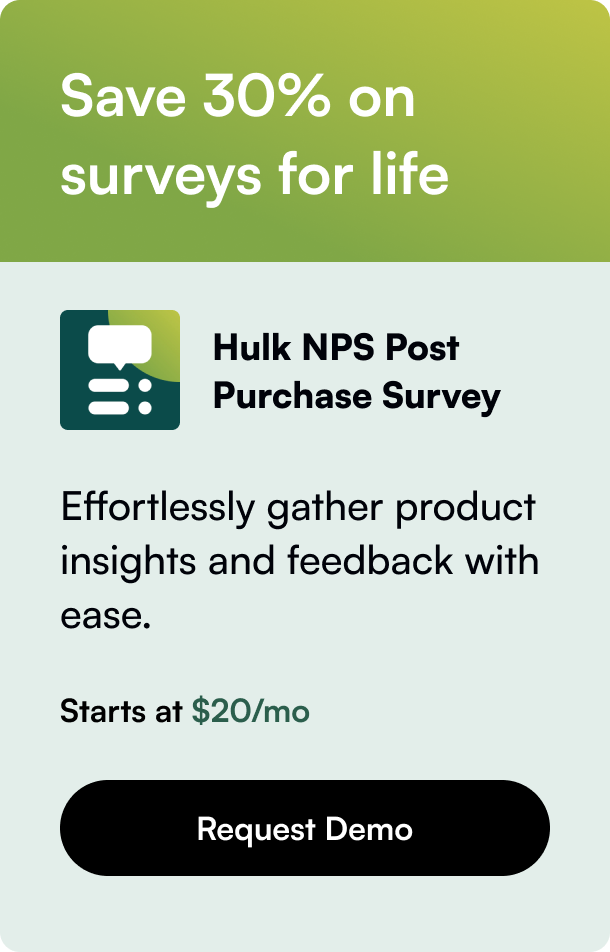Table of Contents
- Introduction
- The Need for Purchase Orders in Shopify
- Creating the Perfect Shopify Purchase Order
- Managing Shopify Purchase Orders
- Exploring Shopify's Purchase Order Tools
- FAQs for Shopify Purchase Orders
Introduction
Did you know that effective inventory management can boost your company's bottom line? It's true! Being meticulous with your purchase orders can not only help you avoid under or overstocking but also maintain a healthy cash flow. For Shopify store owners, understanding the nitty-gritty of "shopify purchase order" practices is critical. In this post, we’ll walk through the what, why, and hows of creating purchase orders within Shopify, demonstrating how it can give you unparalleled control over your inventory and business operations. We'll delve into a system that tracks and manages your merchandise from the moment you send an order to your supplier until the products arrive, ensuring you're set up for success.
The Need for Purchase Orders in Shopify
Imagine synchronizing your inventory purchases with your sales trends. That’s what a Shopify purchase order process can do for you. It is an unassuming yet powerful tool within the Shopify ecosystem that allows you to articulate and track your merchandise needs effectively.
A Shopify purchase order serves as a formal agreement between your store and the suppliers, laying down specifics such as the types of products, their quantities, agreed prices, and delivery dates. Not only does this systematize your ordering process, but it significantly reduces the potential for errors and miscommunication with vendors.
Creating the Perfect Shopify Purchase Order
Drafting a Shopify purchase order is a fine balance between capturing critical details and keeping it simple enough for quick comprehension. Here’s an example guideline for crafting your purchase orders meticulously:
-
Start by Identifying Your Suppliers
- Each supplier designated to your business should be detailed out with all pertinent information for swift referencing.
-
Product and Price Listings
- List out each item being purchased with exact descriptions, SKUs (Stock Keeping Units), and price points. Includes the quantities of each.
-
Setting Terms and Conditions
- Clearly spell out payment terms, including discounts, deadlines, and any penalties for late payments.
-
Track Shipment and Delivery Dates
- Having precise estimated delivery dates on the purchase order helps in setting customer expectations for product availability.
-
Conforming to Inventory Parameters
- Make sure your purchase orders align with Shopify’s inventory capabilities for smooth tracking of incoming and outgoing stock.
-
Equipping for Adjustments
- Allow provisions for adjustments such as damaged goods upon delivery or shipping errors to manage your stock efficiently.
-
Authorized Acknowledgements
- Purchase orders need to be authorized appropriately within your organization before sending them out, to act as binding agreements.
Utilize the download feature that Shopify provides to extract your finalized purchase order as a PDF, which you can then dispatch digitally to your suppliers.
Managing Shopify Purchase Orders
Managing purchase orders in Shopify eases inventory control burdens.
-
Alterations and Closures
- Shopify grants you the flexibility to edit and adjust purchase orders post-creation. If you happen to receive excess or limited inventory, Shopify conveniently allows adjustments to the actual stock received versus the numbers on the initial purchase order.
-
Operate Through a Unified System
- By managing purchase orders on Shopify, you can keep your entire purchasing history within reach, streamline receiving processes, and if you run a multi-channel business, simplify tasks considerably.
-
Handling Purchase Order Discrepancies
- On occasions where items from a purchase order are backordered or received damaged, Shopify enables modifications. These kinds of proactive tasks help maintain an accurate inventory status.
Exploring Shopify's Purchase Order Tools
Shopify is stacked with functionalities to facilitate purchase ordering. Tools like the Stocky app improve management capabilities further by helping handle purchase orders within Shopify POS. The integration and subsequent syncing with your Shopify store's back office allow for singular efficiency, especially with features like demand forecasting.
Automating Replenishment - Set reorder points for your products to generate automatic purchase orders in Shopify, further advancing efficiency.
E-signatures and Templates - Embrace digital advancements. Utilized Shopify’s purchase order templates, which can be e-signed, catalyzing the process manifold.
Discount Management - Incorporating discounts is a breeze. Enter the discount outright on the purchase order to maintain precision in financials.
Inventory Forecasting - Shopify's Stocky app surpasses just management; it advises you on quantities to order based on sales trends. An invaluable feature especially when operating on a sizeable scale.
Shopify is continuously improving, with tools like Shopify Flow and the Shopify Fulfillment network that integrate seamlessly with purchase order processes to automate workflows and outsource inventory management.
FAQs for Shopify Purchase Orders
Q: What is a purchase order in the context of a Shopify store? A: A Shopify purchase order is an official document for ordering inventory from suppliers, providing a ledger of what's been ordered, when, and at what cost.
Q: Can Shopify help me manage my inventory levels through purchase orders? A: Absolutely! The platform has tools that can automatically generate purchase orders based on inventory levels, aiding in inventory management.
Q: How are discrepancies in purchase orders handled in Shopify? A: Shopify’s granular control allows adjustments post-order creation, enabling you to update for any over, under, or wrongly shipped items as needed.
Q: How does a purchase order affect my store's accounting records? A: Purchase orders are like pre-invoices that lend clarity to your accounts, helping with financial planning and recording obligations to suppliers.
Q: What if a supplier fails to fulfill a purchase order? A: If a supplier does not fulfill the order, you can adjust the PO and record it accordingly, potentially seeking recourse per the terms of the purchase agreement.
Q: Can a purchase order be changed or canceled after it’s been issued? A: Yes, Shopify enables the editing of a purchase order even after issue, giving you the flexibility to adapt to changing business needs.
Conclusion
"shopify purchase order" is not just a functional task—it's akin to a strategic maneuver that pivots your inventory management toward success. By mastering Shopify's integrative tools and insights, you stand to optimize your stock levels efficiently, augment cash flows, and minimize discrepancies. It’s all about looking forward and prepping meticulously; Shopify's systems ensure that you are always a step ahead. Whether you're a burgeoning entrepreneur or a seasoned Shopify expert, never underestimate the power purchase orders wield within your business arsenal.