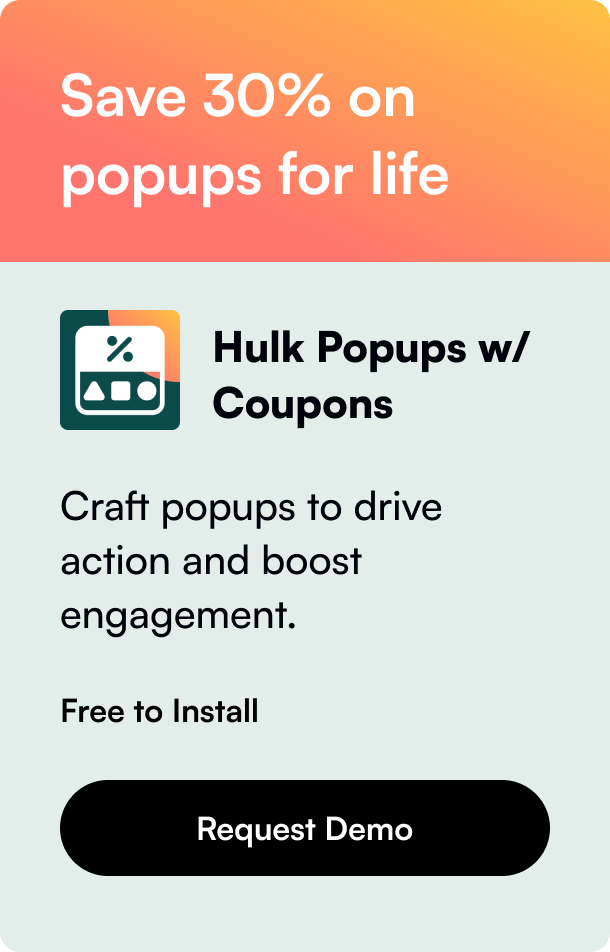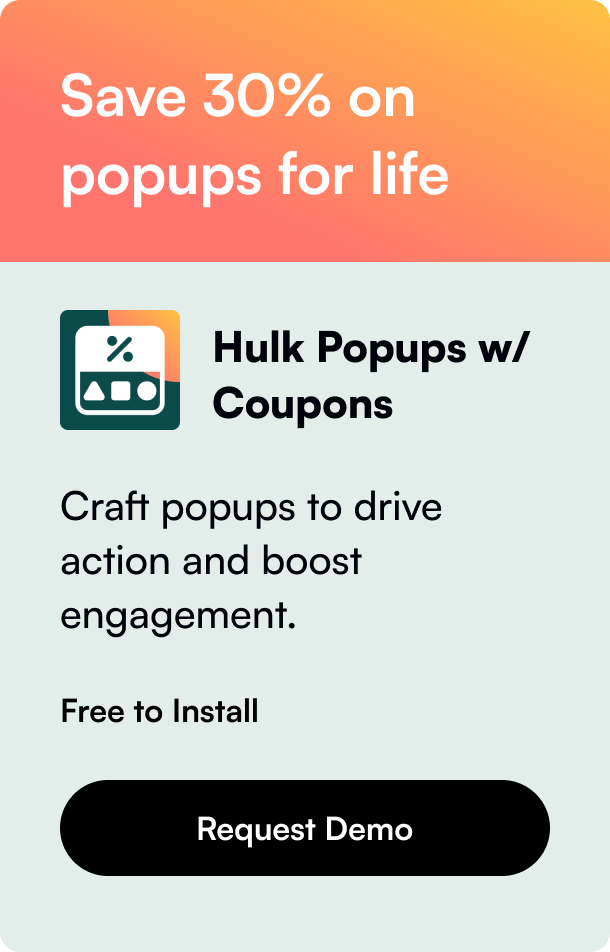Table of Contents
- Introduction
- The Significance of Pinterest for Shopify Stores
- Integrating Pinterest with Your Shopify Store
- Best Practices for Success on Pinterest
- Conclusion
- FAQ Section
In the digital age, the fusion of social media and e-commerce has become inevitable, allowing businesses to reach their target audience more effectively. Among various platforms, Pinterest has emerged as a goldmine for e-commerce businesses, especially for those using Shopify. The visual nature of Pinterest makes it an exceptional tool for enhancing product discovery and driving sales. This guide will walk you through the process of adding Pinterest to your Shopify store, unlocking a pathway to increased visibility and sales.
Introduction
Imagine a platform where the sheer act of browsing can lead to discovery and purchase within a few clicks. This is the power of Pinterest for e-commerce businesses. With millions of active users seeking inspiration for their next purchase, the platform offers a unique opportunity for Shopify store owners. If you're unfamiliar with how to leverage this opportunity or think it's complex, worry not. The process of integrating Pinterest with Shopify is straightforward, and the benefits are manifold.
By the end of this guide, you will know how to connect your Shopify store to Pinterest, the advantages of this integration, and how to optimize your presence on Pinterest for maximum engagement and sales. Whether you're a seasoned e-commerce veteran or just starting out, this guide is tailored to help you navigate the landscape of Pinterest with ease.
The Significance of Pinterest for Shopify Stores
A Hub of Inspiration
Pinterest operates as a massive idea catalog, with users pinning ideas, products, and inspiration onto their boards. For Shopify store owners, this represents a direct line to potential customers in the research phase of their buying journey.
Visual Discovery and Shopping
The platform's emphasis on visuals fits perfectly with the selling of products online. A well-presented product on Pinterest can catch a user's eye, leading them directly to your Shopify store.
Increased Traffic and Visibility
Integrating Pinterest with Shopify can drive significant traffic to your store. Pinterest users actively engage with content related to fashion, home decor, art, and more, making it an ideal platform for stores in these niches.
Integrating Pinterest with Your Shopify Store
Setting Up a Pinterest Business Account
Before connecting Shopify and Pinterest, ensure you have a Pinterest Business account. This allows access to analytics, ad tools, and other features crucial for businesses.
Installing the Pinterest App
Shopify's App Store offers a Pinterest app, facilitating easy integration. This app allows you to:
- Convert your Shopify product catalog into 'Product Pins' on Pinterest
- Automatically update your product catalog daily
- Track performance with the Pinterest Tag
Connecting Your Accounts
- Navigate to the Pinterest app within the Shopify App Store and install it.
- Follow the steps to connect your Pinterest account to your Shopify store.
- Agree to the terms and allow permissions as necessary.
Configuration and Best Practices
- Automate Your Product Pins: Ensure your entire catalog is set to automatically sync to Pinterest daily. This keeps your Pinterest account fresh and engaging.
- Pinterest Tag Installation: The app automatically installs the Pinterest Tag on your Shopify store, enabling you to track conversions and gather valuable insights.
- Optimize Product Images and Descriptions: Pinterest is highly visual. Ensure your product images are high-quality and your descriptions are detailed and keyword-rich.
Best Practices for Success on Pinterest
- Create Compelling Boards: Organize your pins into themed boards. For instance, if you sell home decor, you might have separate boards for different rooms or decor styles.
- Leverage Rich Pins: Rich Pins provide more context about an idea because they show extra information directly on the Pin. Use Rich Pins to display up-to-date pricing, availability, and product descriptions.
- Engage with the Community: Pinterest is not just a board for pinning items; it's a community. Engage with followers, pin from others, and be a part of conversations to increase your store's visibility.
- Pinterest SEO: Like any platform, Pinterest has an algorithm. Use relevant keywords in your pin descriptions, board titles, and profiles to ensure you're discoverable.
Conclusion
Integrating Pinterest with your Shopify store opens up a world of opportunities to enhance visibility, engage with a broader audience, and drive more sales. By following the steps and practices outlined in this guide, you can turn Pinterest into a powerful channel for your e-commerce business. Remember, success on Pinterest, as on any platform, requires consistency, creativity, and engagement. Start pinning today, and watch your Shopify store grow.
FAQ Section
Do I need a business account on Pinterest to integrate with Shopify? Yes, you must have a Pinterest Business account to access the tools necessary for integration.
Can I connect multiple Shopify stores to one Pinterest account? No, Pinterest currently supports connecting one Shopify store to one Pinterest account.
What are Rich Pins, and why are they important? Rich Pins pull extra information from your site to make your pins more informative and actionable. They're important because they can increase engagement and drive more targeted traffic to your Shopify store.
How often should I pin to my boards? Consistency is key on Pinterest. Aim to pin daily, mixing your product pins with other relevant content to keep your boards engaging.
Can Pinterest impact my Shopify store’s SEO? Yes, your activity on Pinterest can indirectly influence your store’s SEO by driving traffic to your Shopify site, which is a positive signal to search engines.
Driven by the expertise of our content engine.