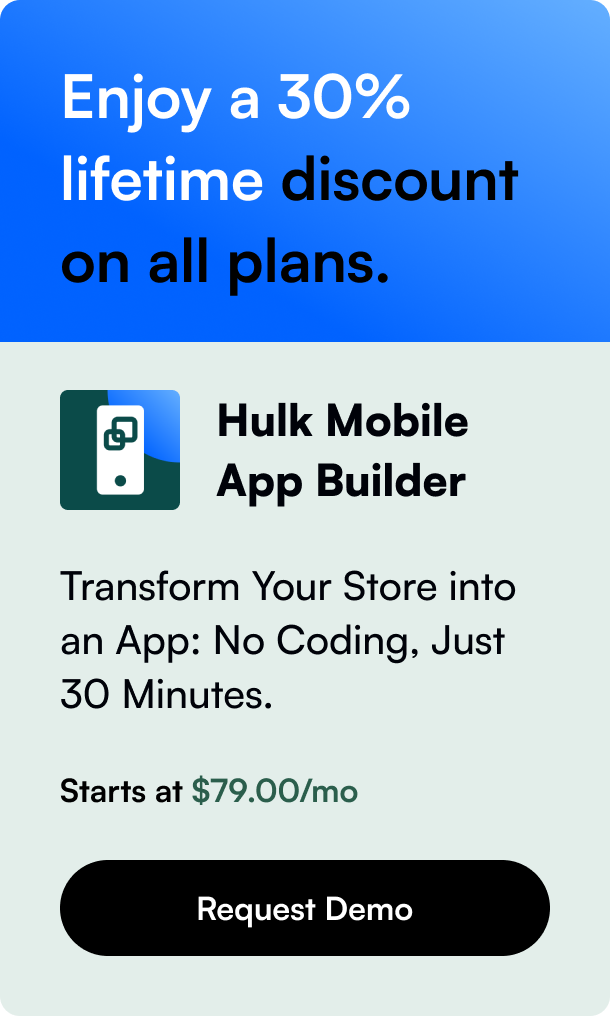Table of Contents
- Introduction
- Understanding the Integration Process
- Connecting Your GoDaddy Domain to Shopify
- Ensuring Zero Impact on SEO
- Maintaining Domain Security
- Customizing Your Domain
- Strengthening Brand Presence
- Managing Multiple Domains in Shopify
- Prioritizing Mobile Responsiveness
- Optimizing Navigation and User Experience
- Analytics for Data-Driven Strategies
- FAQ Section
Introduction
Have you recently embarked on an exciting journey into e-commerce with Shopify? If you own a GoDaddy domain, you might be contemplating how to transform that domain into your new storefront’s address. Migrating your GoDaddy domain to Shopify not only bolsters your brand’s image but also streamlines the shopping experience for your customers. In this comprehensive guide, you'll learn the easy-to-follow steps on how to connect GoDaddy to Shopify, while ensuring your website remains SEO-friendly and secure.
Understanding the Integration Process
Integrating GoDaddy with Shopify signifies mapping your existing domain name to your Shopify store. This action directs visitors to your ecommerce portal, when they type in your domain URL. Notably, consolidating your domain with your sales platform instills an enhanced sense of brand consistency and professionalism.
Before delving into this process, let's touch on some essential considerations: 1. Ownership Verification: Shopify must verify that you own the domain you intend to connect to your store. 2. DNS Settings Modification: You'll be tweaking the DNS settings on GoDaddy to point towards Shopify's servers. 3. Propagation Period: Post these changes, a waiting time is inevitable for changes to fully propagate across the internet.
Connecting Your GoDaddy Domain to Shopify
To accomplish this, follow the steps listed below:
- Log Into Your Shopify Account: Access your Shopify admin to initiate the process.
- Navigate to 'Domains' Under 'Online Store': Here you'll find options to manage your domain settings.
- Select 'Connect Existing Domain': Enter the domain you purchased through GoDaddy.
- Connect Automatically or Manually: You can choose automatic connection (if Shopify supports it) or proceed to manually point your domain’s DNS records by navigating to the GoDaddy DNS Management page and entering Shopify’s server details.
DNS Records Values:
- A Record should point to Shopify's IP address: 23.227.38.65
- CNAME Record for www should aim towards shops.myshopify.com
Ensuring Zero Impact on SEO
When you connect a domain to a new platform, it might prompt concerns about SEO. Rest assured, this switch, if done correctly, maintains, if not improves, your search engine rankings. Preserve your URL structure and imports any old site content to Shopify to extend SEO continuity. It's advisable to implement 301 redirects for all changed URLs to guide search engines towards your new pages.
Maintaining Domain Security
Security performs a dual role – protecting your customer's data and enhancing your SEO score. Shopify bestows a free SSL certificate for your domain, which safeguards data transfers. Ensure that this SSL feature is activated on your domain post-migration for maximum security.
Customizing Your Domain
With your domain connected, Shopify gives you creative liberty to imbue your store with brand-aligned aesthetics. Utilize the plethora of templates available, or tailor-make your design to mirror your brand identity.
Strengthening Brand Presence
A coherent cross-platform brand presence is plane essential. Here's how:
- Maintain logo and color scheme consistency.
- Your domain name should resonate with your brand's name, establishing an indelible connection.
- Enforce uniformity in messaging and tone of content across all social platforms for brand recognition.
Managing Multiple Domains in Shopify
Should you possess multiple domains leading to the same Shopify store, maintaining domain organization boosts operational efficiency. Use a primary domain for customer access, while the others can serve as traffic redirects.
Prioritizing Mobile Responsiveness
Studies echo, most online shoppers use mobile devices. Hence, your store's mobile responsiveness is paramount. Ensure your theme is adaptive, engineering an intuitive mobile shopping experience.
Optimizing Navigation and User Experience
Improve navigation elements in recognition that they could dramatically boost your conversion rates:
- Implement straightforward menus with intuitive category names.
- Seamless checkout procedures, with noticeable calls-to-action.
- Incorporate speedy search features to facilitate customer's hunts for products.
Analytics for Data-Driven Strategies
Post-integration, analytic tools like Google Analytics are advantageous. They lend insight into user behavior, traffic sources, and other pertinent metrics essential for shaping your e-commerce strategies.
FAQ Section
Q: Can the transfer of my GoDaddy domain to Shopify disrupt my website's function? A: The migration should be smooth, barring any DNS setting errors. Be sure to check your website post-transfer to catch any issues promptly.
Q: How long does it take for the domain to be fully connected to Shopify? A: It generally requires up to 48 hours for DNS changes to propagate globally.
Q: Will my email accounts be affected by the domain integration? A: No, provided that your email settings are configured correctly in Shopify using your existing GoDaddy DNS settings.
With these steps, insights, and practical advice, connecting your GoDaddy domain to your Shopify store will be a straightforward and hassle-free endeavor. This crucial step forwards your mission to create a seamless, secure, and branded online shopping enviornment. Be diligent throughout this process to secure your site's functionality and maintain the continuity of your digital presence.