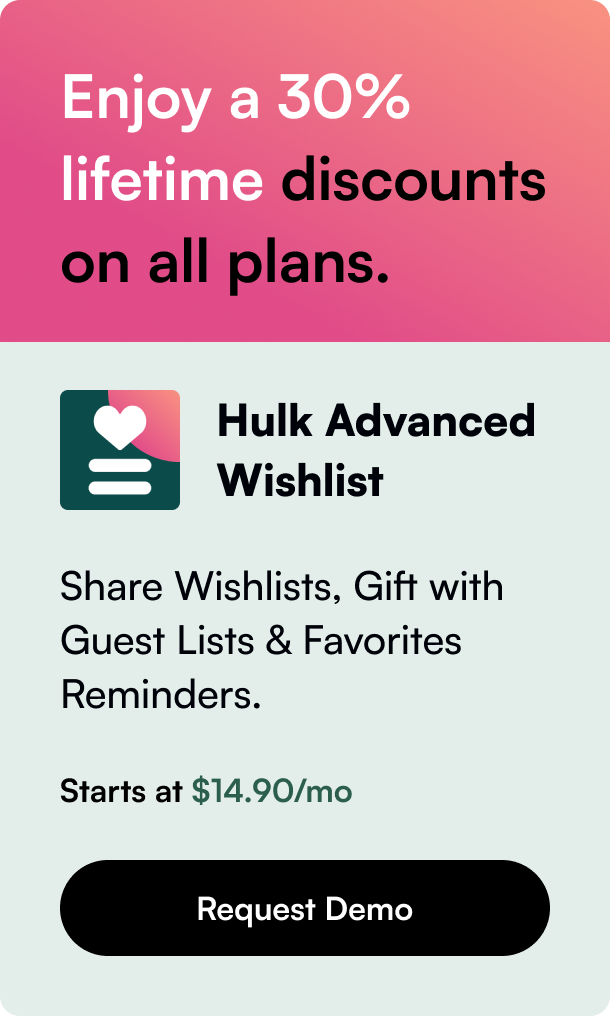Optimize Mobile App Listing
Consistent Branding - App Store listing page is where people first see your mobile app, and building a good first impression is an important factor in driving installs. Here are some best practices for App Store Optimization (ASO):
- Include relevant and correct information.
- On-brand app logos, images, and screenshots that enhance your online presence.
- Show what your app is about in the app's description clearly and accurately.

Source: Xplorer Pass
Fill out the below listing information in the app's admin panel under Settings > App store publish:
- Unique app name (30 characters on iOS, 50 characters on Google Play)
- Subtitle
- App icon (1024x1024px)
- Splash screen (static or animated)
- Place holder (800x800px)
- Play Store banner (1024x500px)
- Primary category
- Secondary category
- Keywords (100 characters max.)
- Description (4,000 characters max.)
- Links & URLs (Marketing URL, Support URL, Privacy URL)
- Contact information
Lastly, send an invitation to HulkApps.
Sign up for the Apple Developer Program and Google Play Developer Account.
Once you’re verified, confirm that you’ve sent us an invitation with Admin permissions at mobile@hulkapps.com and inform us by clicking the “Make it live” button. We’ll update the listing with your provided information and ensure your app gets published without problems. Here is a video of how to provide us with the necessary permissions.
- Pinpoint your target audience - Conduct market research and identify your ideal customers. Your target audience should be at the center of everything you do, from the design and UX to the app marketing plan you make to promote your brand.
- Create user personas - Creating fictional representations of your ideal customers will help you build the brand/product you’re trying to market. Create user journeys based on the target audience research and determine what is expected from your brand.
- Understand the competition - Research the 10 top-performing apps in your category to have an overview of the current state of the market and run a comparison to avoid pitfalls; you could potentially include features in your app that others have missed. The best way to get to know the competition is to use their apps and check out how they’ve marketed their apps on the app stores. Use the category your app falls under as the keyword when performing a search. Do separate audience research for iOS and Android to create a tailored keyword strategy and optimize it for better app store ranking. The best way to get to know the competition is to use their apps and check how they’ve marketed them on the app stores. Use the category your app falls under as the keyword when performing a search. Do separate audience research for iOS and Android to create a tailored keyword strategy and optimize it for better app store ranking.
- Pre-launch promotion - Drive traffic by promoting your app on your website, creating a dedicated landing page, setting up email campaigns, creating sign-up options to build a mailing list where you can later market features of your app, and promoting your app on social media. Link to your landing page everywhere on social media, emails, via influencers, and any form of paid advertising
- Post-launch promotion preparation - SEO, keyword, and keyphrase optimization are important for ensuring your app ranks higher on the app store. Do your keyword research on time so your pages and listings are ready to go when your site goes live. You should also use these keywords in all the marketing materials you make. Build social proof by asking users to leave reviews to build credibility.
- KPIs - Set goals and track metrics to keep tabs on your progress; you can keep improving your app by tracking your successes and mistakes. Also, keep tabs on your competition and try to keep up or set the bar higher.
Announcement Campaigns Best Practices

Leverage your website
- The design of your app landing page should be tailored to your brand and audience. Define a strong headline and choose impactful brand colors. Keeping it simple and clean will make your app stand out from the competition and help define your visual identity early on. Showcase all the benefits and features of your app on the app landing page, and answer any question you think your users would ask. As your goal is user acquisition and engagement, each section of your app landing page should have a CTA button that directly leads to the main focus - the CTA buttons to download your app. Additionally, dedicate an entire section of your website to promoting your app and feature the expected launch announcement:

Source: Milano di Rouge - Link to the landing page in the header
- Feature App Store buttons in the footer, along with a countdown
- Sticky sidebar at the top/bottom/side of the page
- Add Download Link to the footer
 Source: Art of Tea
Source: Art of Tea - Post approval, include a link to the Navigation Menu
 Source: Xplorer Pass
Source: Xplorer Pass
- Schedule web push notifications about the imminent launch
- Pre-launch landing page - Build a dedicated page to leverage the space for user acquisition:
- List all the benefits and features of your app on the landing page
- Any question you think your users would ask should be answered in FAQ
- Use multiple CTA buttons to make the experience of going through the landing page much easier
- Include a teaser video of your app to build buzz around it
 Source: Battlbox
Source: Battlbox- Blog post promotion - Include links, screenshots, videos, FAQs, or a CTA button at the bottom of each blog post that links to the app stores. When your app is launched, add the blog section to it as an additional form of entertainment or a place to provide information.
- SEO and ASO - SEO involves making small changes to your website to rank higher on search results. These modifications seem like minor improvements, but when paired with additional optimizations, they can improve your site's user experience and organic search results. ASO is search engine optimization, but for app stores: it’s the process of ensuring that an app shows up at the top of the search results in the app store for relevant keywords. The higher an app ranks on the app store, the more it’s visible to users and the more it will be downloaded.
- Video content - Create a demo video that shows customers how to use your app, explains the functionality, and displays the value of your app. This demo video can be featured on your landing page even pre-launch; you can encourage users to sign up for an alert email once your app launches. An app teaser/demo video is one of the first things users will see and possibly the only thing they will actively check out on your page, so make it engaging, eye-catching, and educational to make them want to know more about the app.
- Email signature - Add a link to your mobile app landing page in your weekly emails as it is a simple yet effective strategy to drive downloads.
Build hype via email marketing
Promote your app in every email sent; as with your website, dedicate a section of the email template to promote your new app. It’s a feature that doesn’t necessarily need to be tied to a specific topic, so that can be included in all your marketing material. You can also center a series of emails for each step of the app user journey: welcome, onboarding, and review campaign emails. Use segmentation in your email marketing campaign to address the different audiences in your funnel.
App install ads/campaigns - They are made to get people to download your mobile app from places other than app stores; the point of the campaigns is to get a lot of people to download the app in a short period and help with organic traffic. The app install campaigns can boost your app store rank early in the launch and help spread the word about it.
Consider running paid advertising campaigns
Set up campaigns during launch week to direct users to a landing page or a direct download page. If your app is straightforward, a download page should do, but a landing page would be a better option if your app needs additional explanation.
Examples of ads you could run.
- Personalized pop-up ads that require the audience to act on relevant channels.
- Run Google or social-media sponsored ads to build excitement and share benefits to encourage users to visit a dedicated landing page to learn more about the upcoming launch rather than just promoting the app itself.
- Promote the app indirectly; for example: create an Instagram ad to promote a giveaway to your target audience that’s only available for app users. Allow users to signup for the event, and when you have their emails, you can continue to market the app to them.
- You could also benefit from Apple and Google search ads to expand your reach to acquire new users who might have opened your landing page or App Store page but didn't download your app.
Create eye-catching social media promotions
Leverage your social presence to promote your app on all the right social media platforms, engage and comment in discussions, and share stunning visuals. Your whole app promotion campaign can be set up months in advance, so you don’t have to rush when you do finally launch.
- It's advised to set up a pre-launch promotional campaign on social media, you may feature a countdown leading up to the launch and boost regular posts about it to gain more traction.
- Keep your posts engaging and open to attract discussion and generate interest.
- Use elements such as gifs or creative videos to promote your app humorously.
The stories you create about your app launch can be added to the highlight section of your profile, and posts on the feed can be pinned to the top of the page for added visibility. 
Sources: Nike & Havenly
Influencer marketing - Connecting with micro-influencers, celebrities or similar pages to promote your app on their social media channels is a good way to get the word out about it pre-launch. You can give them special discount codes to share with their audience and increase engagement.
Leveraging existing customers - You won't have the support and hype before launching your app without a large and/or loyal following. So, the first thing you should do is build an audience. This can be done with the help of social media, email lists, word-of-mouth, and a good website. All these elements are essential, but you should also know who your audience is. This means you need to know what they search for and buy and what your competitors offer. Knowing your audience is all due to market research that can help ensure your app has the best features before launching it. It can also help you get feedback on changing your app launch strategy to work best for your audience. To get people excited about your app, you could create a waiting list for your biggest fans and highest-paying supporters. Before a hard or soft launch, you could even do a beta release to a small group of people in your community to get feedback, testimonials, and see how your users react to your app. Beta testing gives users early access to your app's new features. On the one hand, this helps change how the app works, making the first people to use it feel like VIPs. Early adopters are the people who will give you honest feedback on your app so you can start making changes as soon as possible. The users that get the first look could share impressions about your app with their friends, family, and social following and create hype pre-launch. Early-bird discounts can help you boost sales and downloads of your app in the beginning stages. You can likely find online communities in your niche among the many blogs, message boards, and subreddits to promote your app pre-launch. Spend time researching the internet to find some of these groups and join the conversation. Taking part in these groups is a great way to find out what your target market is talking about, mention that you're launching your app soon in relevant discussions, and look into ways these communities could promote your app. Just make sure to read the group's rules and stay away from obvious advertising that will hurt you and your app.
Engage via SMS and IM marketing
Promote your app locally
Translate it into the languages of your target regions and make it accessible to a broader audience. The Langshop translation extension can help you do this with a click of a button. When a brand communicates with people in their own language, they are more likely to connect with them. To make this connection, you must do more than just translate the words. Using local vernacular and native expressions is the best way to connect with users and show that you understand and respect their culture.
Physical store promotions
If you own a physical store, promote your app through QR codes or app store logo stickers.

Tips to Create An Epic Mobile App Experience
- The design of your mobile app landing page should be tailored to your brand and audience. Define a strong headline and choose impactful brand colors. Keeping it simple and clean will make your app stand out from the competition and help define your visual identity early on.
- Your store should be easy to navigate with the search block always on and on top of the page to cut back on time spent browsing. If you have multiple categories of products, create separate collections and banners to make searching for products much easier. The category section can also feature information about product releases, new collection launches, and exclusive collaborations featuring celebrities, influencers, etc.
- The About page should tell your brand's story - why you started the business, your business model, face behind the brand - you can feature yourself as the founder or your employees using videos or gifs.
- Include lookbooks or catalogs on your app to inspire shoppers and give them ideas before purchasing products from your brand.
- Have an active discount page with up-to-date offers on your discounted products; you can link and promote it during seasonal/flash/coupon-based sales.
- If you have a blog section on your website, add it to your app. This can create more engagement by providing additional information and a source of entertainment for your users.
- You can group these sections together on a Discover page featuring loyalty offers, blog posts, informational videos, and the like.
- If your app is more content-driven, you’re probably looking to share information about events, blog posts, video/podcast content, curated playlists, art guides, etc. Provide app-exclusive content to your customers to boost loyalty. Push notifications can be a big element in providing this content and keeping your customers engaged by giving them a first look at exclusive offers.
- Add a badge section to your app to reassure users about your store’s security, credibility, and trustworthiness.
More Questions
If you have additional questions about the Hulk Mobile App Builder, we’re happy to help! Please reach out to a CX Team member through our LiveChat in your admin or you can email us at help@hulk-support.com!