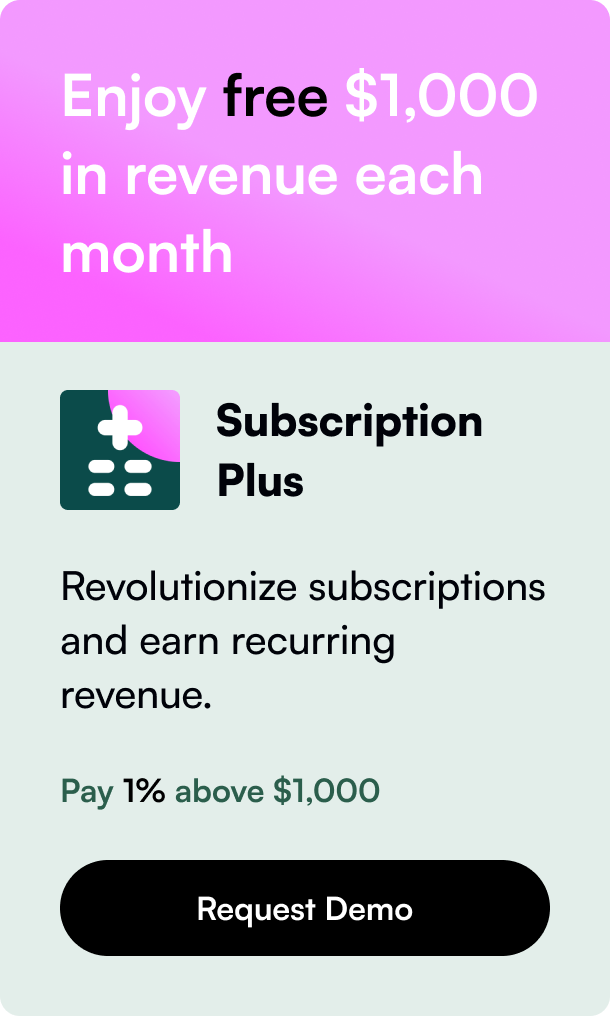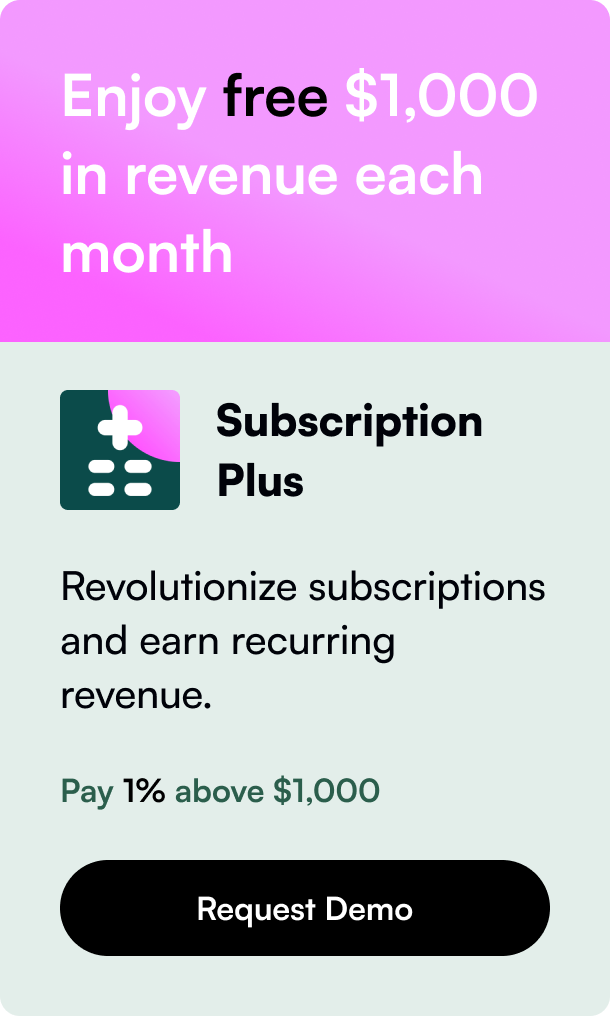Table of Contents
- Introduction
- The Fusion of Commerce and Social Media: A Strategic Edge
- Building the Bridge: Integrating Shopify and Facebook Custom Audiences
- The Cumulative Impact: Analytics and Reporting
- FAQ Section
Introduction
Are you exploring new ways to target potential customers effectively and maximize the impact of your marketing efforts? With the diverse world of digital marketing constantly evolving, understanding the power of integration between Shopify and Facebook Custom Audiences can be the game-changer your business needs. An impressive band of successful businesses has leveraged this synergy to tailor their advertising strategies, ensuring the right eyes see their products. In this article, we'll explore how you can utilize the integration of Shopify with Facebook Custom Audiences to bolster the reach of your brand and drive conversions, all while providing a deep dive into making this integration a seamless aspect of your advertising tactics.
The Fusion of Commerce and Social Media: A Strategic Edge
Integrating Shopify and Facebook Custom Audiences allows an unparalleled advantage: the ability to customize your outreach with razor-sharp precision. By tapping into customer behaviors, their spending habits, and engagement with your brand, you can craft campaigns that speak directly to the pulse of your target audience. This personalized approach not only increases the likelihood of conversions but nurtures a feeling of understanding and care towards your customers, inherently breeding loyalty.
Capturing and Retargeting: A Symbiotic Relationship
At the core of this integration lies the power to capture data and retarget effectively. Every interaction within your Shopify store is a precious nugget of data that, when properly harnessed, becomes a beacon, guiding your carefully curated advertisements directly to the devices of interested prospects. Let's explore some of the concepts contributing to this seamless partnership:
Data-Driven Customer Insights: By analyzing purchase history, cart abandonments, and overall shopping behavior, the integration lends you a microscopic look into the preferences of your customers.
Robust Automation with Zapier: Automate workflows with ease, using available triggers and actions that work in tandem to create a marketing ecosystem that's both proactive and reactive. Automation templates by Zapier can have actions set up to create custom audiences from new orders or update inventory quantities.
Streamlining through Segmentation: Segmenting facilitates highly targeted ad spend. With updated triggers like new paid orders, new product addition, or customer account activation, you can segment your customer database with a granular approach.
Advanced Retargeting Strategies: By integrating Shopify data, you can generate custom audiences for Facebook ads, retargeting users who have shown interest in similar products or engaged with specific content on your site or social platforms.
Delving Deeper: Unlocking the Feature-Rich Integration
As you integrate Shopify with Facebook Custom Audiences, you'll discover a platform generous with features that automate and streamline the marketing lifecycle:
Trigger-Based Actions: Choose from a plethora of triggers to create custom events that automatically add shoppers to your Custom Audience list based on their actions.
Custom Events and List Creation: From creating a new order to syncing new customer details to Facebook, the actions at your disposal are numerous.
Real-Time Syncing: With the real-time updates, your ad targeting remains fresh and relevant, eliminating the latency that can sometimes derail campaign timing.
Precision Targeting: Use your Shopify data to target or exclude particular groups, like previous converters or high-value customers.
Building the Bridge: Integrating Shopify and Facebook Custom Audiences
The integration process, streamlined to convenience, is straightforward. Begin by setting up Facebook as a sales channel on Shopify, followed by installing Facebook's pixel that tracks interactions within your store. Now with the pixel's help, start creating your Custom Audiences in your Facebook Ads Manager based on the behavior captured through Shopify.
Step by Step to Seamless Integration
Let's walk through the steps to utilize the full capacity of this integration:
Initiate the Integration: Connect your Shopify store to your Facebook Business Manager to ensure seamless communication between the platforms.
Leverage Custom Actions: Dive into the wealth of custom actions available in your Zapier integrations, which cover everything from product creation to customer updates.
Etch Your Triggers: Define triggers that automatically push data from Shopify to Facebook, triggering ad campaigns targeting new prospects or previous shoppers.
Optimize with Lookalike Audiences: Exporting lists to advertising platforms such as Facebook enables the creation of lookalike audiences, thereby discovering new customers similar to your existing base.
Constantly Refresh Your Approach: As the last step, regularly evaluate the performance and adapt your strategies accordingly to keep up with changing consumer behaviors and trends.
The Cumulative Impact: Analytics and Reporting
To ascertain that you aren't shooting arrows in the dark, integrate Shopify's robust analytics and reporting into your marketing decisions. This will empower you to understand the effectiveness of your targeted campaigns and tailor them even further.
Data Interpretation: Interpret the data collected through Shopify regarding customer behavior and tailor your Facebook advertisements to resonate with these insights.
Advanced Meta-sourced Audiences: Use meta-source-based custom audiences to reach out to users that have engaged with your Instagram or other Meta properties leading them to your Shopify storefront.
Dynamic Ad Implementation: Make use of dynamic ads that leverage your Shopify catalog to retarget website visitors with ads featuring products they've already shown interest in.
Integrating Shopify and Facebook Custom Audiences—A Narrative of Sophistication
In this intricate dance of data and marketing precision, Shopify Facebook custom audiences integration enables a sophisticated marketing narrative. By employing these advanced targeting and retargeting strategies, the sky's the limit in crafting a compelling digital presence that not only captivates but also converts.
Let's circle back to the original purpose—the making of a blog post that sets itself apart in the digital sphere. With this guide, we've armed you with the insights necessary to transform your marketing endeavors. But remember, the true metric of success will be your willingness to adapt, engage, and evolve alongside the digital trends that define e-commerce success. It's time to take the leap and allow your brand to harness the full potential of Shopify Facebook Custom Audiences integration—promise yourself a horizon teeming with growth, engagement, and unparalleled success.
FAQ Section
Q: How does integrating Shopify with Facebook Custom Audiences benefit my business? A: The integration allows you to target ads more effectively by creating custom audiences based on your Shopify store data. This targeting leads to higher conversion rates and better ad spend efficiency.
Q: What are some key features of Shopify Facebook Custom Audiences integration? A: Key features include trigger-based actions, real-time syncing, precision targeting, and the ability to create lookalike audiences to find new customers similar to your Top™ customers ™.
Q: Do I need technical skills to set up Shopify with Facebook Custom Audiences? A: Not necessarily. While having basic technical know-how is beneficial, platforms like Zapier offer templates and user-friendly interfaces to easily automate workflows without coding.
Q: How often should I update my Facebook Custom Audiences from Shopify data? A: By integrating Shopify with Facebook, your custom audiences can be updated automatically. However, it's good practice to regularly check and update your targeting strategies based on campaign performance and changing customer behaviors.
Q: Can I target ads to people who have previously purchased from my Shopify store? A: Absolutely. One of the benefits of the integration is the ability to target or retarget previous shoppers with ads for related products, special offers, or new launches.