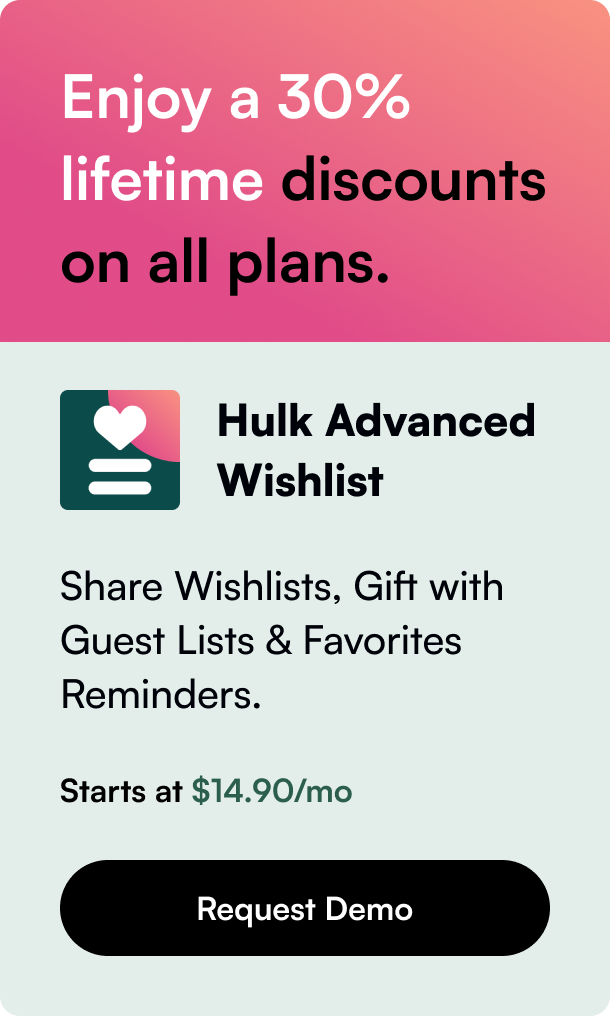Table of Contents
- Introduction
- Why Stocky is a Game-Changer for Inventory Management
- Setting up and Navigating Stocky
- Key Features and Advanced Uses of Stocky
- Transitions and Troubleshoots: Common Stocky Use-Cases
- Conclusion
- FAQ
Introduction
Have you ever found yourself buried under an avalanche of inventory chaos? Wondering if there might be a tool that could help streamline your inventory management process on your Shopify store? If so, you're in luck! The Stocky App, an inventory management brainchild of Shopify, could be the solution you've been searching for.
In this blog post, we're diving deep into the world of Stocky. We'll discuss its relevance, how to harness its power, and the various features that make it a must-have for brick-and-mortar retailers looking to integrate with Shopify POS Pro. Whether you're a seasoned retailer or new to the game, understanding Stocky's functionalities can help you take control of your inventory decisions and ultimately, amplify your profits.
Why Stocky is a Game-Changer for Inventory Management
Effective inventory management can mean the difference between flourishing profits and frustrating losses. Excess inventory clogs up your cash flow, while insufficient stock can result in missed sales opportunities. That's where Stocky steps in – it's a strategic advantage, almost like having a virtual assistant who's always analyzing which products are flying off the shelves and which are not, protecting you from both daunting scenarios.
The practical offerings of Stocky are extensive; for example, it comes equipped with features that make light work of tasks such as barcoding, price labeling, and creating purchase orders. This isn't just about automation; it's about precision. Imagine the time you'll reclaim and allocate to other aspects of your business when the repetitive processes are taken care of.
Setting up and Navigating Stocky
Integrating Stocky into your Shopify operations is a straightforward process, available to you with your Shopify POS Pro subscription. Here's how to set the wheels in motion:
- Installation: Begin by installing Stocky app from the Shopify App Store. Ensure your store meets compatibility requirements.
- Customization: Tailor Stocky to reflect your inventory needs, set reorder triggers, and input supplier details for seamless restocking.
- Barcode Scanning: Leverage Stocky's compatibility with barcode scanners to keep inventory up-to-date and facilitate easy checkouts.
Feeling overwhelmed by technological integration? The beauty of Stocky is in its user-friendly interface designed with non-tech savvy users in mind.
Key Features and Advanced Uses of Stocky
Stocky is laden with advanced functionalities aimed at proactively managing your inventory:
- Demand Forecasting: Analyzing past sales to predict future demands, ensuring you're well-stocked for peak seasons.
- Stock Takes: Facilitating efficient stock counting and adjustment, helping you maintain accurate inventory levels.
- Supplier Management: Keeping track of your suppliers and purchase orders, affording you better negotiation and restocking strategies.
- Performance Reporting: Providing insights into product performance to fine-tune your inventory strategy for maximum profitability.
By mastering these advanced uses, you shift from reactive to proactive; no more guessing games, only informed, data-driven decisions.
Transitions and Troubleshoots: Common Stocky Use-Cases
Even the most reliable systems can face hiccups, and the strength of a system is observed in how these are tackled:
- Error Messages and Downtime: Equip yourself with a contingency plan for rare occasions of downtime or errors like ‘503 Service Temporarily Unavailable’ or ‘504 Gateway Timeout’.
- Real-Time Updates: Ensure your app is always up to date for optimal performance and new feature access.
- Third-Party Integrations: Optimize your usage by integrating with compatible apps and hardware like barcode label printers.
Being prepared helps assure seamless sales processes even during high-demand periods.
Conclusion
Implementing Stocky within your Shopify store sets a new standard of operational efficiency. With the features and skills you've learned, your inventory can now be managed somewhat autonomously – introducing a level of sophistication that modern retail demands.
As you contrast your before and after Stocky experiences, it's clear that maximizing productivity and profits can often be a matter of utilizing the right tools. Stocky is a clear testament to that.
FAQ
Q. Is Stocky compatible with all versions of Shopify? A. No, Stocky is included with Shopify POS Pro subscriptions and intended for retailers handling in-person sales with POS.
Q. Can Stocky handle inventory across multiple locations? A. Yes, Stocky can manage inventory over various locations, making sure that each branch is adequately stocked.
Q. How does Stocky integrate with existing hardware like barcode scanners? A. Stocky seamlessly integrates with barcode scanners for easy product scanning, assisting in inventory counts and sales processes.
Q. Will Stocky help with demand forecasting? A. Absolutely, Stocky includes a demand forecasting feature that evaluates your sales history, allowing you to prepare for future sales volumes effectively.
Q. Is it possible to manage supplier relationships within Stocky? A. Yes, Stocky facilitates supplier management where you can generate and track purchase orders, thus managing your supplier relationships effectively within the platform.