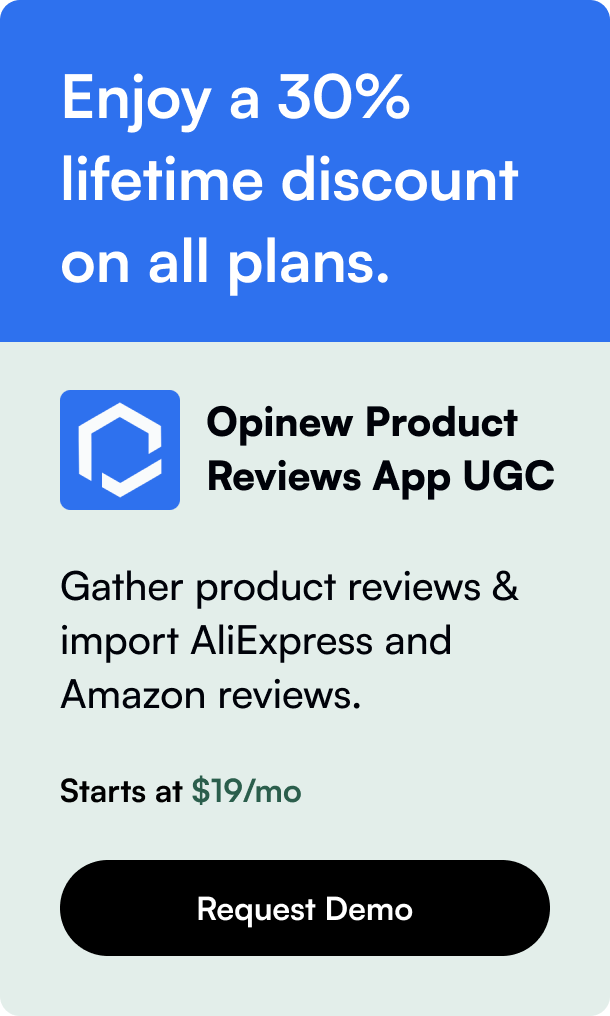Table of Contents
- Introduction
- The Allure of Shopify POS
- Setting Up Shopify POS: An In-Depth Exploration
- Unifying Online and Offline Stores
- Becoming a Power User: Insights on Effective Shopify POS Usage
- FAQ Section
Introduction
Have you ever considered the potential impact of integrating a point of sale system with your e-commerce platform? Enter Shopify Point of Sale (POS), the merger of in-store and online retail that can transform your business operations. Let's delve into why and how to use Shopify POS effectively to enhance your customer's shopping experience and streamline your sales process.
The Allure of Shopify POS
The world of retail is ever-evolving as boundaries between physical stores and online marketplaces blur. Shopify POS crystallizes this shift by synchronizing your offline and online sales. What's remarkable about this system is that you're equipped with a comprehensive setup capable of managing inventory, shoppers, and orders from a single platform.
Initially launched in 2013, Shopify POS has update advancements, ensuring it stays at the forefront of retail technology. By uniting iOS or Android devices with Shopify's POS app, you bring portability to your transactions alongside tools that boost efficiency and customer management. With Shopify at the helm, prepare to embrace true omnichannel retailing — selling across brick-and-mortar, online stores, social media, and elsewhere under one roof.
Setting Up Shopify POS: An In-Depth Exploration
Shopify POS transforms your physical selling points into dynamic sales hubs. First, you need a compatible tablet device and an array of Shopify-approved accessories like receipt printers, barcode scanners, and card readers. While Shopify doesn't necessitate any heavy equipment, its hardware lineup helps to create an elegant and organized setup enhancing the checkout experience.
Its straightforward functionality is compatible with various third-party devices, but sticking to Shopify's ecosystem might yield optimal synchronous performance. In addition, through Shopify's intuitive system, you can track each staff member's sales, customize roles and permissions, providing individual attention that elevates the consumer experience to sublime heights.
The most recent introductions, like tap-to-pay on iPhone, augment shopper convenience, indicating Shopify's commitment to advancing retail tech and consumer satisfaction.
Unifying Online and Offline Stores
One of the most distinguished features of Shopify POS is its inventory syncing across diverse sales channels. With a stabile internet connection via your device, inventory updating occurs in real-time, preventing the classic faux pas of overselling or inventory inconsistencies that challenge the credibility of retailers.
This synchronization extends into detailed analytics and reporting. These insights offer a transcendental view of business performance, identifying best-selling products and peak sales periods, a treasure trove of data for strategic planning.
Becoming a Power User: Insights on Effective Shopify POS Usage
Shopify POS is more than mere hardware and software; it's about creating a conduit between you and your customers. Here are strategies to fully harness its capabilities:
Know Your Gear
Equip your store carriage with not just basic POS hardware but also invest in auxiliary accessories that bring fluidity to sales.
Integrate and Innovate
Extend your POS with third-party integrations. From bookkeeping software to email marketing tools, plug into multiple utilities that bolster POS operations.
Learn the Ropes
Ensure you and your team are well-versed in the app's functionality. Utilize Shopify's resources like tutorial videos, webinars, and 24/7 support to become proficient users.
Embrace Mobility
Maximize the portability of the Shopify POS system. Having the liberty to carry out transactions anywhere in the store breaks the bounds of traditional checkout counters.
Provide Engaging Experiences
Engagement breeds loyalty. Use customer data wisely — suggest tailored products, exclusive discounts, or simply quick service that makes guests want to return.
Frequent Updating
Keep an agile approach to inventory, pricing, and promotions. An adaptable system ensures constant improvement and relevance in the market.
FAQ Section
Q: Do I need internet access to use Shopify POS? A: Yes, a stable internet connection is required to ensure the synchronization of data. However, Shopify POS does offer limited functionality offline, like completing sales, which will sync when you're back online.
Q: Can Shopify POS handle returns and exchanges? A: Absolutely. Processing returns and exchanges are intrinsic to the POS system, with capabilities to track these transactions.
Q: Is training available for staff on how to use Shopify POS? A: Shopify offers a range of training materials, including online tutorials, how-to guides, and customer support, to train your staff effectively.
Q: Can Shopify POS manage inventory across multiple store locations? A: Yes, Shopify POS syncs and manages your inventory across multiple locations, assuring accuracy and reliability of stock levels.
Q: Is customer information secure within the Shopify POS system? A: Ensuring user privacy, Shopify POS follows rigorous security protocols to protect customer information, complying with PCI standards and using strong encryption for data transactions.
With every tap, click, and swipe, Shopify POS shares the potential to redefine your retail strategy. It's an investment, not just in a point of sale tool, but a stepping-stone towards a unified, streamlined, and enriched retail experience for both you and your customers. The smart retailer knows—embracing Shopify POS is not merely keeping up; it's taking the lead.