ADVANCED STORE CUSTOMIZATION TOOL
Key Features of the Accentuate Custom Fields

Advanced Metafield Types
Define custom metafields for Shopify objects, including checkboxes, dates, multi-language text fields, selection lists, image/file uploads, and custom JSON objects.

Object Cross-Referencing
Create complex relationships between Shopify objects to improve your site's functionality and uniqueness.

Enhanced Metafield Editor
Full support for Shopify Online Store 2.0 types, enabling more flexible content management.

Custom Layouts
Define custom layouts for specific products or pages to adjust your theme's appearance and functionality.

Advanced Image Options
Resize, crop, and transform images directly in Liquid for precise visual customization.

Data Sync and Transfer
Sync field definitions with a click and transfer data between stores using Excel for efficient management across multiple platforms.

Multi-Store Friendly
Link multiple stores together and sync custom field definitions between them with a click of a button.
Versioning of Data
Maintain versions of your data for better control and rollback options.

Multi-Language Support
Manage content in multiple languages to serve a diverse customer base.

Custom JSON Objects
Utilize custom JSON objects for complex data structures and advanced customization.

API access
Update your custom fields using a combination of Shopify's API and ACF's API. Perfect for PIM or ERP integrations.

Accessible User Interface
Enjoy an easy-to-use interface that simplifies the management of custom fields and metafields.

Advanced Search
Quickly query data spanning products, variants, collections, and orders for efficient information retrieval.

24/7 Support
Receive assistance around the clock with our dedicated 24/7 support team, ready to help whenever you need it.
Pricing
*Introducing our Annual Plan - Upgrade your account to the Annual Plan and get 2 months free of charge!
Frequently Asked Questions
I campi personalizzati possono essere utilizzati per una varietà di scopi, come l'aggiunta di dettagli aggiuntivi sul prodotto, la visualizzazione di prodotti correlati, la raccolta di informazioni aggiuntive dai clienti o la visualizzazione di contenuti unici su pagine e blog. La versatilità di Accentuate consente applicazioni creative e pratiche su misura per le esigenze del tuo negozio.
Sì, Accentuate è progettato per essere user-friendly, con un semplice processo di installazione. Offre un'interfaccia completa per creare e gestire campi personalizzati senza bisogno di programmazione. Tuttavia, l'applicazione dei dati di questi campi al tuo negozio online potrebbe richiedere una certa familiarità con il linguaggio di markup Liquid di Shopify.
Accentuate è compatibile con tutti i temi di Shopify. Si integra perfettamente, consentendoti di aggiungere e visualizzare campi personalizzati nel tuo negozio. Per personalizzazioni specifiche del tema, potresti dover modificare i file Liquid del tuo tema o contattare il supporto di Accentuate per assistenza.
Per apportare modifiche ai valori dei campi in blocco, è possibile utilizzare l'editor bulk integrato nell'app. Ciò consente di modificare i valori di più oggetti contemporaneamente. Si noti che questa funzionalità non è disponibile per i campi delle varianti. È anche possibile apportare modifiche in blocco tramite Excel utilizzando la funzionalità di importazione dei valori dei campi personalizzati.
Puoi copiare e incollare i campi per ambito o utilizzare la funzionalità di collegamento di più negozi per eseguire una "sincronizzazione" per ambito. Una volta che le definizioni sono sincronizzate, è sufficiente esportare i valori dal "negozio uno" e importarli nel "negozio due" come richiesto.
Una volta che hai definito un nuovo campo in ACF, devi fare riferimento ad esso nel tuo codice del tema ovunque desideri che venga visualizzato il suo contenuto. Puoi leggere la nostra guida introduttiva su Come mostrare i campi nel tuo negozio. Puoi anche vedere esempi su come lavorare con i tipi di campi specifici in ACF Field types o Shopify Field types.













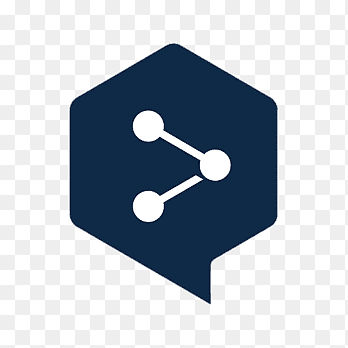

 Unlimited Free Plan for Development Stores, Trial and NPO accounts
Unlimited Free Plan for Development Stores, Trial and NPO accounts
 For Paid Shopify Plans
For Paid Shopify Plans



