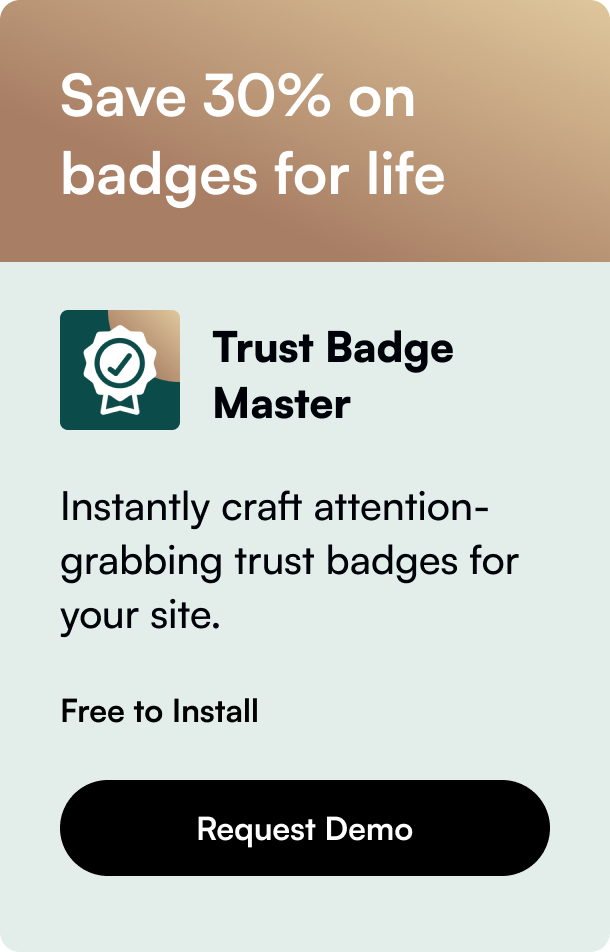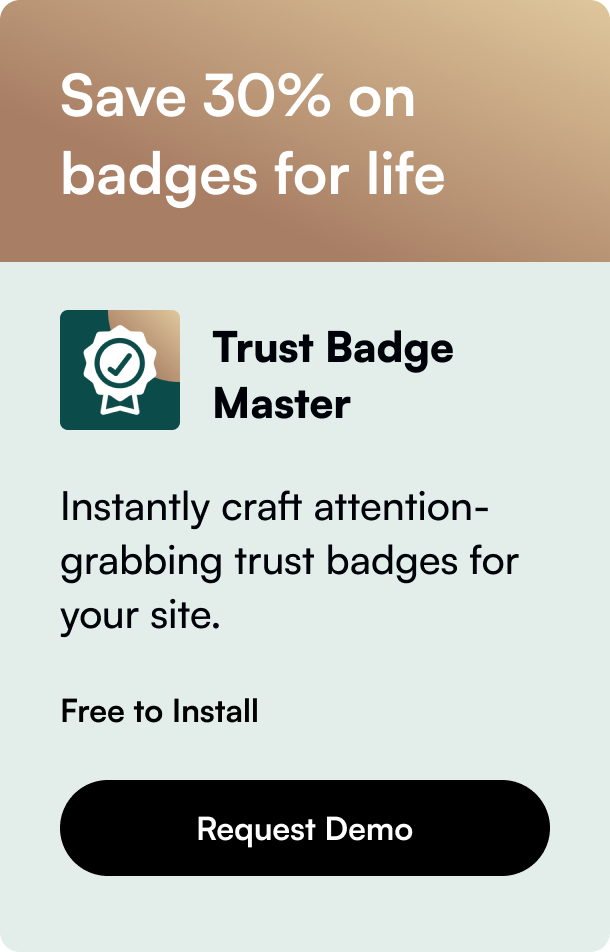Table of Contents
- Introduction
- Crafting Your Logo with Shopify: The Basics
- Going Beyond the Basics: Advanced Tips for Logo Design on Shopify
- Conclusion: Cementing Your Brand Identity with a Distinctive Logo on Shopify
- Frequently Asked Questions
In the digital era, where online presence plays a crucial role in the success of any business, having a distinctive logo is paramount. Not just as a representation of your business’s identity but also as a vital tool in building brand recognition and trust. If you’re a Shopify user, you're in luck! Shopify offers an incredibly user-friendly platform not only for setting up your online store but also for creating a unique logo for your brand. In this engaging blog post, we will guide you through the step-by-step process of creating a logo on Shopify, leveraging the platform's resources, and ensuring that your logo stands out.
Introduction
Did you know that having a memorable logo can significantly impact the way customers perceive your brand? A well-designed logo is more than just an image; it’s a reflection of your company's values, mission, and professionalism. This becomes even more critical in a competitive digital marketplace where your brand's visual identity can set you apart from the rest. But how exactly can you craft a logo that captures the essence of your brand without breaking the bank or requiring extensive design skills? That's where Shopify comes in, with its user-friendly logo creation tool, Hatchful.
The purpose of this blog post is to demystify the process of logo creation on Shopify, ensuring you have all the tools and knowledge at your disposal to create a visually appealing and meaningful logo for your online store. Whether you’re launching a new brand or revamping an existing one, this guide will walk you through creating a professional-looking logo that resonates with your target audience and enhances your brand identity.
By the end of this post, you'll understand the ins and outs of creating a logo on Shopify, from conceptualization to customization and finalization. We'll cover various design options tailored specifically to your industry or business niche, ensuring that your logo is not just unique but also true to your brand's vision and values.
Crafting Your Logo with Shopify: The Basics
Creating a logo on Shopify is straightforward, thanks to Hatchful - Shopify's free logo maker. This tool is designed for entrepreneurs on the go, requiring no design experience to craft a custom logo from scratch. Let's start by understanding the foundational steps involved in using Hatchful.
Understanding Hatchful’s User-Friendly Interface
Hatchful simplifies the logo creation process by asking you several questions about your business and its values. Based on your answers, it recommends design elements such as color schemes, fonts, and icons that best represent your brand. This interactive process ensures that even individuals with no design background can create a logo that looks professional and aligns with their business identity.
Choosing the Right Template
Hatchful offers a wide array of templates across various industries. Whether you're in fashion, food & drink, health & beauty, or any other sector, you'll find templates designed to cater to your specific needs. This customization level allows you to select and personalize a template that truly represents your business, ensuring your logo stands out.
Customization at Your Fingertips
The real magic happens in the customization phase. Hatchful allows for deep customization of your chosen template. You can adjust colors, fonts, icons, and layouts to match your vision. This step is crucial in ensuring that your logo not only looks unique but also communicates your brand’s message effectively.
Seamless Integration Across Platforms
Once you've created your logo, Hatchful enables you to download high-resolution files optimized for various uses, from social media assets to business cards and merchandise. This ensures that your brand remains consistent across all marketing channels.
Going Beyond the Basics: Advanced Tips for Logo Design on Shopify
While Hatchful provides the tools necessary for creating a logo, here are some advanced tips to ensure your logo truly stands out:
- Research Your Competitors: Before settling on a design, research your competitors' logos. This will provide insight into industry trends and help you create a logo that stands out.
- Keep It Simple: The most memorable logos are often the simplest. Avoid overcomplicating your design to ensure it’s easily recognizable at a glance.
- Consider Your Brand's Personality: Your logo should reflect your brand's personality. Whether it's sophisticated, playful, or bold, ensure your logo's design elements align with your brand’s identity.
- Feedback is Gold: Before finalizing your logo, seek feedback from peers, potential customers, and stakeholders. This will provide valuable insights that could improve your logo before it goes live.
Conclusion: Cementing Your Brand Identity with a Distinctive Logo on Shopify
Creating a logo on Shopify using Hatchful is a straightforward process that can significantly impact your brand's perception and success. By following the steps outlined in this guide and keeping in mind the advanced tips for logo design, you can create a logo that not only looks professional but also encapsulates the essence of your brand, setting you up for success in the competitive online marketplace.
Remember, your logo is often the first touchpoint customers have with your brand, making it an invaluable asset in building brand recognition and trust. Invest the time and effort into creating a logo that truly represents your business, and watch as it lays the foundation for your brand's identity and success.
Frequently Asked Questions
1. Is the Shopify logo maker free? Yes, Shopify’s logo maker, Hatchful, is completely free to use. You can create and download a logo without any hidden fees or charges.
2. Can I customize my logo for different platforms? Absolutely! Hatchful allows you to download logos optimized for various platforms, ensuring your brand remains consistent across all your marketing channels.
3. Do I need design experience to use Hatchful? No, you don’t need any design experience. Hatchful is designed to be user-friendly, guiding you through the process with easy-to-understand steps and customization options.
4. Can I trademark the logo I create on Hatchful? Yes, the logo you create is yours to use as you please, including trademarking, provided it does not infringe on existing trademarks.
5. How can I ensure my logo stands out? To ensure your logo stands out, focus on simplicity, relevance to your industry, and alignment with your brand’s identity. Additionally, getting feedback from your target audience can provide valuable insights that enhance your logo’s impact.