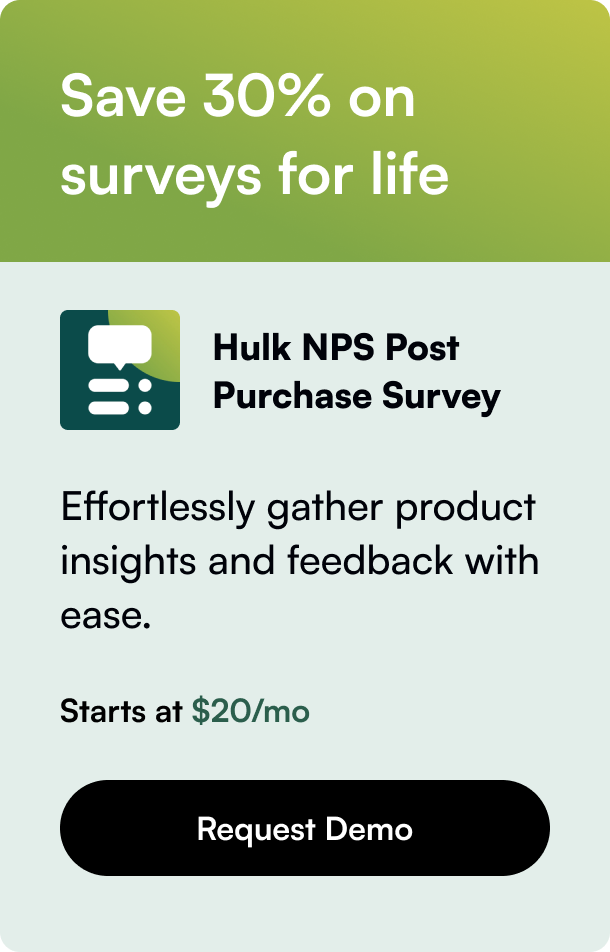Table of Contents
- Introduction
- Why You Need to Create Customer Groups on Shopify
- How to Create Customer Groups on Shopify
- Conclusion
- FAQ
Introduction
In the competitive landscape of ecommerce, understanding and segmenting your customers is key to optimizing operations and enhancing the shopping experience. Imagine walking into a store where every product suggestion fits your preferences and needs perfectly. This is what customer segmentation enables in online retail. Shopify, one of the leading ecommerce platforms, provides a powerful tool called Customer Groups to help you achieve this. This blog post will delve into the process of creating, managing, and deleting customer groups on Shopify and explain why this feature is indispensable for the development of your online store.
By the end of this post, you will understand the immense value customer groups can bring, know how to create and manage them, and be equipped with strategies to leverage them for better marketing, customer service, and sales. Let's dive into why you need to incorporate customer groups into your Shopify store strategy and how to go about it seamlessly.
Why You Need to Create Customer Groups on Shopify
Customer Segmentation
One of the principal benefits of creating customer groups is effective customer segmentation. By categorizing customers based on various criteria—such as purchase history, spending levels, geographical location, or even behavioral data—you can gain a more detailed understanding of your customer base. This understanding allows you to tailor your marketing strategies more precisely, boosting their effectiveness and efficiency. For example, you can create a group of high-value customers and target them with exclusive offers that drive loyalty and repeat purchases.
Customized Offers
Segmentation opens the door to personalized marketing. With clearly defined customer groups, you can design promotions, discounts, or special offers that cater specifically to each group. Customized offers not only enhance the shopping experience but also significantly increase your sales opportunities. When customers feel understood and valued, they are more likely to engage with and respond to your marketing efforts.
Improved Customer Service
Knowing your customer groups allows you to anticipate and meet customer needs more effectively. Each customer group has unique characteristics and requirements. By understanding these nuances, you can provide more targeted and efficient customer service. For instance, you can prioritize high-value customers' inquiries, ensuring they receive timely and customized support.
Enhanced Marketing Strategies
Effective segmentation leads to more impactful marketing strategies. By sending targeted marketing messages to specific customer groups, you significantly improve interaction and conversion rates. Email marketing campaigns, social media advertising, and other forms of marketing become more effective when they resonate with the targeted audience. Tailored messages are more likely to capture attention and drive action.
Security and Precise Management
Creating customer groups also strengthens the security and precision of customer service management. By segregating your customer base, you can identify patterns that might indicate fraudulent behavior or account for specific customer needs that require a more secure transaction environment. This allows you to set up additional security measures where necessary and ensure precise management of different customer segments.
How to Create Customer Groups on Shopify
Creating customer groups on Shopify is a straightforward process, supported across all Shopify subscription plans. Here's a step-by-step guide to get you started:
- Login to Your Shopify Admin: Begin by logging into your Shopify admin panel.
- Navigate to Customers Section: Click on "Customers" from the left-hand menu.
- Create Customer Group:
- Click on "New Saved Search."
- Use the search bar to input various criteria for segmentation. For example, you might search by "Total Spent," "Order Count," or "Location."
- Save the Group:
- After setting your criteria, click "Save Search."
- Name your customer group appropriately for easy reference, such as "High Spenders" or "Frequent Buyers."
- Utilize the Group: Now, you can use this saved group for targeted marketing campaigns, promotions, and personalized offers.
Managing Customer Groups
Customer groups are dynamically updated based on the criteria you set during their creation. If a customer's details change and they meet a different set of criteria, they will automatically be placed in a new group corresponding to their updated profile.
While Shopify does not allow manual assignment of customers to groups, you can use tags to manage group memberships. Adding or removing tags from a customer's profile will update their group status.
Deleting Customer Groups
If you need to delete a customer group, the process is equally simple:
- Navigate to Customer Groups: Go to the "Customers" section from your Shopify admin dashboard.
- Select the Group: Click on the customer group you wish to delete.
- Delete: Click "Delete Saved Search" to remove the group. This action will not delete the customers, only the grouping.
Conclusion
Creating and managing customer groups on Shopify facilitates better classification and understanding of your customers, paving the way for optimized marketing campaigns, improved customer service, and increased sales. By following the steps outlined, you can easily create customer groups aligned with your business needs and strategies. Should you encounter any difficulties, Shopify's support team is always available to assist.
Implementing customer groups can transform your interaction with customers, making your marketing efforts more effective, enhancing customer satisfaction, and ultimately driving your ecommerce business's success.
FAQ
What is the main benefit of using customer groups in Shopify?
The primary benefit is enhanced customer segmentation, allowing for personalized marketing, improved customer service, and increased sales through targeted offers and promotions.
Can I manually assign customers to specific groups in Shopify?
No, Shopify does not allow manual assignment of customers to groups. However, you can manage group memberships by using tags.
How often are customer groups updated?
Customer groups are updated dynamically based on the criteria set during their creation. Changes in customer profiles that match different criteria will automatically update group memberships.
What if I need to delete a customer group?
You can delete a customer group by navigating to the "Customers" section, selecting the group, and clicking "Delete Saved Search." This will not delete the customers, only the grouping.
How can customer groups improve my marketing strategy?
By segmenting customers into specific groups, you can send targeted marketing messages that are more likely to engage and convert the intended audience, making your marketing efforts more effective.
Creating customer groups is a strategic move that can significantly enhance your ecommerce operations. Start segmenting today and see the difference it makes in your business growth and customer satisfaction.