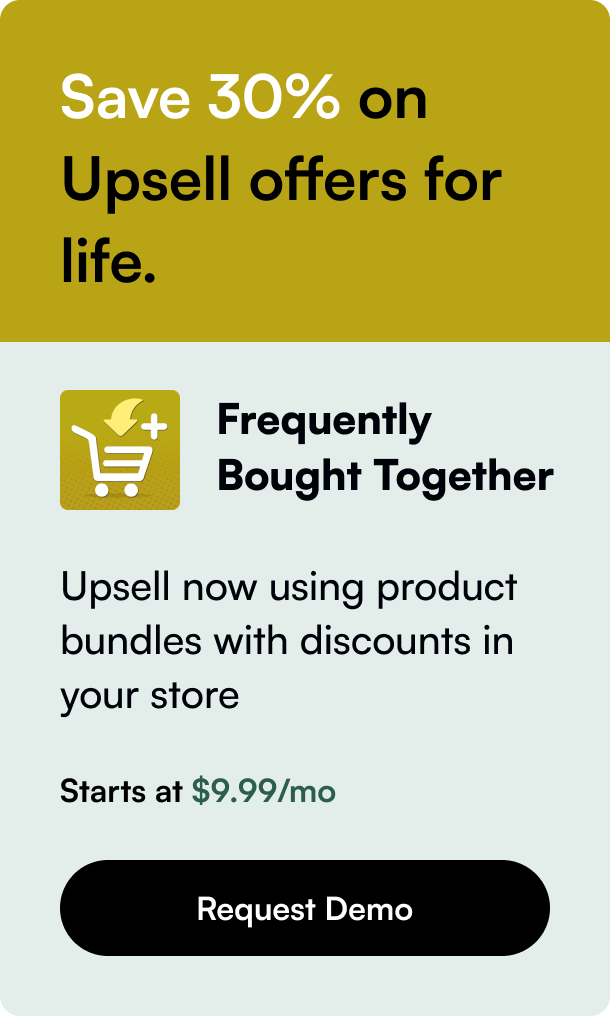Table of Contents
- Introduction
- How to Seamlessly Connect Shopify and Google Analytics
- A Dive Into Proactive Analytics
- Advanced Tips and Considerations
- FAQ Section
- Conclusion
Introduction
In today's digitally dominated market, where every click, view, and purchase can be tracked and analyzed, having a robust understanding of your e-commerce performance is crucial. Google Analytics stands as a pillar for gaining such insights, enabling businesses to track user behavior, traffic sources, and conversion rates. However, for many Shopify store owners, the question remains: How do you connect this powerful tool to your store's dashboard? In this post, we dive deep into the process of linking Shopify to Google Analytics, outlining why it's vital for your online success and how to execute it seamlessly.
Why is Google Analytics Integration Essential?
Did you know that e-commerce businesses that diligently analyze their web traffic and user habits are more likely to scale efficiently and profitably? By integrating Google Analytics with your Shopify store, you unlock a treasure chest of data that can help you optimize marketing campaigns, enhance user experience, and understand purchasing patterns—key accelerators in growing your revenue.
Clarifying the Post’s Scope
This detailed guide promises to walk you through the lurk and crannies of setting up Google Analytics 4 with your Shopify store. By the end, you'll have mastered not just the "how" but also the "why," driving your business with data-informed strategies.
How to Seamlessly Connect Shopify and Google Analytics
1. Creating and Setting up Your Google Account
Before anything else, you will need a Google account—a gateway to all Google services, including Analytics. Existing Google users can leverage their accounts, whereas new users will find creating an account a straightforward process.
2. Initiating Google Analytics on Your Site
Upon logging into Google Analytics, you are to create a "property" linked to your online store. This unique entity within the Analytics platform is where your Shopify data will reside.
3. Shopify Preferences Configuration
Access your Shopify admin panel, where all the magic happens. Navigate to the 'Online Store' preferences, input your Google Analytics details, and, like a digital handshake, your store will start communicating with the tracking service.
4. Enhanced E-commerce Tracking Activation
Taking advantage of Shopify's built-in features, you are able to switch on more sophisticated tracking capabilities for e-commerce activities, allowing you deeper insights into purchasing behaviors and checkout flow efficiency.
A Dive Into Proactive Analytics
Understanding the Analytics Dashboard
Navigating the initially intimidating Analytics dashboard is easier when you understand each section's significance from real-time updates, audience overviews, acquisition analytics, and detailed behavior reports.
Learning from User Behavior
Decode the story behind the metrics by observing user interactions. Identify which products pique interest and which pages propel engagement, translating these findings into actionable website improvements.
Valuable Data-Driven Optimizations
User path tracking guides you in rectifying pain points and capitalizing on strengths within the purchasing process. Knowing exactly where customers are dropping off can help finesse your checkout process or product pages for better conversion results.
Advanced Tips and Considerations
Data Accuracy and Regular Audits
Maintain high data quality by periodically reviewing property settings and filters in Google Analytics. Stay updated with the latest policies and practices to ensure your data is reliable.
Balancing Insight with Action
Although capturing a plethora of data is valuable, the true merit lies in how these insights shape your business strategy. Integrate these analytics into all decision-making processes, allowing you to continually evolve and grow in the e-commerce landscape.
FAQ Section
Q: Is setting up Google Analytics difficult? A: Though it can be technical, following a guide like this simplifies the setup into digestible steps. With patience and diligence, connecting Shopify to Google Analytics is a rewarding and approachable task.
Q: Should I use Google Analytics if I'm just starting my store? A: Absolutely. The earlier you begin tracking and understanding your traffic, the faster you'll be able to adapt and make changes that lead to growth.
Q: Can I track specific marketing campaigns through Google Analytics? A: Yes, Google Analytics excels in slicing data from specific campaigns, enabling you to gauge the effectiveness of your marketing strategies with precision.
Q: How often should I check my Google Analytics dashboard? A: Regular checks are recommended. Depending on your business size and traffic, this could range from daily to biweekly, ensuring you stay on top of trends and make timely adjustments.
Conclusion
Linking your Shopify store to Google Analytics is not just about technological integration; it's about equipping yourself with a profound level of understanding and control over your e-commerce destination. By pairing Shopify's powerful platform with Google's expansive analytic capabilities, you pave the way for an informed and data-driven pathway to success. With this guide, may your journey into e-commerce analytics be both enlightening and lucrative.