Big Brands That Trust the Hulk Zaawansowana Lista Życzeń App

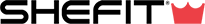









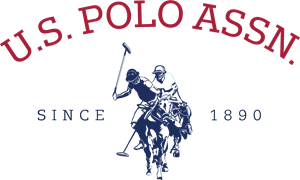

Every wish tailored with our Advanced Wishlist App, every journey personalized.

Get a quick look at how wishlists are boosting your revenue, and adjust your strategy as needed.
Seamlessly integrate your Google Analytics and Facebook Pixel and keep track of your conversions and new leads, all in one place.

Works seamlessly across all mobile platforms, allowing customers to add items to their wishlists no matter where they are.

Reveal how popular an item is by showing its wishlist count.

Change front-end text to align with your brand and guide customers.

Add any type of product, from simple to virtual, to your wishlist.

Show the wishlist button only on products you choose.

Get email updates for wishlisted items, whether they're back in stock or for an upcoming event.

Easily export or import wishlist items by SKU, email, or customer group.

Customer can create various wishlists, similar to Pintrest boards, for better organization.

Modify the wishlist to fit your store's look through your theme settings.

Guests can add items and merge lists after login, no forced sign-ins.

Use the 'Move to Cart' option to instantly transfer your wishlisted items into your shopping cart.

With a few clicks, send your wishlist to friends or teammates via multiple social media channels.

Create personalized pop-up notifications with product images and titles, and choose where they appear.

Add a Wishlist tab to customers “My Account” page for easy access to saved favorites.

Upload custom icons like flames or animal footprints to make your wishlist stand out.

Boost sales by showing top-selling or recently viewed products below the wishlist, ideal for holidays and special events.

Choose to display the wishlist icon on the top right or top left corner of product images, both in collections and featured sections.

Add a floating sidebar on all pages for quick wishlist additions, boosting revenue.

Choose your preferred product variant and add it to your cart right from the Wishlist page.

Fully compliant with accessibility standards, our Wishlist page is easy to use for everyone.

Expand your browser for an all-encompassing Wishlist experience.

Customize your site’s design and functionality with Custom CSS & JS.

Make your wishlist page reflect your brand by customizing fonts, dates, and more.

Easily customize the heart icon on product and collection pages to align with your brand.

Use the ‘Save for Later’ button to keep track of items for future purchases, making shopping more efficient.

Configure your own domain for a professional touch in all email communications.

As an admin, add or remove items from customer wishlists during holidays and festivals to strengthen customer relationships.

Use our email template to quickly share your wishlist and expand your brand’s reach.
Boost your store's visibility by enabling customers to share wishlists on popular social media platforms like Facebook, Twitter, and Pinterest, or directly through email. Perfect for birthdays and holidays, this feature not only enhances the shopping experience but also acts as a powerful word-of-mouth advertising tool, attracting more potential buyers.
Utilize wishlist data to craft personalized marketing campaigns for potential shoppers. By monitoring their wishlist items, you can alert them about sales, stock changes, price adjustments, applicable coupons, and share relevant product reviews. This targeted approach enhances customer engagement and boosts sales potential.
Leverage remarketing to pinpoint and engage customers who show interest but hesitate to purchase. By reminding them of products they've saved, you can utilize emails, social proof, and FOMO tactics to transform these visitors into buyers. This strategy ensures that potential customers remember the value your products offer.
Stay ahead of stock shortages and retain customer interest. Offer users the ability to add out-of-stock items to their wishlist, ensuring they're promptly notified via email or in-app alerts when products are restocked. This proactive approach enhances customer experience and drives sales.
Combine the power of a wishlist and a Save for Later feature in one app to curb shopping cart abandonment. While a wishlist lets customers bookmark items for future consideration, the Save for Later nudges them more actively towards completing their purchase. Together, they create a seamless shopping experience, gently guiding customers back to their chosen items.
By analyzing products users save to their wishlists, you can tailor targeted promotions offering discounted prices, enhancing their shopping experience and boosting sales. Make every wishlist a roadmap to your next successful campaign.
Empower your customers by letting them organize and label their wishlists for various occasions. This personalized approach enhances their shopping experience, ensuring they find what they need when they need it. Whether it's for birthdays, anniversaries, or holidays, tailored wishlists make shopping a breeze.
By examining wishlist data, you can discern between items customers save and those they purchase, offering insights into potential sales barriers. This analysis can reveal if there's insufficient product information, a need for price recalibration, or if special promotions might boost sales. Making these distinctions can be pivotal in refining your sales strategy.
A lead generation form captures visitor details and email addresses. To attract more prospects, ensure your form is tailored and uses compelling phrases. Enhance its effectiveness with workflow-optimizing features and integrations.
Elevate the shopping experience by granting merchants the ability to directly curate customer wishlists. Whether it's adding a newly launched product or removing an out-of-stock item, this feature ensures that customers always have the most relevant and enticing items in their wishlist.It's a proactive approach to customer engagement, allowing merchants to anticipate and cater to shoppers' desires.
*Introducing our Annual Plan - Upgrade your account to the Annual Plan and get 2 months free of charge!
Zaawansowana aplikacja Listy życzeń oferuje cztery plany obejmujące od 1 000 do nieograniczonej liczby przedmiotów. Jeśli przekroczysz limit swojego planu, aplikacja zostanie wstrzymana do momentu dokonania aktualizacji.
Nawet jeśli przekroczysz swoje limity, dane Twojej listy życzeń pozostaną nietknięte i dostępne. Chociaż przycisk listy życzeń nadal będzie wyświetlany w Twoim sklepie, użytkownicy nie będą mogli przeglądać swoich pozycji na liście życzeń.
Tak, nasza aplikacja ma funkcję "Wiele list życzeń". Aby ją aktywować, przejdź do Ustawienia > Ogólne ustawienia w aplikacji i włącz tę funkcję.
Tak, można to zrobić. Aby uruchomić udostępnianie, przejdź do ustawień aplikacji > Wygląd układu > Sekcji przycisku Udostępnij i wybierz opcję „Pokaż/ukryj przycisk”.
Tak, możesz to zrobić. Aktywuj to, przechodząc do Ustawień aplikacji > Ustawienia e-mail i włączając odpowiednie funkcje.