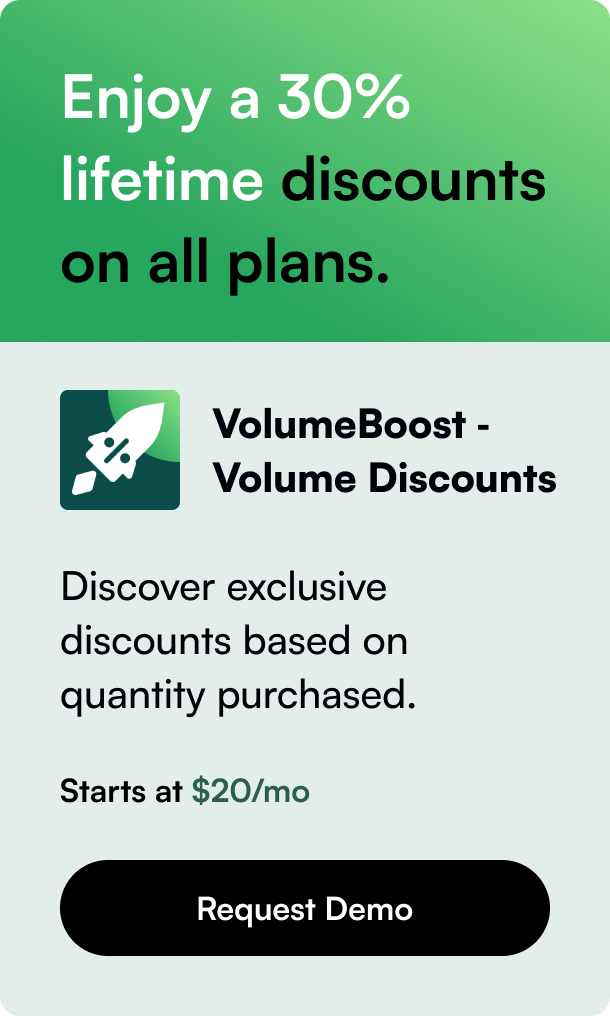Table of Contents
- Introduction
- Understanding the Relevance of Stripe for Shopify
- Step-by-Step Activation Process
- Ensuring a Successful Stripe Integration
- Conclusion
Introduction
Do you want to enjoy a hassle-free payment process on your Shopify store? Chances are, the solution you're looking for could be Stripe - a popular payment processor that can be smoothly integrated with Shopify. In this post, we're walking you through the essential steps on how to activate Stripe on Shopify. You’re just a few steps away from upgrading your payment gateway to streamline business transactions, enhance security, and offer convenience to your customers.
Understanding the Relevance of Stripe for Shopify
In an ever-expanding eCommerce marketplace, a convenient and secure checkout process is paramount. This is where Stripe comes in. As a forward-thinking entrepreneur, activating Stripe on your Shopify store opens the door to smooth transactions, comprehensive financial management, and an elevated shopping experience for your customers. So why is Stripe the choice of savvy business owners? Let’s explore.
The Appeal of Stripe for Online Merchants
- Security: Stripe's advanced encryption and compliance procedures ensure safe transactions.
- User-Friendly Experience: It offers an intuitive dashboard that simplifies tracking payments and managing transactions.
- Global Reach: With the ability to accept various currencies, Stripe makes cross-border selling easier.
- Versatility: You can accommodate different payment methods catering to customer preferences.
Step-by-Step Activation Process
Ready to bring the power of Stripe to your Shopify store? Follow these steps, and let's get started:
Step 1: Check Your Eligibility
Before diving into the activation process, ensure that your Shopify store meets certain prerequisites.
- Have a registered Shopify store.
- Comply with Stripe's terms of service and supported countries.
- Keep business details and tax information handy.
Step 2: Log In or Create a Stripe Account
To integrate Stripe, you must:
- Navigate to the Stripe website and create an account if you don't already have one.
- Go through the account verification process to get started.
Step 3: Set Up the Stage in Shopify
In your Shopify dashboard:
- Click on 'Settings' and select 'Payment Providers'.
- If Stripe isn't your default option, look for it under "Third-party providers" and select it.
Step 4: Integrating Stripe Details into Shopify
Upon choosing Stripe:
- Enter the requested Stripe account details (email and password).
- Verify the connection between Shopify and Stripe.
Step 5: Going Live with Stripe on Shopify
After providing the necessary details:
- Review the information for accuracy.
- Click the 'Activate' button to enable Stripe as your payment provider.
Now, your Shopify store is ready to process payments through Stripe!
Ensuring a Successful Stripe Integration
Once you've activated Stripe on Shopify:
- Verify your integration has succeeded by conducting a test transaction.
- Familiarize yourself with Stripe's dashboard features to manage your accounts effectively.
- Explore Stripe's additional functionalities like subscription services or one-click checkouts for enhanced utilities.
Conclusion
Integrating Stripe with your Shopify store offers consolidated financial management and a frictionless customer experience. By following the steps outlined in this guide, you’re enabling your business to leverage the power of one of the leading payment processors in the industry. Treat your customers to the ultimate checkout convenience they’ll appreciate – and watch your business grow as a result.
FAQ: Activating Stripe on Shopify
Q: Is a separate Stripe account required for Shopify? A: Yes, you need to have a Stripe account that is connected directly with your Shopify store for processing payments.
Q: Can I use Stripe for international transactions on Shopify? A: Absolutely, Stripe supports a plethora of currencies, which makes international transactions smooth.
Q: Are there any additional fees for using Stripe on Shopify? A: Stripe charges a standard per-transaction fee. It is beneficial to review both Stripe’s and Shopify's fee structures to understand any additional costs involved fully.
Q: How secure is Stripe as a payment processor? A: Stripe is renowned for its robust security infrastructure, adhering to PCI-compliance standards and implementing additional measures like machine learning-based fraud detection.
Q: Can I run test transactions through Stripe after activation on Shopify? A: Yes, conducting test transactions is vital to ensure the proper functioning of the payment processor before going live.
Activate Stripe on your Shopify store today and provide your customers with the secure and seamless payment experience they deserve. Say goodbye to payment hassles and say hello to business growth with Stripe!
Built to inform, thanks to programmatic SEO.