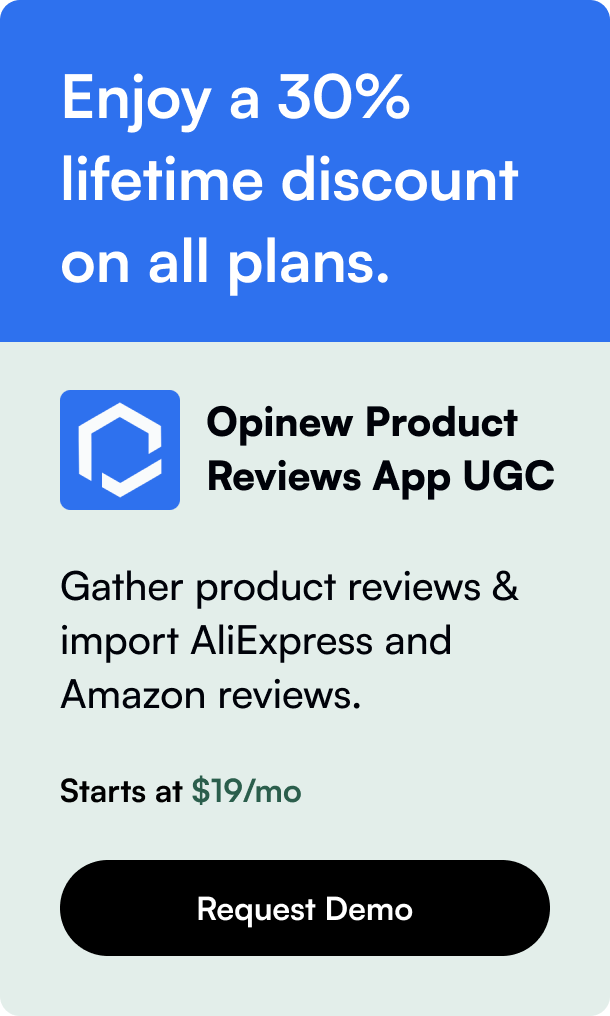Table of Contents
- Introduction
- Why Consider WordPress with Shopify Integration?
- How to Integrate WordPress with Shopify
- Case Studies or Examples
- Common Troubleshooting
- Enhancing Your Site Post-Integration
- Conclusion
Have you ever wanted to create an online store that's as easy to manage as a blog post? If so, integrating WordPress with Shopify may just be the ideal solution you've been looking for. With WordPress's ease of content management and Shopify's robust e-commerce capabilities, combining the two can supercharge your online presence and operational efficiency.
In this expansive post, we'll guide you through integrating WordPress with Shopify, ensuring your online business operates with the best features from both worlds.
Introduction
Imagine your content-rich website harnessing the selling power of an e-commerce giant. That is precisely what you achieve when you integrate WordPress with Shopify. By pairing the world's leading CMS with the e-commerce power of Shopify, you can enjoy the flexibility and SEO benefits of WordPress while utilizing the secure transaction and inventory management prowess of Shopify. Let's dive into why this combination could be revolutionary for your online business and how to seamlessly bring these platforms together.
Why Consider WordPress with Shopify Integration?
WordPress is renowned for its vast selection of themes, plugins, and a supportive community that helps you create a content-heavy website. On the other hand, Shopify stands out for its e-commerce insights, security, and convenience in managing products, payments, and orders.
While WordPress has the WooCommerce plugin for online store capabilities, you might prefer Shopify's specialized toolkit. Integrating WordPress with Shopify could bring the best of both platforms onto a single table. By harnessing Shopify's streamlined e-commerce functionality through WordPress's versatile platform, your online business can deliver exceptional user experiences—without compromise.
How to Integrate WordPress with Shopify
Step by Step Process
Here's a step-by-step guide to ensuring a smooth integration:
-
Create a Shopify Account: Begin by signing up for Shopify. There's always a free trial available, allowing you to test the waters before committing. While creating your account, select a plan that fits your business needs, as Shopify offers various options catering to different scales of business.
-
Activate Shopify's Buy Button: In the Shopify dashboard, you'll find an option to create a Shopify 'Buy Button.' Think of it like a purchase link that can be embedded into your WordPress posts or pages.
-
Customize Your Buy Button: Personalize the button to match your site's aesthetic and functionality needs. Shopify offers the flexibility to tweak everything from the button's color to its behavior upon clicking.
-
Embed Product Widgets: Shopify will generate embeddable code for the product widgets. Copy and paste these codes into the relevant section of your WordPress content. Place them within blog posts, sidebars, or dedicated pages – the choice is yours.
-
Testing is Key: Before going live, thoroughly test the integrated Buy Button to ensure it works seamlessly with your WordPress setup.
Brief Mention of Wordpress Plug-ins for Shopify Integration
While manually embedding each product is effective, there are WordPress plugins available that can facilitate integrations, like:
- Shopify E-Commerce Plugin: Allows simple integration and syncing of Shopify store products to WordPress.
- WP Shopify: Syncs your Shopify products effortlessly, providing shortcodes and widgets for easy placement of products.
Benefits of Integration
- Enhanced User Experience: Streamline your customers' journey from page visit to purchase.
- Centralized Management: Publish new content on WordPress and add products on Shopify from a single interface.
- SEO Advantages: Tap into WordPress's superior content marketing and SEO capabilities to rank better and attract more traffic.
- Flexible Customization: Fine-tune look and feel, ensuring brand consistency across your website.
Case Studies or Examples
Consider the success story of 'Biscuiteers,' a confectionery brand that used WordPress for storytelling and Shopify for sales, merging narrative and commerce effectively. Or 'Haus,' an alcohol brand that capitalized on WordPress for lifestyle content and Shopify for smooth product transactions.
In both cases, integration led to an increase in traffic and sales, cementing the rationale of leveraging the joint powers of WordPress and Shopify.
Common Troubleshooting
- Domain Challenges: Redirecting domains from WordPress to Shopify might require DNS adjustments, so it's crucial to follow redirection steps meticulously.
- Consistent Style: Ensure your Shopify elements closely mirror your WordPress theme to maintain a congruous user interface.
Enhancing Your Site Post-Integration
Adding enhanced features like Shopify back-in-stock alerts or personalized product recommendations can further elevate your integrated platform’s functionality.
Conclusion
Merging WordPress and Shopify extends far beyond a mere mixing of platforms. It propels your online endeavor into a sophisticated blend of excellence in content management and e-commerce prowess. Whether you're an exciting startup or an established brand, integrating WordPress with Shopify could set a new standard for your digital presence.
FAQ Section:
Q: Is Shopify better than WooCommerce for WordPress? While WooCommerce is directly built for WordPress, Shopify offers a streamlined e-commerce experience with superior support and maintenance, making it an attractive alternative.
Q: Can I transfer my existing WordPress shop to Shopify? Yes, utilizing Shopify's store migration tools or services, you can transfer your shop's data from WordPress to Shopify.
Q: Will using Shopify with WordPress affect my SEO? When used correctly, no negative effect on SEO occurs. In fact, utilizing WordPress's powerful SEO plugins can complement your Shopify shop's online reach.
Remember, the blog post above is considering a scenario where a detailed, original blog post is created based on the analysis of top-ranking content for the keyword "how to use wordpress with shopify," ensuring the post is SEO-optimized and comprehensive.