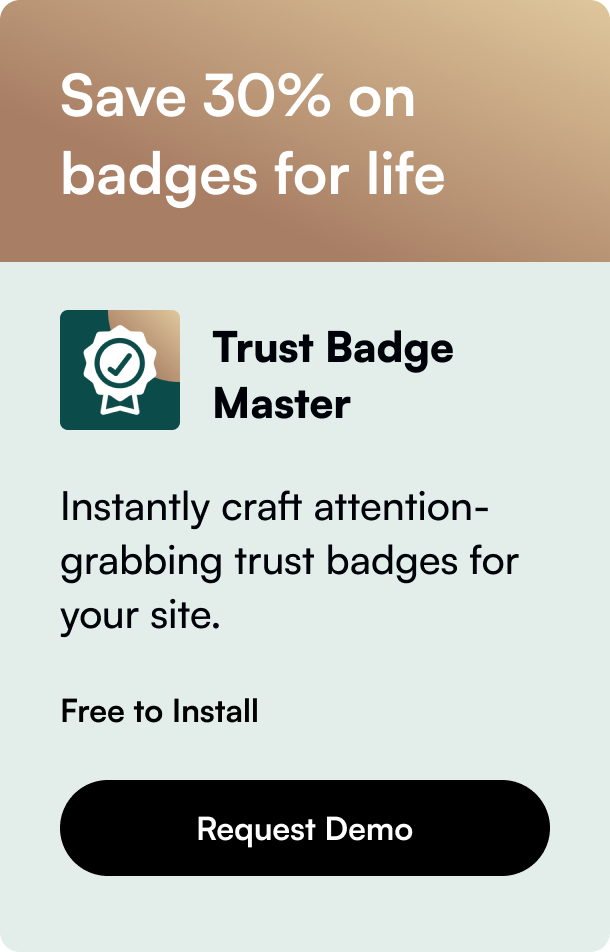Table of Contents
- Introduction
- Understanding the Shopify App Ecosystem
- Validating Your App Idea
- Designing the Shopify App: UX Matters
- Submitting Your App to the Shopify App Store
- Monitoring and Iterating Post-Launch
- FAQ Section
- Conclusion
Introduction
Have you ever wondered what it takes to translate a brilliant app idea into a fully functional software piece on one of the world's largest eCommerce platforms? If you're a developer or an aspiring entrepreneur looking to design an app that integrates seamlessly with a Shopify store, you're in the right place. This blog post is dedicated to unraveling the process of creating an app for Shopify, a task crucial for the platform’s thriving ecosystem, where millions of merchants are continually seeking new solutions to enhance their online stores.
The relevance of Shopify Apps
With the continuous growth of online shopping, Shopify stands out as a platform that provides comprehensive e-commerce solutions for sellers. A significant part of its flexibility comes from its diverse app marketplace. These apps enable Shopify store owners to customize their storefronts, optimize operations, and improve customer engagement, ultimately driving sales and growth.
The purpose of this guide
By the end of this article, you'll have a clear map of the key steps involved in creating a Shopify app, from ideation to launch, and you’ll understand the best practices to ensure your app not only serves a purpose but also stands out in the crowded marketplace.
Establishing a unique selling proposition
In our journey today, we will discuss how your app can meet the unique needs of Shopify merchants, ensure data security and compliance, and provide a user experience that fits well within the Shopify ecosystem while delivering real value.
Understanding the Shopify App Ecosystem
Before diving into development, it’s vital to grasp how apps function within the Shopify ecosystem. Shopify is crafted to address out-the-box needs, with apps serving as extensions to meet more specific merchant requirements. Apps connect through the Shopify Admin API for backend operations or the Storefront API that focuses on front-end, customer-facing functionalities.
Types and Forms of Shopify Apps
Shopify apps are categorized into public, custom, and private apps, with public apps being available to multiple merchants on the Shopify App Store. Private apps are primarily built for specific stores. For our purposes, we will focus on the creation of public apps since they cater to a broader audience and provide more significant revenue opportunities.
There are two forms apps can take: embedded and standalone. Embedded apps live within the Shopify admin interface, offering a seamless merchant experience. Standalone apps operate independently and require merchants to manage them outside Shopify's admin platform. The decision between creating an embedded or standalone app depends on the desired interaction level with Shopify’s system.
Security and Data Privacy
Maintaining trust and security is paramount. As a developer, you must adhere strictly to Shopify’s API License and Terms of Use and follow best practices in data protection. This is critical, as merchants and their customers' data are sensitive assets that must be shielded against unauthorized access.
Validating Your App Idea
The validation stage is about proving your app concept has real-world applicability and market demand. To solidify your app idea, address critical questions such as: - Does your app solve a real merchant problem? - Is there evidence showing merchants are willing to pay for this solution? - How is the target market currently addressing the problem your app intends to solve? - Do you possess the technical ability and resources to execute this idea?
By utilizing feedback from Shopify forums, customer surveys, and competitor analysis, you hone in on a concept that meets a genuine need in the market.
Designing the Shopify App: UX Matters
Designing an app that compliments Shopify’s platform involves adhering to specific design principles found in the Polaris design system. Polaris helps ensure visual consistency, accessibility, and a smooth user interface – all crucial factors in developing an app that provides an exceptional experience.
Implementing Accessibility and Internationalization
Creating a Shopify app that's inclusive and usable globally requires fixing key design considerations on internationalization and accessibility from the outset. Your app content should be clear for non-native speakers, easily navigable for individuals with disabilities, and adaptable to different regions' shopping habits.
Submitting Your App to the Shopify App Store
Getting your app into the Shopify App Store involves a stringent but straightforward process: 1. Ensure it meets Shopify’s technical, security, and UX requirements. 2. Compose a compelling app listing that accurately describes the benefits and features. 3. Go through a thorough testing phase to iron out any performance or compatibility issues. 4. Submit your app for review and promptly address any feedback or required revisions.
Monitoring and Iterating Post-Launch
Post-launch monitoring and optimization are crucial for the continued success of your app. Utilizing analytics, app performance management tools, and customer feedback, your app must be regularly updated to improve functionality, address new merchant needs, and leverage changing market trends.
FAQ Section
What is the reason for creating a Shopify app? Creating a Shopify app can open new revenue streams, help solve merchant pain points, and connect you with millions of merchants worldwide looking for innovative solutions.
How do I determine what features to add to my app? Feature determination is typically a product of market research, understanding merchant needs, evaluating competitors, and considering the technical feasibility of your app's capabilities.
What programming languages and technologies are best suited for building a Shopify app? Building Shopify apps generally requires knowledge of web development languages like JavaScript (often with Node.js for the server-side), HTML, and CSS. A firm understanding of React (for embedded apps), Polaris (for UI components), and webhooks to interact with Shopify's Admin API is also essential.
Is it necessary to have a Shopify store to develop an app? While owning a Shopify store isn't necessary, having access to a Shopify partner account and a development store is crucial for app testing and iteration.
How do I determine the price of my Shopify app? Pricing your app depends on factors like the value provided to merchants, the complexity of the app, the intended user base, and any similar app pricing strategies in the Shopify App Store.
Conclusion
Creating a Shopify app involves researching, planning, executing, and iterating based on user feedback and performance data. By thoroughly understanding the Shopify ecosystem, validating your app idea, judiciously designing the user experience, and leveraging Shopify's resources for developers, your app stands a far better chance of becoming a staple tool for store owners. Now gear up, follow these outlined steps, and you’re on course to introduce a remarkable new app to the Shopify landscape!
Partner with the best SEO agency for your growth.