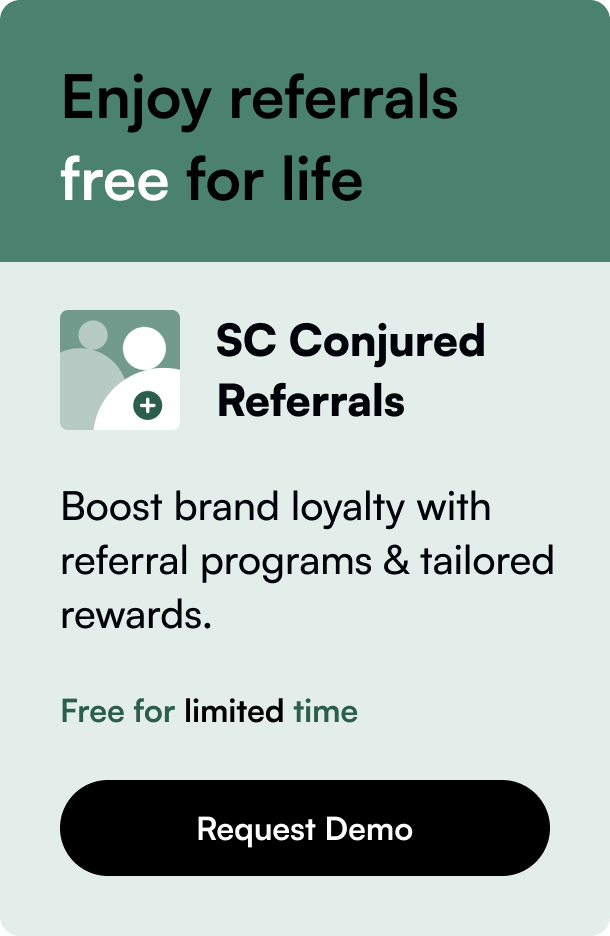Table of Contents
- Introduction
- Why Integrate Shopify with WordPress?
- How to Execute Shopify Integration on WordPress
- Maintaining The Integration
- FAQs on Integrating Shopify with WordPress
- Conclusion
Introduction
E-commerce has seen a phenomenal growth spurt with the rise of platforms such as Shopify and WordPress. Shopify is an all-encompassing e-commerce solution allowing businesses to construct an online presence and sell their services and products. WordPress, on the other hand, is the most popular content management system (CMS) known for its flexibility and robust features. Combining the power of these two platforms can create an e-commerce powerhouse – offering the dynamic capabilities of Shopify alongside the rich content-driven environment of WordPress. In this article, we'll dissect why integrating Shopify onto WordPress is a smart move, walk through the process, and provide insights on how to do it most effectively.
Why Integrate Shopify with WordPress?
1. Utilization of Strong Points: WordPress brings strong content management capabilities and excellent SEO features to the table, while Shopify offers an intuitive e-commerce interface and secure payment solutions.
2. Enhanced User Experience: A hybrid approach allows business owners to give users both rich informative content and a seamless shopping experience.
3. Centralized Management: Manage inventory on Shopify while controlling content on WordPress, streamlining management tasks.
How to Execute Shopify Integration on WordPress
Step 1: Prepare Your Shopify Account
Before any integration can take place, ensure your Shopify account is active with products listed and payment methods configured.
Key points:
- Optimize product descriptions for SEO.
- Enable SSL for payment security.
Step 2: The Integration Process
Firstly, leverage the Shopify Buy Button, which allows you to embed any Shopify product onto your WordPress website with a customizable button.
Here’s how you can do this:
A. Configure the Shopify Buy Button: - Go to your Shopify admin dashboard. - Select the product - Click on the ‘Create a Buy Button’ - Customize it according to your WordPress theme colors
B. Embed the Buy Button on WordPress: - Copy the embed code from Shopify. - Paste the code within the WordPress editor on the desired page or post. - Voila! The product with the buying option now lives within your WordPress content.
C. Use a Third-Party Plugin: - Install and activate the desired Shopify plugin on WordPress. - Set the API details to link Shopify with WordPress. - Sync products and manage display settings for continuity in design.
Essential Tips:
- Maintain consistent styling between Shopify and WordPress elements for branding continuity.
- Regularly update both platforms for improved security and performance.
Step 3: Optimize for the Best Results
Improve SEO and Content: Use WordPress's robust blogging tools to create content that drives traffic, while harnessing Shopify's e-commerce strengths.
Ensure Mobile-Friendliness: Most users shop on their mobile devices; ensure both the Shopify and WordPress components are responsive.
Focus on User Navigation: A seamless experience from content to cart enhances conversion rates.
Maintaining The Integration
Regular Updates: Keep both WordPress and Shopify systems updated to ensure new features and security updates are in place.
Backup: Always maintain regular backups of both platforms during integration to prevent data loss.
Monitor Performance: Use analytics to understand user behavior and refine strategies as necessary.
FAQs on Integrating Shopify with WordPress
Q: Will integrating Shopify with WordPress affect my site’s speed? A: Properly executed integration shouldn't substantially slow down your site. However, monitor loading times and optimize images and scripts as needed.
Q: Can I manage my inventory on WordPress after integration? A: Inventory must be managed through Shopify, although it can be displayed on WordPress through the integration.
Q: Is it possible to seamlessly blend Shopify content with WordPress themes? A: Yes, with meticulous design and the use of appropriate themes/plugins, both Shopify and WordPress components can be cohesively integrated.
Conclusion
Strategically integrating Shopify into WordPress leverages the strengths of both platforms, elevating your e-commerce capabilities and enhancing your online presence. It centralizes diverse tasks under one umbrella without compromising the quality of content or the efficiency of online sales.
Takeaway: Incorporation of Shopify's merchandising prowess within WordPress's rich content ecosystem can substantially lift the business's online footfall and sales trajectory. This duo, when used astutely, can foster an e-commerce platform that is both practical for the seller and desirable for the shopper.
Ready to integrate Shopify's robust e-commerce tools with WordPress's powerful CMS? Begin your journey towards a unified digital selling experience today.