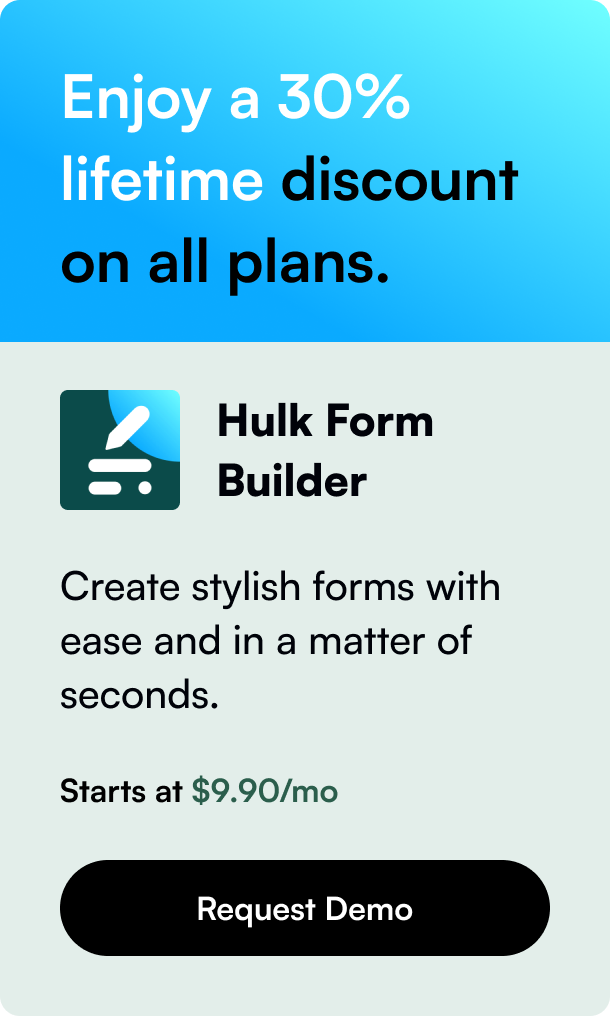Table of Contents
- Introduction
- How Email Forwarding Enhances Shopify Experience
- Setting Up Your Shopify Email Forwarding in Simple Steps
- Crafting an Effective Email Communication Strategy
- Transparency and Consistency: The Hallmarks of a Good Email Policy
- Leveraging Shopify’s Own Marketing Email Utility
- Tips for Email Address Management Success on Shopify
- Conclusion: Nurturing Customer Relationships Through Managed Email Structure
Introduction
Setting up professional email addresses for your Shopify store is like giving your virtual shopfront a slick, welcoming entrance. A custom email not only boosts your brand's credibility but also ensures seamless communication between you and your customers. In the ever-evolving e-commerce landscape, knowing how to create email addresses in Shopify can differentiate your business in a sea of competitors. In this comprehensive guide, we'll walk through the essentials of email setup and provide useful tips to make the most of this feature, ensuring you're well-equipped to establish and manage your Shopify store's email communication like a pro.
How Email Forwarding Enhances Shopify Experience
Email forwarding in Shopify acts as a bridge, connecting the uniqueness of your custom domain (e.g., contact@yourshop.com) to a more general email provider like Gmail or Outlook. This means emails sent to your shop's custom addresses are redirected to a personal inbox, ensuring you don't miss out on vital customer interactions while maintaining a professional storefront appearance.
The Perks of Custom Email Addresses on Shopify
Owning a custom email tied to your Shopify domain comes with its own set of advantages:
- Professional Touch: It showcases your brand's professionalism compared to using a generic email provider.
- Trust and Recognition: A custom email fosters trust, making customers more inclined to reach out and engage with your store.
- Brand Promotion: Every email sent becomes an ambassador for your brand, reinforcing your domain with every interaction.
Setting Up Your Shopify Email Forwarding in Simple Steps
Here's how you can set up email forwarding for a Shopify-managed domain:
- Access your Shopify Admin and navigate to
Settings > Domains. - Select your desired domain for custom email setup.
- In the 'Email forwarding' section, click on 'Add forwarding email'.
- Fill in the ‘Forwarding email address’ with your preferred store email (e.g., support).
- Input the destination email address — the existing address where all forwarded messages should go.
- Save your settings and conduct a test by sending an email to your new custom address; confirm the forward is successful by checking your personal inbox.
Crafting an Effective Email Communication Strategy
Once your email forwarding is active, it's essential to manage, sort, and reply to your emails effectively. Utilizing labels, filters, and folders within your personal email account can help to organize your Shopify-related correspondence, streamlining your customer service workflow.
Squaring Away SPF Records for Unfaltering Delivery
To reduce the likelihood of your forwarded emails ending up in spam, it would be prudent to add an SPF record. This simple TXT DNS entry helps recipient servers identify legitimate emails, reducing the chances of misflagged spam.
Answering Emails From Your Custom Address: A Glimpse into Third-Party Hosting
To respond to customer emails with your custom domain address rather than your personal one, consider employing a third-party email hosting service. Options like G Suite or Zoho Mail can be integrated with Shopify, providing a full-fledged email solution under your branded domain.
Transparency and Consistency: The Hallmarks of a Good Email Policy
Straightforward communication regarding your email practices ingrains trust. Clearly state the expected response times and ensure your email tone aligns with your brand ethos.
Leveraging Shopify’s Own Marketing Email Utility
Shopify Email, part of Shopify’s suite of marketing tools, is a notable feature if you look to create newsletters or promotional emails directly from your Shopify Admin.
Tips for Email Address Management Success on Shopify
- Diversify Contact Channels: Besides email, offer multiple contact methods like social media, chat, or a contact form on your store.
- Maintain Inbox Zen: Regularly prune and declutter your inbox while setting aside dedicated email hours for workflow efficiency.
- Concise Automatic Replies: Establish automatic replies to confirm receipt of customer emails, setting clear expectations for response times.
Conclusion: Nurturing Customer Relationships Through Managed Email Structure
Your Shopify store's email strategy serves as one more touchstone on the customer journey. By setting up and managing custom email addresses, you're taking an important step toward positively framing their interactions with your brand. The thoughtfully orchestrated setup we've explored is instrumental in creating pleasant customer experiences, giving potential and returning customers a tailored pathway to connect with your business.
FAQ Section
How Mail Forwarding Boosts Your Shopify Store’s Performance?
Mail forwarding enhances customer trust, thus increasing the engagement and credibility of your brand, which can lead to improved store performance.
Can I Send Emails From My Custom Domain?
Direct sending isn't possible unless you integrate a third-party email hosting solution with your Shopify domain.
What is the Best Practice for Responding to Shopify Store Emails?
Always use a professional tone, respond promptly, and consider using email management tools for organization and efficiency.
How Do I Ensure My Shopify Emails Don't Land in Spam?
By setting up an SPF record for your domain, you significantly lower the chances of emails going into spam folders.
Are There Alternatives to Email communication for My Shopify Store?
Yes, other alternatives include live chats, chatbots, social media DMs, as well as traditional phone communication.
Seamless content creation—Powered by our content engine.