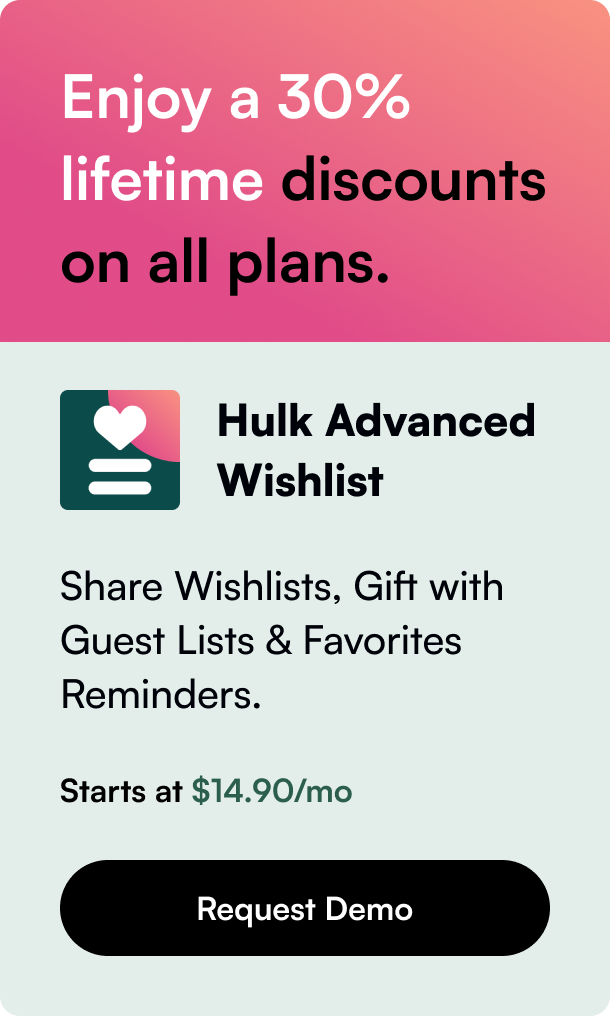Table of Contents
- Introduction
- The Art of Online Merchandising: Why Product Order Matters
- Crafting the Ideal Display: How to Strategically Organize Products
- Step-By-Step Procedure to Optimize Product Order
- Benefits of Rearranging Your Virtual Shelves
- Key Considerations for an Optimized Shopify Store Layout
- Conclusion: Seamlessly Shift and Lift Your Sales
- FAQ Section
Introduction
Have you ever stared at your Shopify store, realizing that the products just don't seem to land in customer shopping carts the way you had hoped? Maybe it’s time to reconsider how they're presented. Discover the significant effect product arrangement can have on user experience and sales in this comprehensive guide. Here, you’ll learn why organizing your Shopify product roster can unlock the potential of your online store and how a thoughtful approach to product display can spell the difference between a one-time shopper and a lifetime customer.
Understanding the art of merchandising is paramount in the digital marketplace. It’s more than just aesthetics; it’s about guiding a seamless journey for your customer, from discovery to checkout.
The Art of Online Merchandising: Why Product Order Matters
Imagine walking into a physical store where the products are randomly scattered. Online shops can sometimes give off the same chaotic vibe if their products are not properly ordered—a recipe for frustrated customers and missed sales.
Each product’s placement is an opportunity to tell its story, its utility, and its necessity in the life of the shopper. This arrangement plays an imperative role in influencing buying decisions.
Discounts, new arrivals, best-sellers – a strategic shuffle can make them all stand out. Moreover, this subtlety enhances SEO when catchy product tags catch the algorithm's eye.
A well-sequenced product range leads customers down a more purposeful path of products they never knew they wanted but now can't do without. It's about creating an engaging shopping experience where every scroll brings them closer to the next must-have item.
Crafting the Ideal Display: How to Strategically Organize Products
Changing product order on Shopify is surprisingly intuitive and offers both manual and automated sorting options. If you are on a quest to fine-tune your store's visual appeal, follow these curated steps to prioritize what truly needs the spotlight:
-
Define Your Goals: Begin with the end in mind. What do you hope to achieve by rearranging your products? Higher sales, better visibility for new products, or a seasonal update?
-
Analyze Customer Insights: Utilize gathered data on customer purchases, behavior, and feedback. Which items get the most attention, and which are overlooked?
-
Homepage Heroes: Feature your hot picks on the homepage. Best-sellers, seasonal goodies, or promotions – if they’re up front, they're more likely to sell.
-
Craft Collections: Group related products, making navigation a breeze. Bundles promote discovery, making the purchase process logical and enticing.
-
Smart Sequencing: Experiment with the sequence. Sometimes placing accessory items close to best-sellers can bolster sales through association.
-
Embrace A/B testing: Continuously evaluate different layouts to see which yields better outcomes. Is it by color, by category, or by price point? The evidence lies in your analytics.
Step-By-Step Procedure to Optimize Product Order
-
Discover Your Default Setup: Shopify defaults your products to be sorted by latest additions. Critique this alignment. Does it align with your strategic direction?
-
Master Manual Moves: Customize the product order within each collection manually, positioning them according to your objectives. This is perfect for smaller inventories.
-
Automated Alignment: For expanding inventories, batch reordering saves time. Using conditions like best-selling, price, or alphabetically, you can set new products to fall in line with your store theme.
-
Leverage Shopify’s Smart Collections: Collections let you group products based on custom conditions. These dynamic groups auto-update, keeping your store fresh and relevant.
-
Third-party Tools: Sometimes, an app holds the answer. Shopify’s app market floods with options to sort and present products in unique ways, tailored to your needs.
Implement these steps carefully. Frequent changes can confuse repeat customers, disrupt buying patterns, or inadvertently play with product SEO tags. Consistency is key to proficiency.
Benefits of Rearranging Your Virtual Shelves
Enhanced Customer Journey: By handpicking the order of presentation, you architect the path a shopper takes, subtly suggesting other items they might enjoy, thereby enriching their shopping experience.
Emphasis on the Essentials: Strategically highlighting what you wish to push – new arrivals, seasonal campaigns, or limited-stock items – refines the visibility of these products. It’s merchandising made smart.
Data-Driven Decisions: Leverage Shopify's insights and analytics to understand your audience, facilitating an informed approach to how products are organized.
SEO Synergy: When products are well-arranged, they gain more views, which generates traction, influencing your shop’s ranking positively in search engines.
Key Considerations for an Optimized Shopify Store Layout
Before you commence your store's facelift, there are essential best practices you should keep in mind.
-
Stay on Brand: Each change should echo your brand's identity. Stay true to your aesthetic and company ethos in every adjustment.
-
Balance is Best: Don't lean too heavily on promotions. Mixed among regular items, they offer pleasant surprises without being overwhelming.
-
Fight Fatigue: Regularly refresh your featured items. Old is boring; relevance keeps your customers engaged and coming back for more.
-
Technical Teamwork: Ensure that the manual or software tools applied do not conflict with other store functionalities.
-
Guide with Grace: Make the transitions between product changes smooth—to not startle the regulars and to welcome new visitors.
Conclusion: Seamlessly Shift and Lift Your Sales
Curating product order is like an ongoing performance where you regularly shuffle the setlist, ensuring the show remains fresh and engaging. Keep the harmony, aim for memorable interactions, and the ethos of 'customer first' will vividly shine through. Every product becomes a stop in a delightful journey of discovery.
Take control and carefully choreograph every corner of your Shopify store. From seasonal shifts to boosting conversions or just breathing new life into forgotten treasures – a clever reshuffle might just be the revamp your store needs.
FAQ Section
Q: How can changing the order of products improve my store? A: By thoughtfully modifying product placement, you enhance visibility for key items, improve the shopping experience, and potentially increase sales and conversion rates.
Q: Can I automate the sorting process? A: Yes, with Shopify's smart collections or third-party apps, you can establish sorting rules related to sales, stock levels, or customer preferences to auto-sort products.
Q: Is there a limit to how many products I can reorder on Shopify? A: While Shopify doesn't impose a hard limit, sorting a large inventory manually can be impractical. Automation via collections or apps is more efficient for larger scales.
Rearranging the digital shelves of your Shopify store isn't just about aesthetics; it’s a strategic move that can lead to a significant uplift in customer satisfaction and, ultimately, your bottom line. Polish up your product placement and watch your Shopify store thrive.