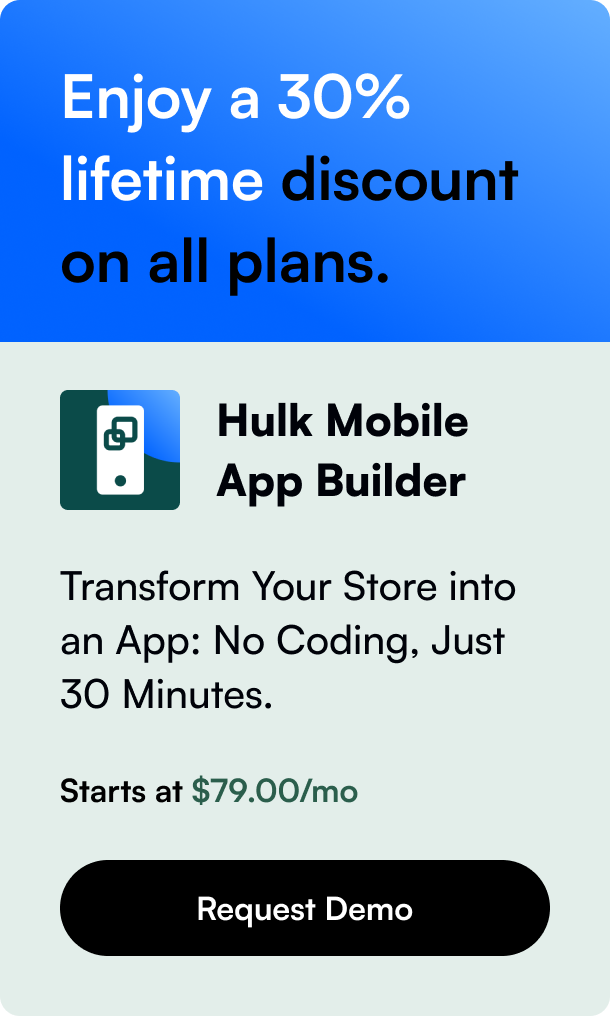Table of Contents
- Introduction
- Enhancing Your Order Status Page: The Basics
- Implementing Advanced Customization Techniques
- Best Practices for a Stellar Order Status Page
- FAQ
Introduction
Ever had the feeling of uncertainty after placing an order online? A customer who wonders if their purchase was successful or when their package will arrive could go through the same. For online store owners, assuaging such concerns begins with the order status page. Within the Shopify ecosystem, this page is more than a mere confirmation; it's an opportunity for extended customer service and branding—a chance to reinforce trust, offer reassurance, and enhance the overall shopping experience.
The order status page on Shopify, also known as the "Thank You" page, is the final interaction customers have after placing an order. It's pivotal in fostering customer confidence and encouraging repeat business. By customizing it, you present a cohesive brand message and can potentially influence the post-sale customer journey.
In this blog post, we'll explore how to optimize and tailor the Shopify order status page—setting your store apart from the competition. Whether you're looking to align the messaging with your brand voice, add custom scripts for tracking and analytics, or implement bespoke messages based on customers' locations, products ordered, or shipping methods, you'll learn how to do it effectively.
Enhancing Your Order Status Page: The Basics
The default order status page on Shopify provides key information: a confirmation message, the order summary, and shipping details. However, customizing it allows you to extend this utility and personalize the customer's experience.
Translating and Customizing Wording
Choosing the right words can create a unique brand experience. Begin by examining the default text and ask yourself if it truly speaks in your brand's voice. If not, remember that you can translate and adapt the content line by line. From a simple "Thank you" to a more branded approach like "Thanks a million, John!", every word should resonate with your brand personality.
Advanced Customization
For those familiar with web design languages such as HTML, CSS, JavaScript, and Liquid, Shopify opens up even more possibilities. You can inject additional scripts into the order status page template to add HTML5 elements, install tracking scripts, or utilize Liquid objects.
It's worth noting that practices like these are recommended for experienced individuals or professionals. If in doubt, consider reaching out to a Shopify Partner to assist you with these advanced customizations.
Implementing Advanced Customization Techniques
If you're on Shopify Plus, you have access to additional features that could further elevate your customization game through checkout experience enhancements.
Conditional Content Display
Imagine querying customer data to display content uniquely tailored to them. For example, you can show specific messages or offers depending on the geographical location of the customer or based on the particular product they ordered.
Tracking and Conversion Optimization
Placing tracking scripts on your order status page can serve as a powerful tool for analyzing how customers interact with your checkout process. You could add Google Analytics code for conversion tracking, for example, to collect data on average order values and purchasing trends. Remember though, to preserve data integrity, it's paramount that certain scripts run only once during the customer's first visit.
By implementing conditional integration, you can even ensure that tracking pixels are shown exclusively if the customer arrives at the checkout through specific referrers—especially useful for evaluating affiliate marketing success.
Best Practices for a Stellar Order Status Page
When diving into customizations, it is essential to balance functionality with clarity and do so methodically to ensure a coherent and functional outcome.
User Experience Considerations
First and foremost, always maintain the readability and user-friendliness of your order status page. It's tempting to include every possible piece of customization and detail, but simplicity often rules. Aim to enhance, not clutter.
Testing and Optimization
Before any customization goes live, testing is non-negotiable. You might not need to place an actual order to preview the order status page; browsing any order from your admin panel and using the 'View Order Status Page' option from the 'More Action' dropdown can yield a safe preview of your changes.
It's also worth considering using a staging environment for major changes. This approach allows for a full-scale review in a controlled setting, reducing the risks associated with direct live edits.
Mobile Compatibility
With the increasing use of mobile devices for making online purchases, confirming that all custom features work flawlessly on smaller screens is a must. Any additional scripts or visual alterations should load correctly and maintain a high-quality presence on mobile devices.
Emphasizing Brand Image and Values
Remember to keep your brand image consistent throughout the customization process. A change in tone or image can confuse customers and dilute brand identity. The custom elements included should reflect and reinforce your brand values.
FAQ
Can you add custom HTML to the Shopify order status page?
Absolutely, with the condition that you are familiar with HTML, CSS, JavaScript, and Liquid or working with someone who is. Shopify allows you to use valid HTML5 codes to enrich the order status page.
How does adding conversion tracking to the Shopify order status page help my business?
By implementing conversion tracking, you gain insight into customer behavior in your checkout flow. This data helps in making informed decisions to optimize your sales funnels and marketing strategies, leading to potentially higher conversions and sales.
Is it possible to preview my customized Shopify order status page without placing an order?
Yes, you can preview the order status page for any existing order via your Shopify admin. This option is especially useful to check visual changes without needing to place a test order.
Should I hire a professional to customize my Shopify order status page?
While Shopify's interface is user-friendly and accommodates various levels of technical skill, hiring a professional might be a good investment if you're planning on extensive customizations. Seasoned experts can help you execute complex changes without disrupting the customer experience.
Can order status page customizations affect mobile users?
Some customizations might not render correctly on mobile devices. Always ensure that changes are responsive and mobile-friendly to cater to customers who shop on their handheld devices.
The Shopify order status page is more than just a confirmation screen; it's a part of the shopping journey that can leave a lasting impression. Customize it mindfully to delight customers post-purchase, inspire confidence in your business, and coax them back for more. With strategic customization, it becomes a powerful tool in your e-commerce arsenal—don't underestimate its potential.